Output power setting (:pow) – GW Instek PSB-2000 Series User Manual User Manual
Page 115
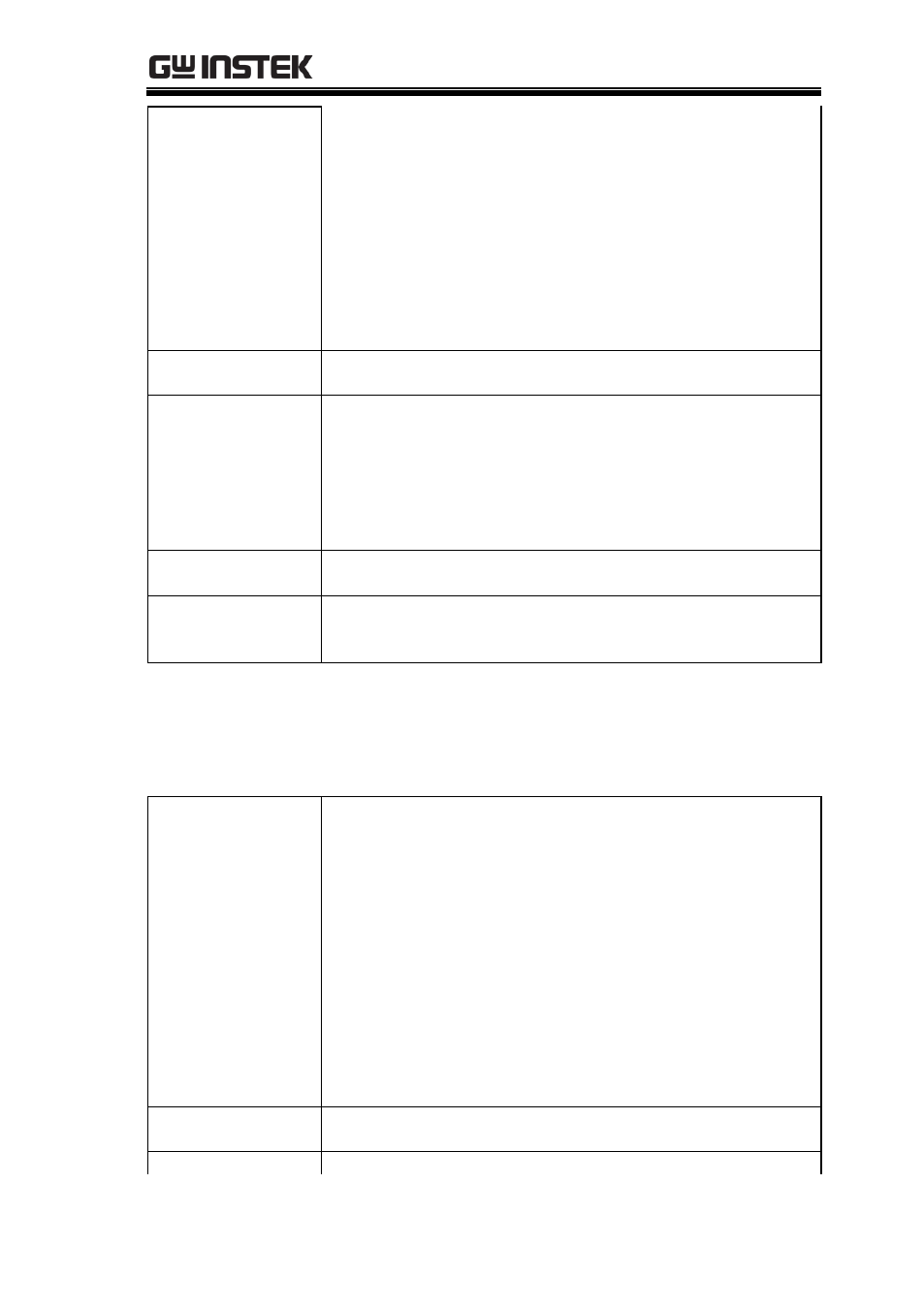
EXTERNAL CONTROL
115
The
below:
PSB-2400L & PSB-2400L2: 1.00 to 42.00
PSB-2800L: 1.00 to 84.00
PSB-2400H: 0.10 to 3.15
PSB-2800H: 0.10 to 6.30
Two decimal places are valid.
The setting range changes when the power supplies are
used in parallel.
Resolution in parallel operation: 100mA
Setting range: 0.0 to (total current x 1.05)
Application
example
:CURR:PROT 10.10
Sets the OCP value of a single channel model to 10.10A.
Query
:CURR:PROT?
Inquires about the set OCP value of a single channel
model.
:CURR:PROT:A?
Inquires about the set OCP value of CH1.
:CURR:PROT:B?
Inquires about the set OCP value of CH2.
Response
example
10.10
Indicates that the set OCP value is 10.10A.
Remark
When the tracking mode is on, setting CH1 will affect
CH2. Setting CH2 in the tracking mode will cause an
execution error.
Output power setting (:POW)
This command sets or inquires about the output power.
Setting
:POW
Sets the output power of a single channel model.
:POW:A
Sets the output power of CH1.
:POW:B
Sets the output power of CH2.
The
below:
PSB-2400L, PSB-2400L2, PSB-2400H: 10 to 410
PSB-2800L, PSB-2800H: 10 to 820
Integers are valid.
The setting range changes when the power supplies are
used in parallel.
Setting range: 0.0 to (total power x 1.025)
Application
example
:POW 100
Sets the output power of a single channel model to 100W.
Query
:POW?
