Serial audio protocol, Serial audio protocol overview, Using the audiobus option – Teledyne LeCroy Serial Data Debug Solutions User Manual
Page 87: Using the audiobus option overview, Audiobus decode setup detail, Operator's manual
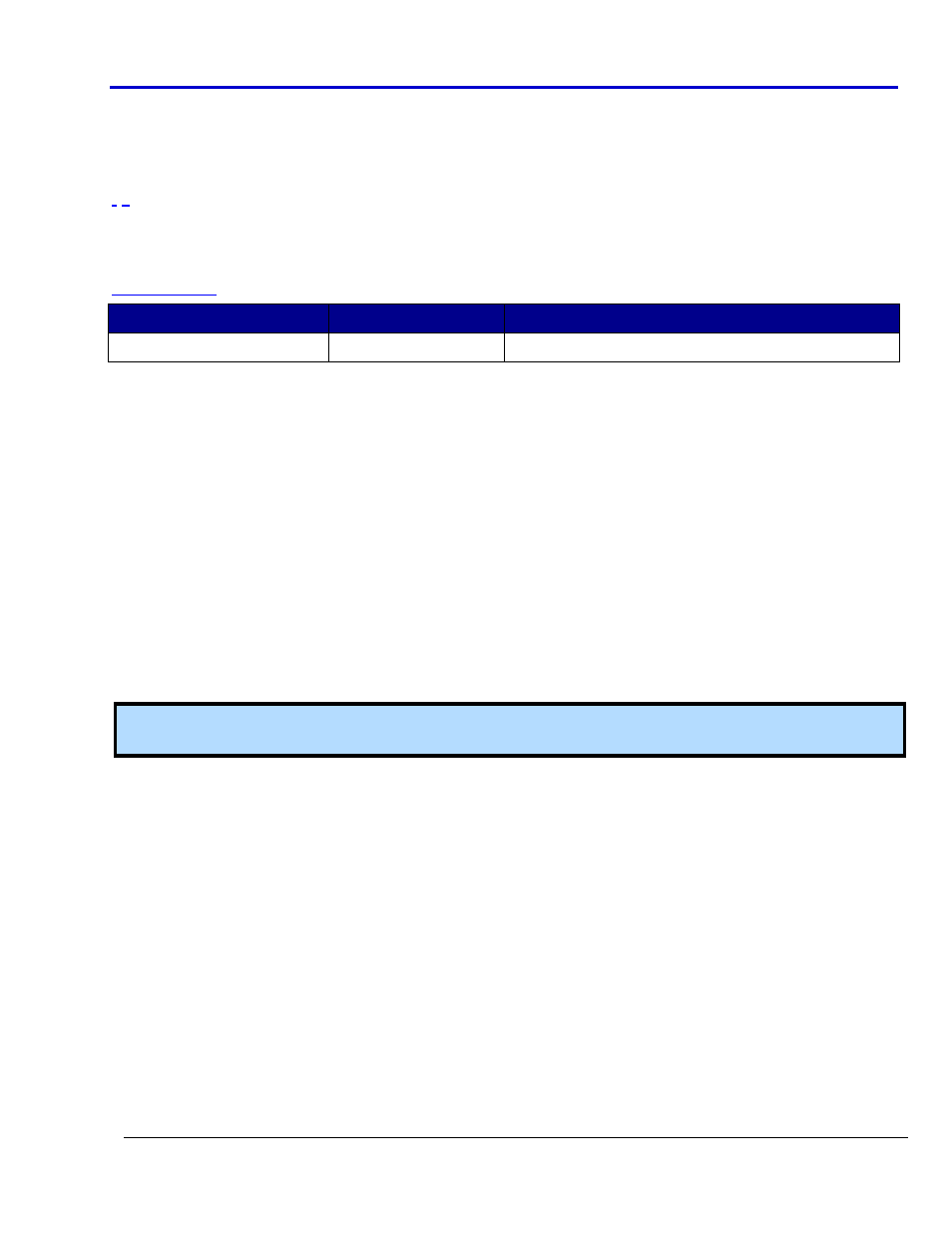
Operator's Manual
919586 RevA
87
Serial Audio Protocol
Serial Audio Protocol Overview
I
2
S
, LeCroy's AudioBus option, includes I
2
S, LJ, RJ, and TDM protocol variants. It is a synchronous bus based on 3
wires which are used to pass multiple channels of audio data over a single line for use in connecting digital audio
devices together.
NXP (formerly Philips Semiconductors) provide a full description of the I2S AudioBus variant in .pdf format at
Number of Lines
Data rate
Synchronous or Asynchronous
3
Up to 5 Mb/s
Synchronous
Using the Audiobus Option
Using the AudioBus Option Overview
The AudioBus option includes Inter-IC Sound, I
2
S, Left Justified (LJ), Right Justified (RJ), and Time Division
Multiplex (TDM) variants (not to be confused with the TDM toolkit). You may notice these items available on
some controls.
Both AudioBus TD and G options contain powerful software algorithms to extract serial data information from
physical layer waveforms measured on your oscilloscope. The extracted information is overlaid (annotated) on
the actual physical layer waveforms, and color-coded to provide fast, intuitive understanding.
The AudioBus TD option contains a data trigger that is configurable from the main dialog for the Inter-IC Sound,
I
2
S, LJ, RJ, and TDM variants.
The AudioBus Trigger Decode Graph (TDG) package includes a powerful feature allowing an analog format
display of the digital channel data. This is extremely beneficial for debugging since it provides an intuitive view of
glitches, clipping, and other distortions and irregularities that cannot be quickly understood by looking at raw
digital data.
Note: Ask your local LeCroy representative for more information about any Serial Data Debug Solution
Protocols or Toolkits using the Contact LeCroy for Support (on page 199) topic.
AudioBus Decode Setup Detail
Decode protocol setup involves making settings on the Serial Decode, Decode Setup, Audio, and Level dialogs.
AudioBus uses color-coded overlays or annotations on various sections of the protocol decode for an easy-to-
understand visual display. This LeCroy exclusive feature is intuitive to experienced audio engineers and
especially useful for users new to the I2S, LJ, RJ, or TDM AudioBus standards. The decode information condenses
or expands depending on the timebase/zoom ratio setting, simplifying both routine verification and complex
troubleshooting. Choose to decode into Hex, Binary, Decimal, or dB formats.
For general Serial Decode and Decode Setup... dialog information, refer to Accessing The D and TD Supported
Protocol Toolsets (on page 13).
