Arinc 429 decode trace annotations, Serial data debug solutions 100 – Teledyne LeCroy Serial Data Debug Solutions User Manual
Page 100
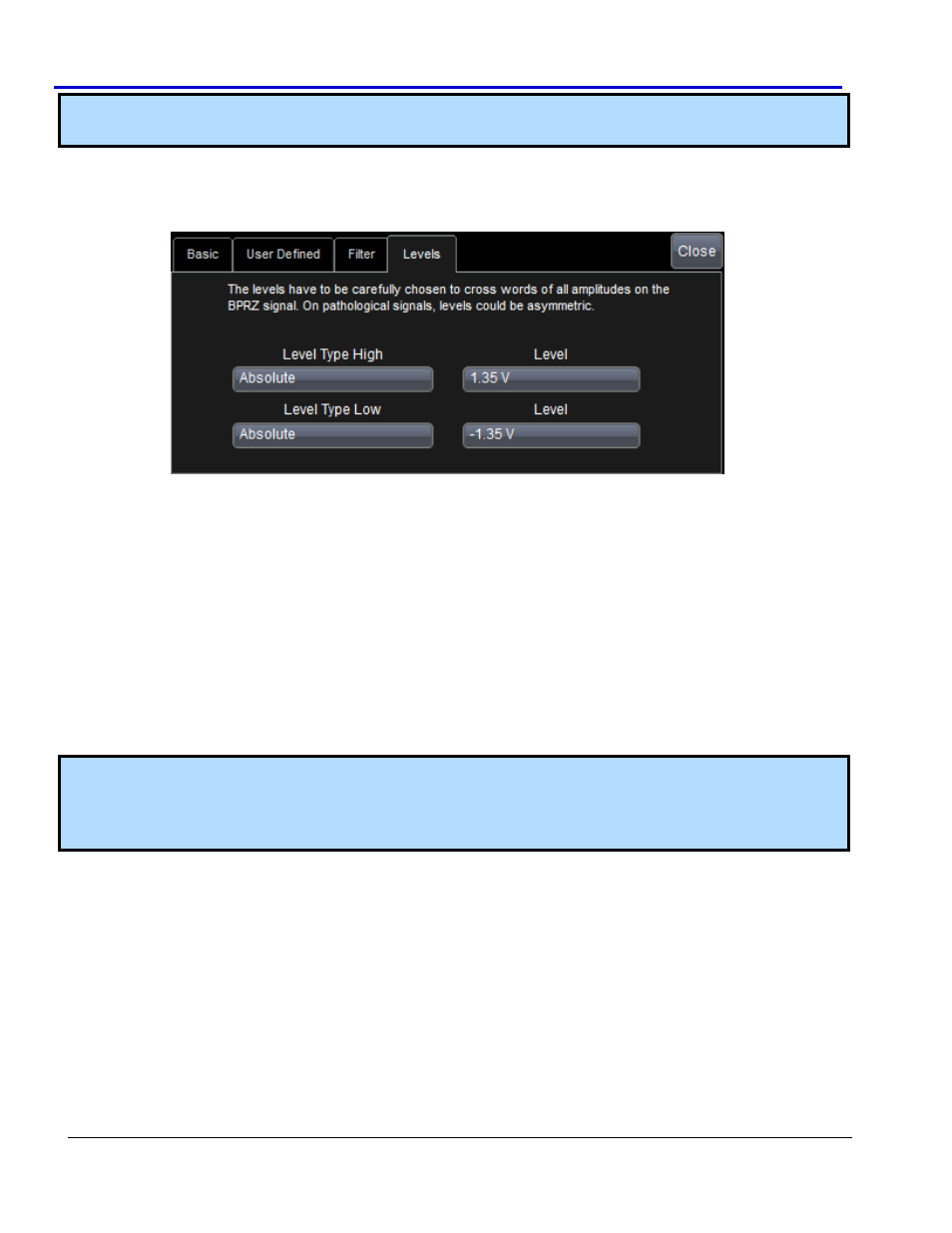
Serial Data Debug Solutions
100
919586 RevA
Note: The Clear Label Filter button resets all your labels to empty values so you can start your filter selections
over again.
ARINC 429
L
EVEL
R
IGHT
-H
AND
D
IALOG
Adjust levels using Absolute or Percent Types for your ARINC 429 decode. While High and Low values can be
modified, preset levels are initially set to cross small amplitude signals.
PLEASE NOTE THE FOLLOWING:
Choose voltage or percentage level values carefully. High and Low values you provide are applied across
all amplitudes.
While ARINC 429 messages can contain varied amplitudes, they are still decoded.
Take an example where a transaction contains a 20 V amplitude on the bus controller word and 2 V on
the reply words of the remote terminal; a ratio of 2:10.
The gain then has to be adjusted to decode the lowest amplitude words (2 V) with a gain of, say, 1 V/div.
While the high amplitude words (20 V) are overflow, they are still decoded.
ARINC 429 Decode Trace Annotations
Like all trace annotations, ARINC 429 Decode annotations are rectangular shadings used to highlight messages
on decoded waveforms for easy viewing.
Tip: Data packets (or messages) on properly decoded protocol signals can be viewed using Serial Decode Trace
Annotations (on page 18), the Protocol Results Table (on page 19), and/or by Searching for Messages (on
page 21) (Types and Subtypes). Using these tools together provides fast insight to your data. See Serial Decode
Trace Annotations (on page 18) for more information.
Messages shown as annotations, table columns, and search types for most protocols are classified into Frames,
Errors, Unknown, or Grouped Primitives specific to the protocol. Sub Types then further classify each main
message type into more protocol-specific messages.
Decode annotations unique to ARINC 429 include the following (some annotations are not shown in the screen-
shot):
