Operator's manual – Teledyne LeCroy Serial Data Debug Solutions User Manual
Page 57
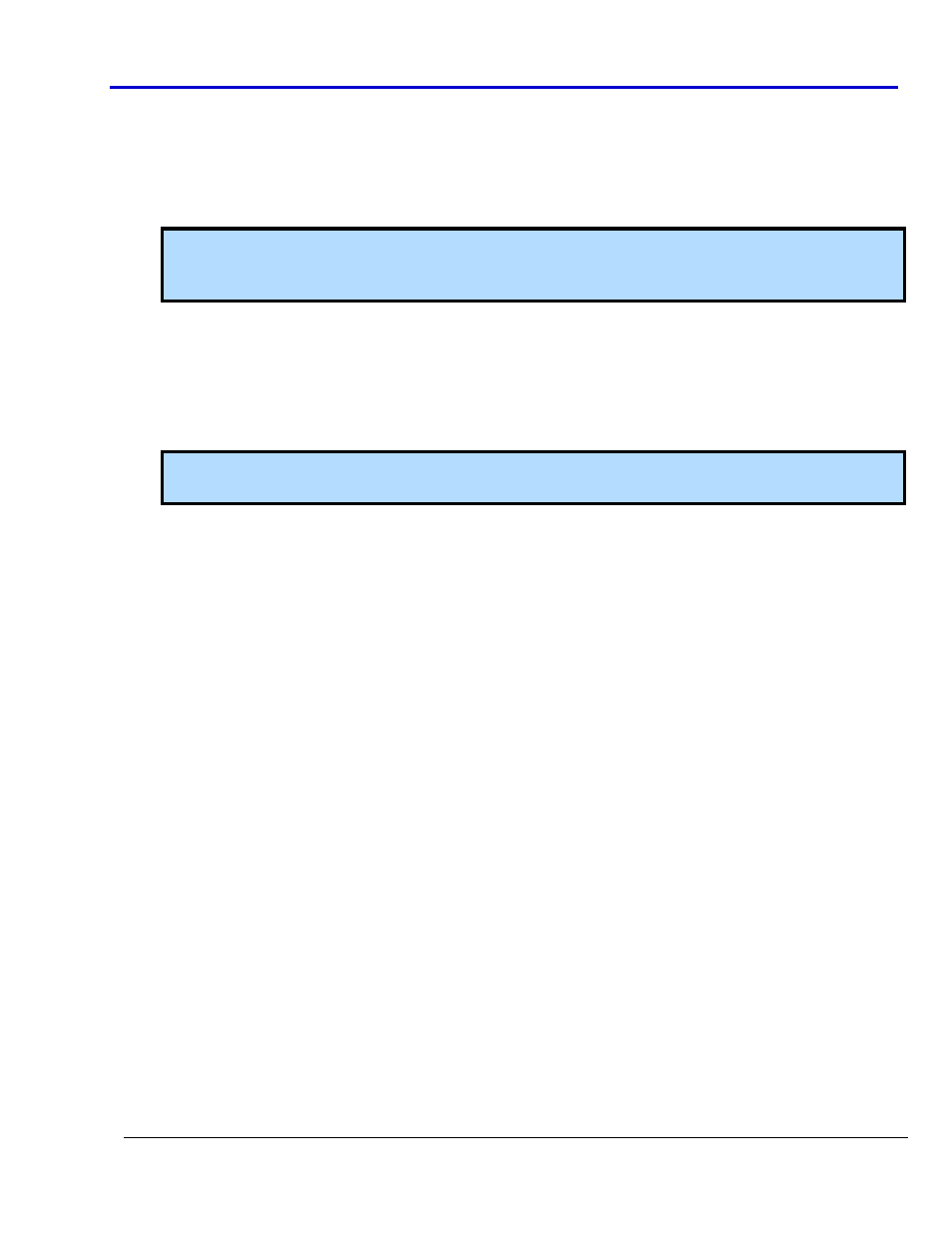
Operator's Manual
919586 RevA
57
Include R/W bit - If 7-bit address length is selected, another selection will appear for whether the
Read/Write bit should be included as part of the address value entered. For instance, some engineers
think of the address pattern as including the R/W bit (i.e. 8-bits) and others think of the address pattern
as not including the R/W bit (i.e. 7-bits). Check the checkbox if you want to include the R/W bit in your
entered Address value. If this is done, then the Direction value will auto select either Read or Write (as
appropriate) and gray out as not-selectable by the user.
Note: There is an identical checkbox selection in the I
2
C decode setup dialog. These two setups are
dynamically linked, so selecting it one way in trigger results in an identical selection in decode. This
ensures that the trigger address format matches decoded information on the display.
Address Value Setup... - Enter the Address Value in binary or hex (depending on what was selected in the
Setup Mode). The pattern condition for the Address is always equal.
Binary addresses allow use of don’t care conditions in any bit position (entered as X). Hexadecimal
addresses allow use of don’t care conditions in any nibble position) also entered as an X. If an address is
set up in Binary, then converted to Hex with a Setup Mode change, then any non-nibble length don’t care
values will be shown as $.
Note: Address values are always MSB format. Therefore, conversion of address values from binary to
hex when don’t care values are used will be on that basis.
Direction - Enter a Direction (Read, Write, or Don’t Care) for the Address value. If you have selected to
use 7-bit addresses with the R/W bit included in the address value, then this selection will be grayed out
and not selectable.
5.
D
ATA
P
ATTERN
S
ETUP
This step is explained using demonstrations based on ADDR+DATA or EEPROM (Data Setup) and FRAME
LENGTH (Frame Length) trigger type selections.
Data Setup... - These setup selections are displayed if the Trigger Selection is ADDR+DATA or EEPROM.
Data Pattern Value - The pattern value is entered in either Binary or Hexadecimal mode depending on
the previous selection of Setup Mode. There are two selections for pattern value - Data Value and Data
Value To. The second selection is exposed for entry if the Condition is set to INRANGE or OUT(of)RANGE.
Otherwise, it is grayed out. Up to 12 bytes of data can be entered as a pattern value.
If less than 12 bytes of data is entered for the pattern value, the data is assumed to begin at the 0 (i.e.
first) data byte in the I
2
C message. If this is not desired, then add preceding or trailing don’t care (X)
nibbles to the pattern value.
PLEASE NOTE THE FOLLOWING:
When more than one byte of data is entered as a data pattern value, the data is treated as Most
Significant Byte (MSB) First. This is especially important to remember when setting up conditional
comparisons.
In Hexadecimal format, data must be entered as full bytes even though the minimum required
acceptable entry is a nibble. If less than a full byte is entered, then a don’t care X precedes the
pattern values entered.
Condition - The DATA condition can be set many different ways. Possible conditions are Equal, Not Equal,
Less than, Less than or Equal to, Greather than, Greater than or Equal to, In Range, or Out Range.
Oftentimes, I
2
C utilizes DATA bytes to specify sub-addresses for accessing memory locations in EEPROMs.
