Serial data debug solutions 76 – Teledyne LeCroy Serial Data Debug Solutions User Manual
Page 76
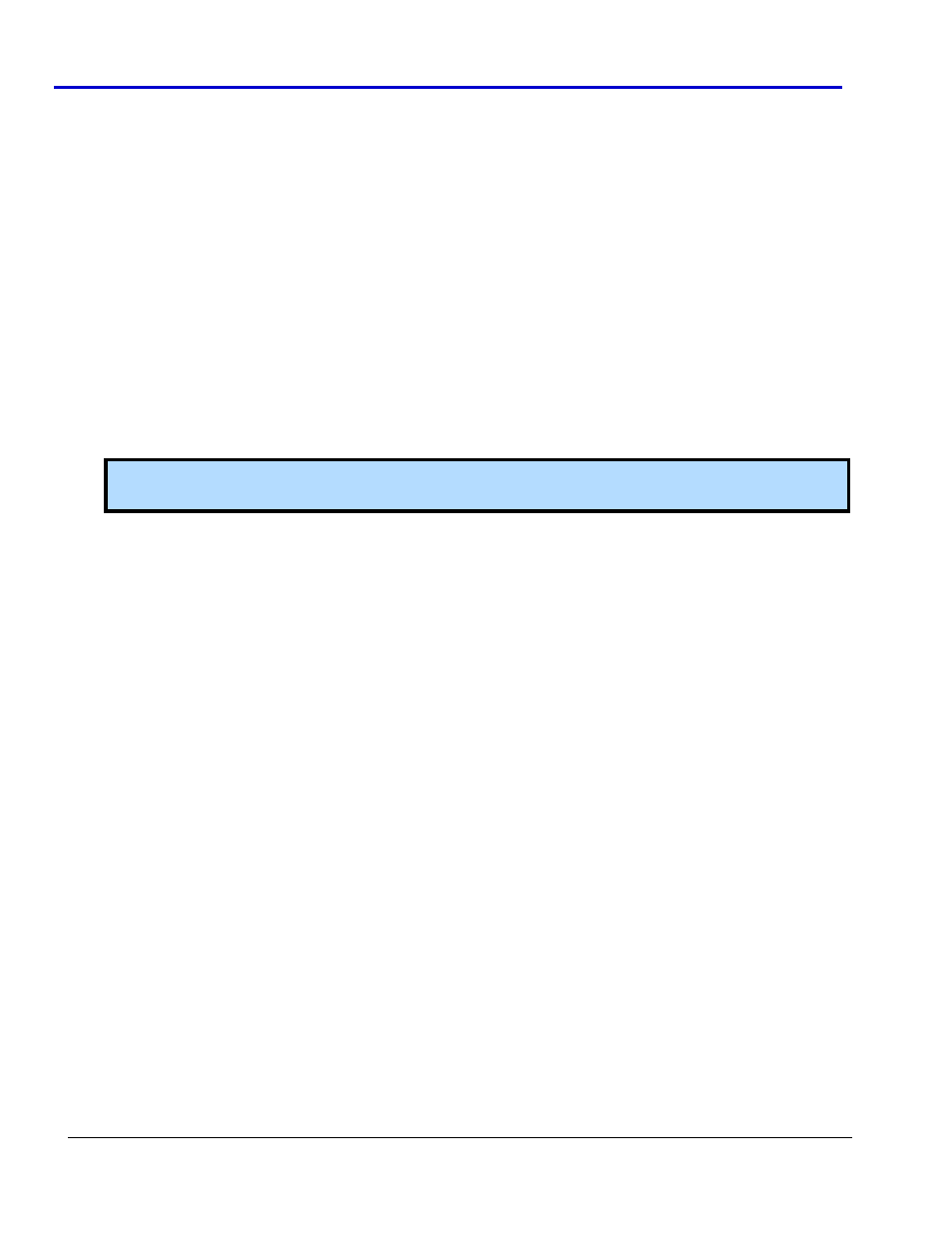
Serial Data Debug Solutions
76
919586 RevA
4.
S
ETUP
F
ORMAT
With the Frame ID, ID + Data, or Error trigger types chosen, select either the Binary or Hexadecimal (Hex)
setup format. The format propagates through the entire LIN trigger setup.
Toggling back and forth between the formats does not result in lost information (binary is used internally
as the core format for all triggering and decoding operations), though use of don’t care bits in a binary
setup results in the display of an X (for a full nibble don’t care) or a $ (for a partial nibble don’t care).
5.
F
RAME
ID
S
ETUP
Frame ID Setup is used to trigger on a specific Frame ID value with either 11 or 29 Bits.
When LINbus trigger selections are either Frame ID or ID + Data, use the Frame ID Setup fields as follows:
ID Condition - Select from Equal, Not Equal, Less than, Less than or Equal to, Greather than, Greater
than or Equal to, In Range, or Out Range conditions available.
Frame ID - Provide a value in either Binary or Hexadecimal mode based on the Setup Format selection
made in the previous step.
To Frame ID - If the Frame ID condition (previous) is In Range of or Out of Range, provide a value here to
specify the full ID trigger range.
Note: If the Frame ID is equal to 3C or 3D, the # Data Bytes field in the following Data Pattern Setup
step defaults to 8.
ID
+
D
ATA
T
RIGGER
S
ETUP
D
ETAIL
6a. Data Pattern Setup
When the LINbus trigger selection is ID + Data, use the Data Pattern Setup fields as follows:
Data Value - Provide a value in either Binary or Hexadecimal mode based on the selection made in the
previous Setup Format step.
Data Value To - This field is only enabled when the following Condition field contains an In Range of or
Out of Range value.
PLEASE NOTE THE FOLLOWING:
Up to 8 bytes of data can be entered as a pattern value.
If less than 8 bytes of data is entered for the pattern value, the data is assumed to begin at Data
Byte 1 in the LIN message. If this is not desired, then add preceding or trailing don’t care (X) nibbles
to the pattern value.
In Hexadecimal format, data must be entered as full bytes even though the minimum required
acceptable entry is a nibble. If less than a full byte is entered, then a don’t care X precedes the
pattern values entered.
Condition - Select from Equal, Not Equal, Less than, Less than or Equal to, Greather than, Greater than
or Equal to, In Range, or Out Range conditions available.
# Data Bytes - This field value defaults to the length, in bytes, of the pattern set in the Pattern Value
selection. If you were to change the length to be less than this value, it would truncate the beginning of
the pattern value. If you were to increase the pattern length, it would add don’t care XX byte values to
the beginning of the pattern value. The maximum number of data bytes is 8, per the LIN standard.
