Using the usb3 option overview, Usb3 decode setup detail, Operator's manual – Teledyne LeCroy Serial Data Debug Solutions User Manual
Page 191: 191 using the usb3 option
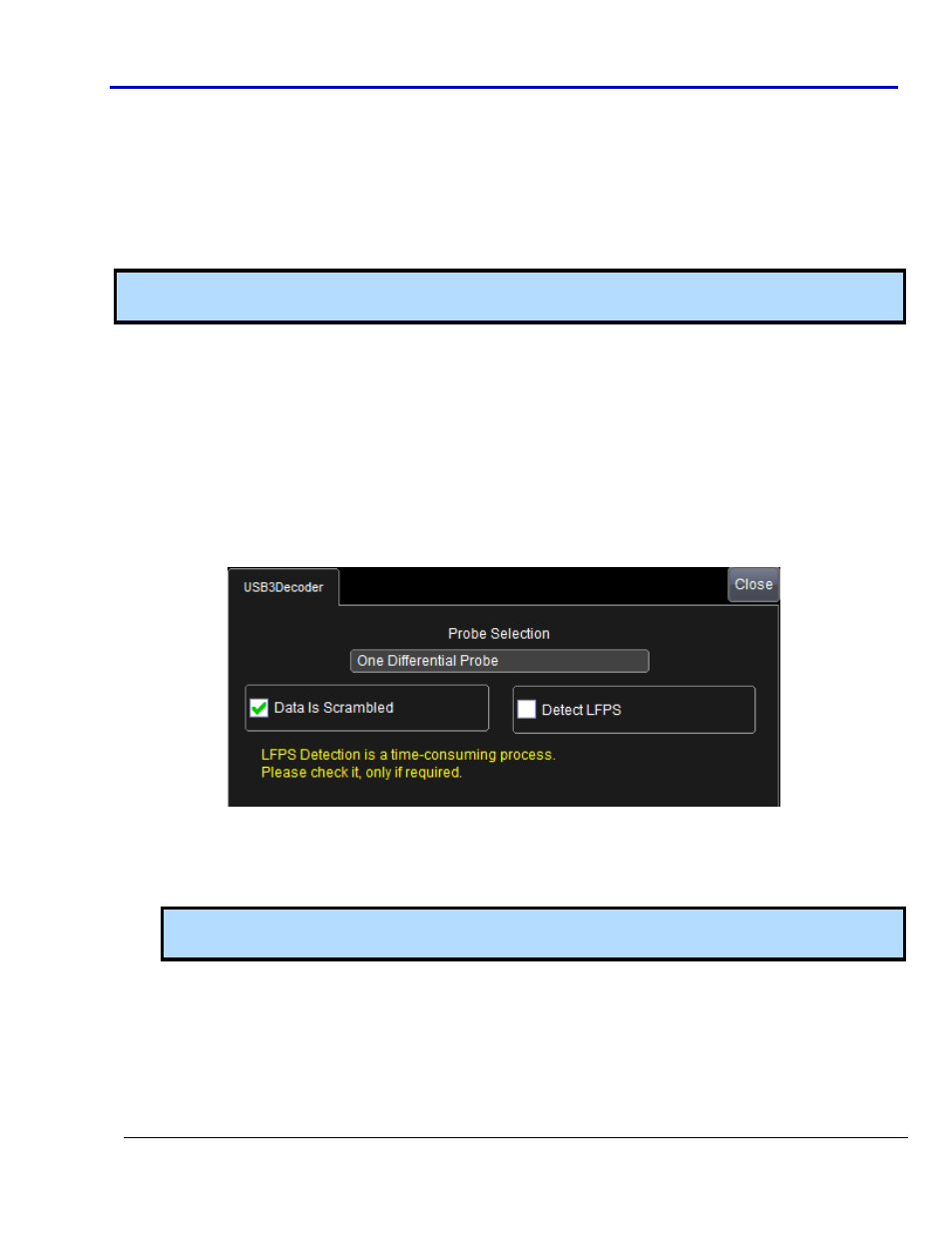
Operator's Manual
919586 RevA
191
Using the USB3 Option
Using the USB3 Option Overview
USB 3.0 (also referred to as SuperSpeed USB) is a standard striving for a bus bit rate of 5 Gb/s. The standard is
backward compatible and retains use with hubs and other related devices.
So as to accommodate very high bit rate and reduce bus turnaround time limitation, USB 3.0 defines separate
dual simplex transmission and reception on differential lines. The additional lines (equipped with the new 3.0
standard) are run parallel to the USB 2.0 lines for forward and backward compatibility.
Note: Ask your local LeCroy representative for more information about any Serial Data Debug Solution
Protocols or Toolkits using the Contact LeCroy for Support (on page 199) topic.
USB3 Decode Setup Detail
For general information about using controls shown on the main Serial Decode dialog, refer to Accessing The D
and TD Supported Protocol Toolsets (on page 13).
USB3D
ECODER AND
E
XPORTER
R
IGHT
-H
AND
D
IALOGS
Access the Serial Decode dialog by touching Analysis → Serial Decode on the menu bar.
Touch the corresponding Setup... button for your decode. The Decode Setup... along with the USB3 Decoder
right-hand dialog is shown.
USB3 Decoder Right-Hand Dialog
The USB3Decoder right-hand dialog provides detailed controls and setup conditions as follows:
Configure the Probe Selection control based on whether you're using One Differential Probe or Two
Single Ended Probes.
Use the Data Is Scrambled check-box as desired.
Mark the Detect LFPS checkbox as desired.
Note: As indicated on the dialog, since LFPS detection is time consuming, it's best to only use if truly
necessary.
