Mil-std-1553 decode setup detail, Operator's manual – Teledyne LeCroy Serial Data Debug Solutions User Manual
Page 103
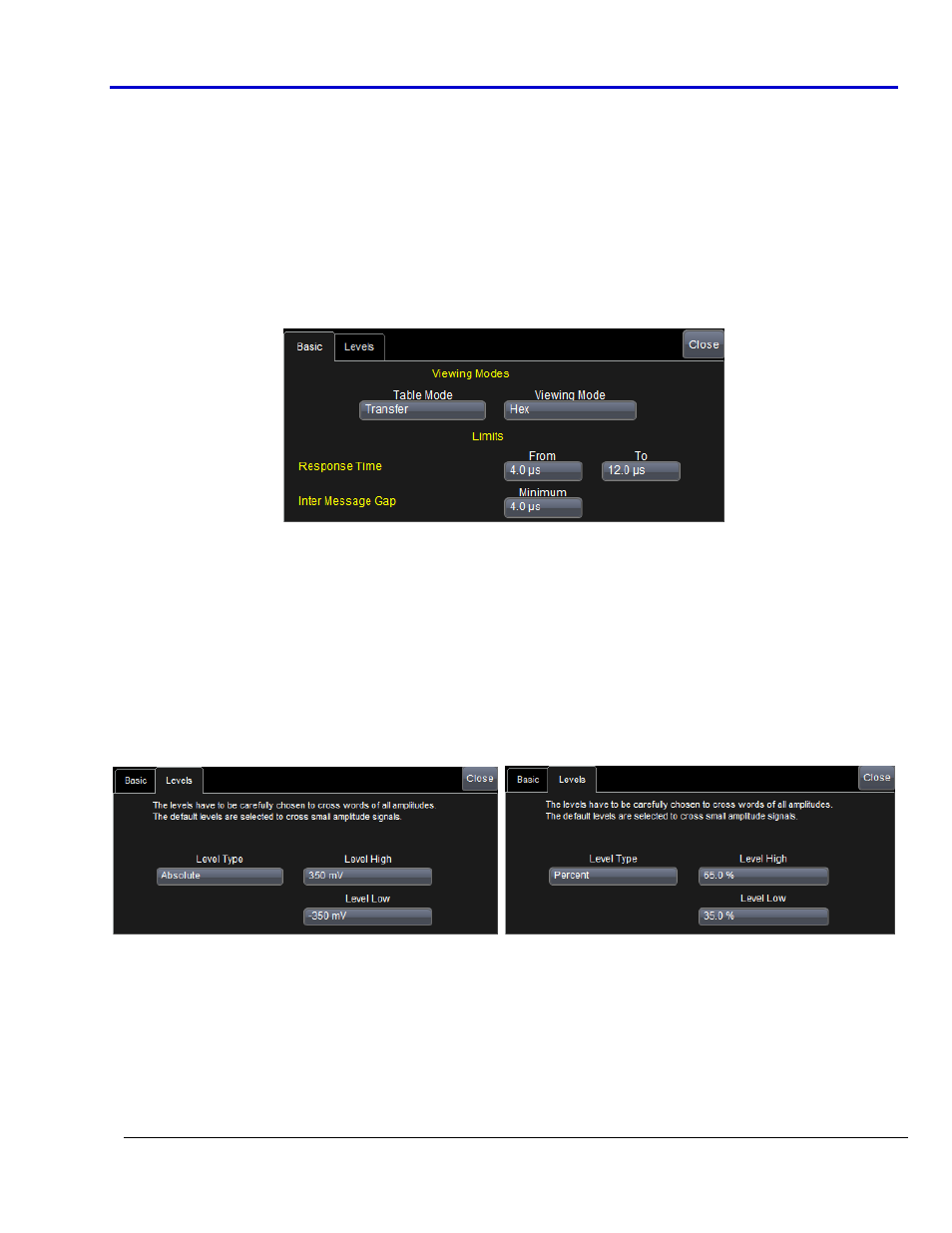
Operator's Manual
919586 RevA
103
MIL-STD-1553 Decode Setup Detail
For general information about using controls shown on the main Serial Decode dialog, refer to Accessing The D
and TD Supported Protocol Toolsets (on page 13).
MIL-STD-1553
B
ASIC AND
L
EVELS
R
IGHT
-H
AND
D
IALOGS
Access the Serial Decode dialog by touching Analysis → Serial Decode on the menu bar.
Touch the corresponding Setup... button for your decode. The Decode Setup... along with corresponding right-
hand dialogs are shown.
MIL-STD-1553 Basic Right-Hand Dialog
The Basic right-hand dialog provides detailed controls and setup conditions as follows:
Table Mode - Choosing Word or Transfer shows/hides different columns from the table display. Word
displays the Status column on your table display; Transfer shows Resp, Data, IMG, and Status columns on
your table display.
Viewing Mode - Select to view the protocol data in Binary or Hexadecimal mode.
Response Time - Provide From and To time lengths as desired.
Inter Message Gap - Enter a Minimum threshold value for this parameter.
MIL-STD-1553 Level Right-Hand Dialog
The Level right-hand dialog provides detailed controls and setup conditions as follows:
Adjust levels using Absolute or Percent Types. While High and Low values can be modified, preset levels are
initially set to cross small amplitude signals.
PLEASE NOTE THE FOLLOWING:
Choose voltage or percentage level values carefully. High and Low values you provide are applied across
all amplitudes.
While MIL-1553 messages can contain varied amplitudes, they are still decoded.
Take an example where a transaction contains a 20 V amplitude on the bus controller word and 2 V on
the reply words of the remote terminal; a ratio of 2:10.
The gain then has to be adjusted to decode the lowest amplitude words (2 V) with a gain of, say, 1 V/div.
While the high amplitude words (20 V) are overflow, they are still decoded.
