Serial data debug solutions 156 – Teledyne LeCroy Serial Data Debug Solutions User Manual
Page 156
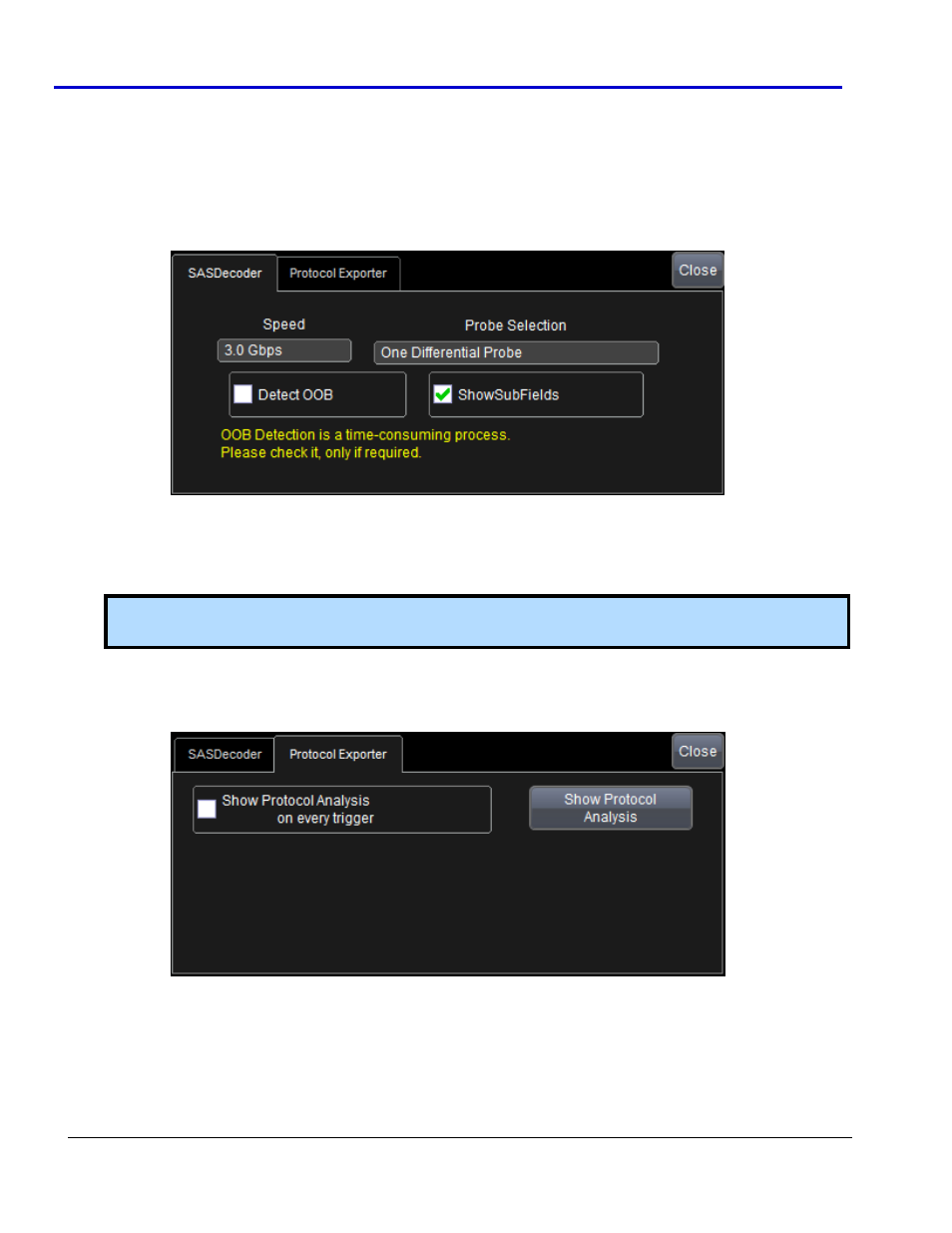
Serial Data Debug Solutions
156
919586 RevA
SAS
D
ECODER AND
E
XPORTER
R
IGHT
-H
AND
D
IALOGS
Access the Serial Decode dialog by touching Analysis → Serial Decode on the menu bar.
Touch the corresponding Setup... button for your decode. The Decode Setup... along with corresponding right-
hand dialogs are shown.
SASDecoder Right-Hand Dialog
The SASDecoder right-hand dialog provides detailed controls and setup conditions as follows:
Select a Speed value from 1.5, 3.0, 6.0, and 12.0 Gbps choices.
Configure the Probe Selection control based on whether you're using One Differential Probe or Two
Single Ended Probes.
Mark the Detect OOB and/or ShowSubFields checkboxes as desired.
Note: As indicated on the dialog, since OOB detection is time consuming, it's best to only use if truly
necessary.
SAS Protocol Exporter Right-Hand Dialog
The SAS Protocol Exporter right-hand dialog provides detailed controls for synchronizing and sending your data
to the Protocol Analyzer.
