Serial data debug solutions 64 – Teledyne LeCroy Serial Data Debug Solutions User Manual
Page 64
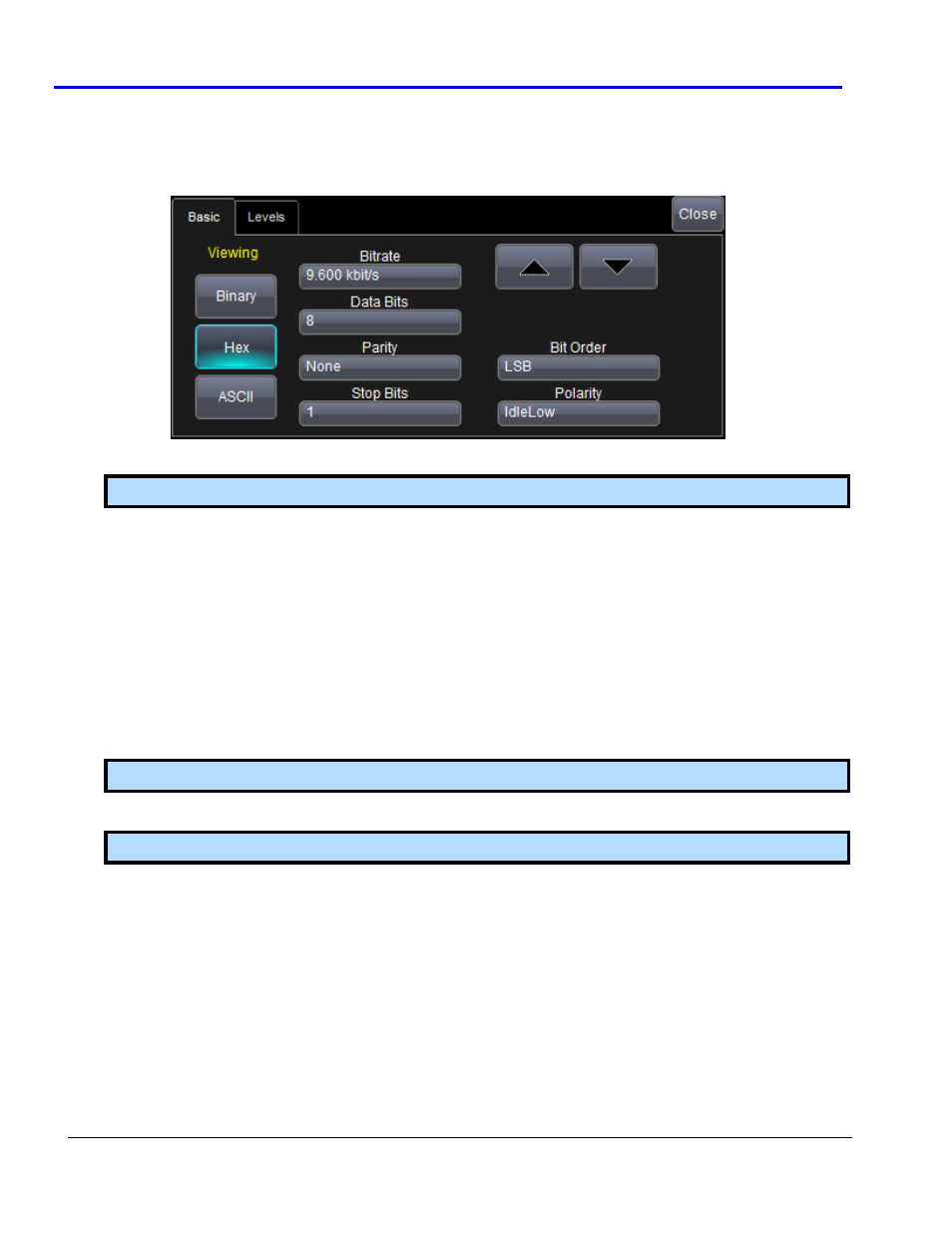
Serial Data Debug Solutions
64
919586 RevA
Touch the corresponding Setup... button for your decode. The Decode Setup... along with corresponding right-
hand dialogs are shown.
UARTbus Basic Right-Hand Dialog
The Basic right-hand dialog provides detailed controls and setup conditions as follows:
Viewing - Select to view the protocol data in Binary, Hexadecimal (Hex), or ASCII modes.
Note: If the trigger is set up first, the trigger settings copy into the decode settings.
Bitrate - Adjust this bitrate value to match the one on the bus to which you are connected. This bit rate
selection is dynamically linked to the decoding bitrate (they are always the same value). Use the arrows
to move through standard bitrates (300 b/s, 1.2, 2.4, 4.8, 9.6, 19.2, 28.8, 38.4, 57.6, 76.8, 115.2, 230.4,
460.8, 921.6, kb/s, 1.3824 1.8432, 2.7648 Mb/s) and make a selection. Or, touch the number twice (with a
finger, or using a mouse) and open the pop-up keypad to enter the value directly.
Data Bits - Select the number of data bits per byte (not including the START, STOP, or PARITY bits). If you
wish to decode on UART with a 9
th
DATA bit used as an Alert bit, select Data Bits = 9.
Parity - Choose from Odd, Even, or None on the Parity control.
Stop Bits - Choose 1, 1.5, or 2 Stop Bits on the control.
Bit Order - Choose either Most Significant Bit (MSB) or Least Significant Bit (LSB) bit order on this
selection box.
Note: For RS-232 decode, the selection defaults to LSB and cannot be changed.
Polarity - Choose Polarity of the UART signal as either IdleLow (Data 1 = High) or IdleHigh (Data 1 = Low).
Note: For RS-232 decode, the selection defaults to IdleLow and cannot be changed.
