Serial data debug solutions 38 – Teledyne LeCroy Serial Data Debug Solutions User Manual
Page 38
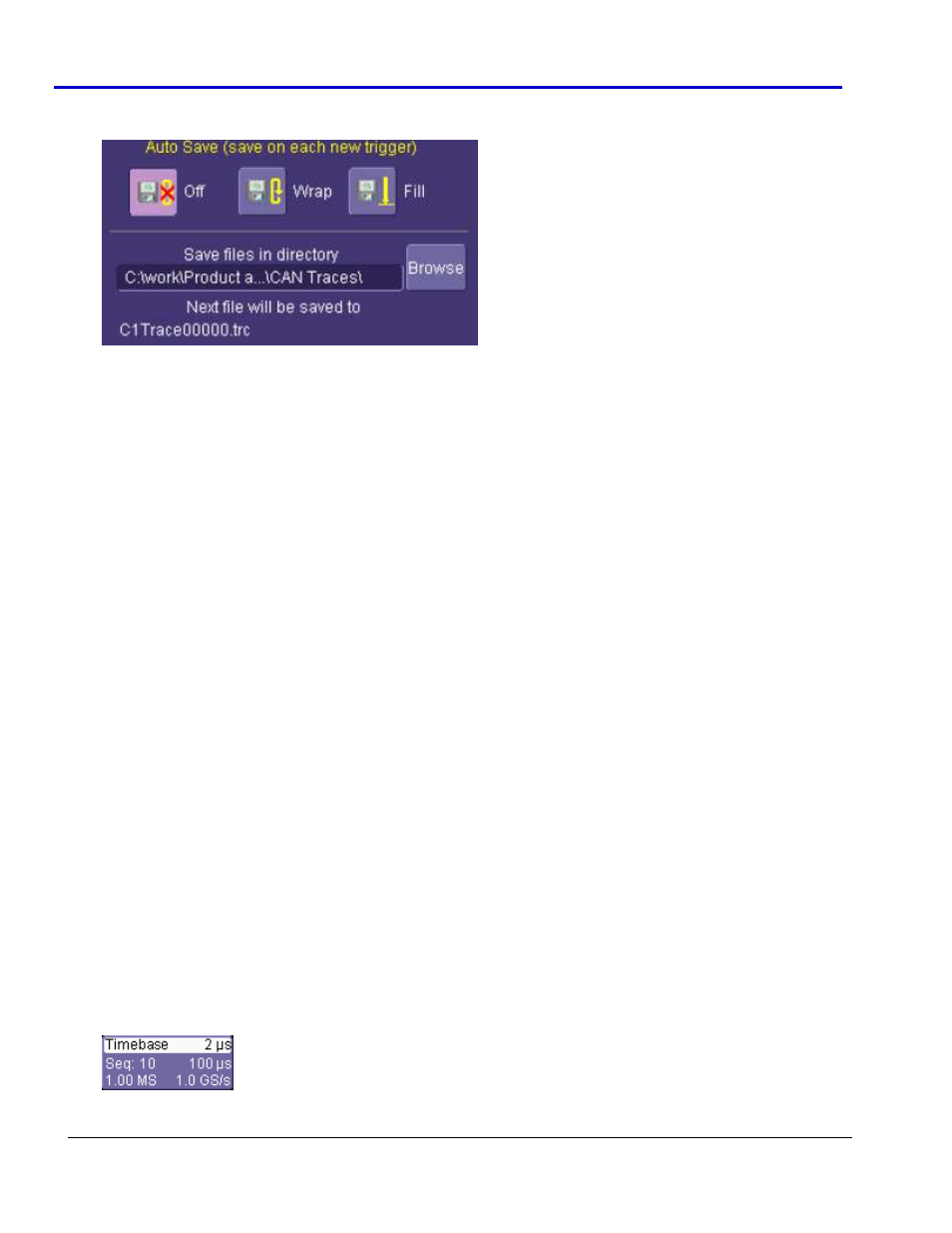
Serial Data Debug Solutions
38
919586 RevA
2. Now, choose File → Save Waveform from the menu bar. The Auto Save dialog is shown where you can
set up the Save Waveform conditions.
As the previous screen-shot shows, you can disable the Auto Save function by clicking the OFF button. Or,
select WRAP where Auto Save occurs until the hard drive is filled, and then discards the oldest data in
order to write the newest data. Lastly, select FILL which Auto Saves until the hard drive is filled and then
stops.
PLEASE NOTE THE FOLLOWING:
Be sure to choose a Binary file format if you wish to recall the traces into a LeCroy oscilloscope for later
analysis.
Even though the LeCroy oscilloscope hard drives are very large, it is a good idea to make sure your trigger
condition is set correctly before running your acquisitions.
R
EPEATEDLY
T
RIGGERING AND
S
TORING
A
LL
T
RIGGERS
(S
EQUENCE
M
ODE
)
LeCroy oscilloscope’s have a powerful Sequence Mode function which stores all triggered events by minimizing
the dead time between triggers to < 800 nanoseconds. It's ideal for finding repetitive problem causes on your
serial data buses or associated signals. (Sequence Mode is not available on WaveSurfer Series oscilloscopes.)
Sequence Mode uses long acquisition memory divided into “segments.” As triggered events are acquired, they
are stored in acquisition segments for recalling at a later date. The length of each sequence mode acquisition
segment and the total number of segments allowed is roughly determined by the total acquisition memory in
the oscilloscope. For instance, on a WaveRunner Xi you can acquire 10,000 segments each a maximum of 625
samples long, or 10 segments each a maximum of 1.25 megasamples long, or something in between. Different
acquisition memory lengths have different ranges of segments and segment lengths. You can define any number
of segments from 2 to the maximum for that memory length (refer to your oscilloscope’s specifications for
details) and any length of segment (provided there is sufficient acquisition memory). After acquisition of all
segments is complete, you can recall them one-by-one and view them in decoded format on the oscilloscope
screen.
Acquisition dead time is kept to a minimum because there are no operations performed during the acquisition.
All data for each triggered event is written only into high-speed acquisition memory. Until the entire sequence is
completed, there is no updating of the oscilloscope display, or other operations causing unnecessary dead time.
It's ideal for situations where you cannot take a chance on losing data.
In the following example, we have only acquired Channel 1 in sequence mode. Keep in mind, additional analog
or other signals can also be acquired (if desired or necessary) in order to perform a more proper analysis.
1. Touch the Timebase trace descriptor label to open the Timebase dialog.
