Decode toolset features and controls, Serial data debug solutions 18 – Teledyne LeCroy Serial Data Debug Solutions User Manual
Page 18
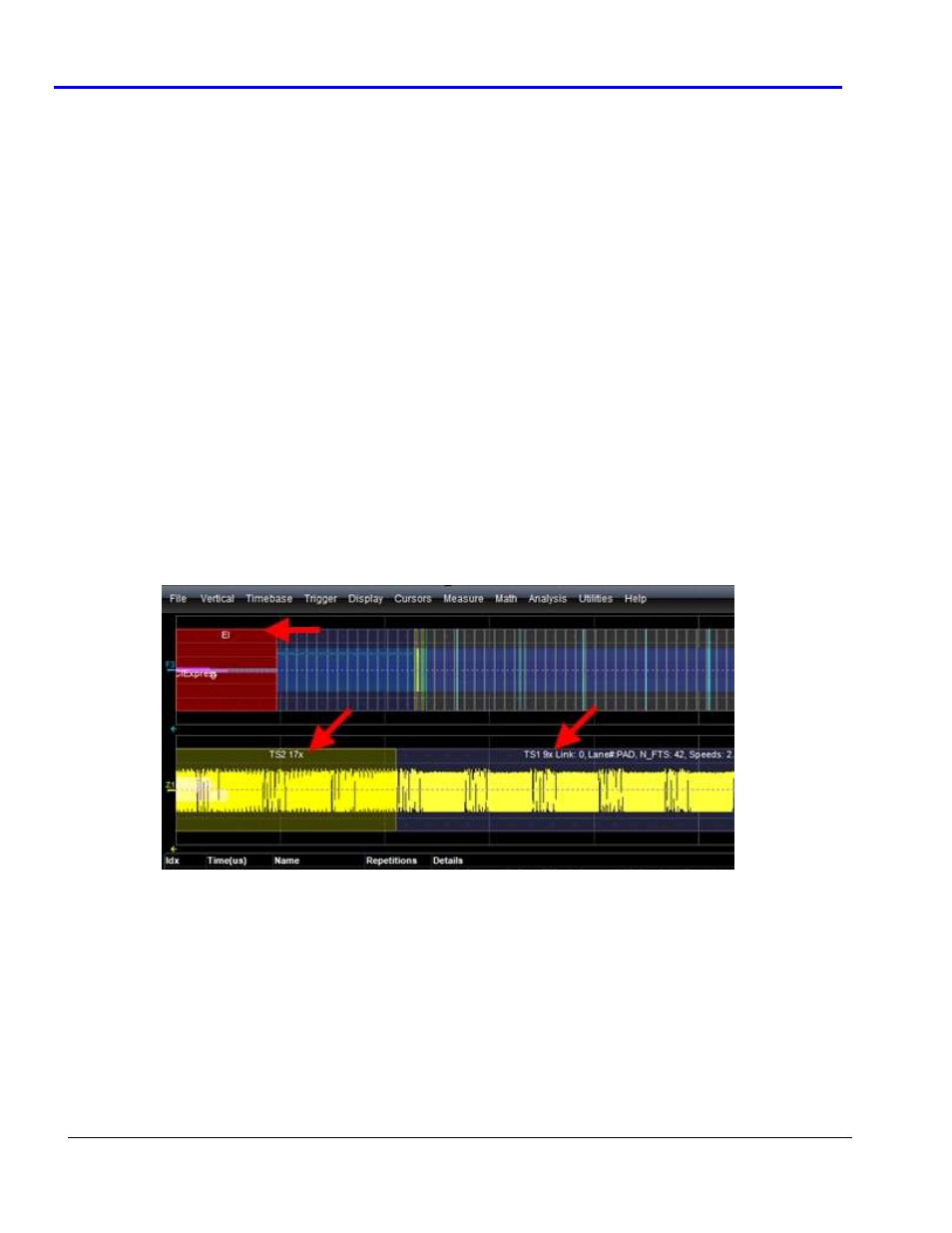
Serial Data Debug Solutions
18
919586 RevA
Decode Toolset Features and Controls
D
ECODE
T
OOLSET
F
EATURES AND
C
ONTROLS
O
VERVIEW
Data packets (or messages) on properly decoded signals for a given protocol can be easily viewed using Serial
Decode Trace Annotations (below), the Protocol Results Table (on page 19), and/or by Searching for Messages
(on page 21) (Types and Subtypes). These concurrent tools provide fast insight and perspective and are very
effective when used together.
PLEASE NOTE THE FOLLOWING:
Messages for most protocols are classified into Frames, Errors, Unknown or Grouped Primitives specific to
a given protocol. Sub Types then further classify each main message type into more protocol-specific
messages.
Protocol-specific topics may define a few messages while explaining how to access annotations, table
results, and search. Please refer to the corresponding protocol specification (maintained by groups
external to LeCroy). Links to these groups can be found in corresponding Overview content for each
market-specific collection.
LeCroy's market-specific collections of protocol solutions include Encoding Schemes, General Purpose
Embedded Protocols, Automotive and Industrial Protocols, Audio Protocols, Military and Avionic
Protocols, Handset and Cellular Protocols, and Storage, Peripherals, and Interconnects.
Specifications are subject to change without notice.
S
ERIAL
D
ECODE
T
RACE
A
NNOTATIONS
When protocol signals are decoded and shown on the grid display area, highlighted overlays are shown to help
label specific data within the signal.
Information Shown Based on Annotation Rectangle Width
The information shown on a given annotation is affected by the rectangle width.
Annotations may include name, repetitions, and the contents of the details table display column, provided the
rectangle is wide enough. Sizes and information displayed are based on the following:
If an annotation rectangle is less than 10 pixels wide no annotation is shown.
Only the short form name is shown for annotation rectangles > 10 but < 100 pixels wide.
The long form name and repetition count are shown on annotation rectangles > 100 but < 500 pixels
wide.
Details are also shown on rectangles > 500 pixels.
