Operator's manual – Teledyne LeCroy Serial Data Debug Solutions User Manual
Page 181
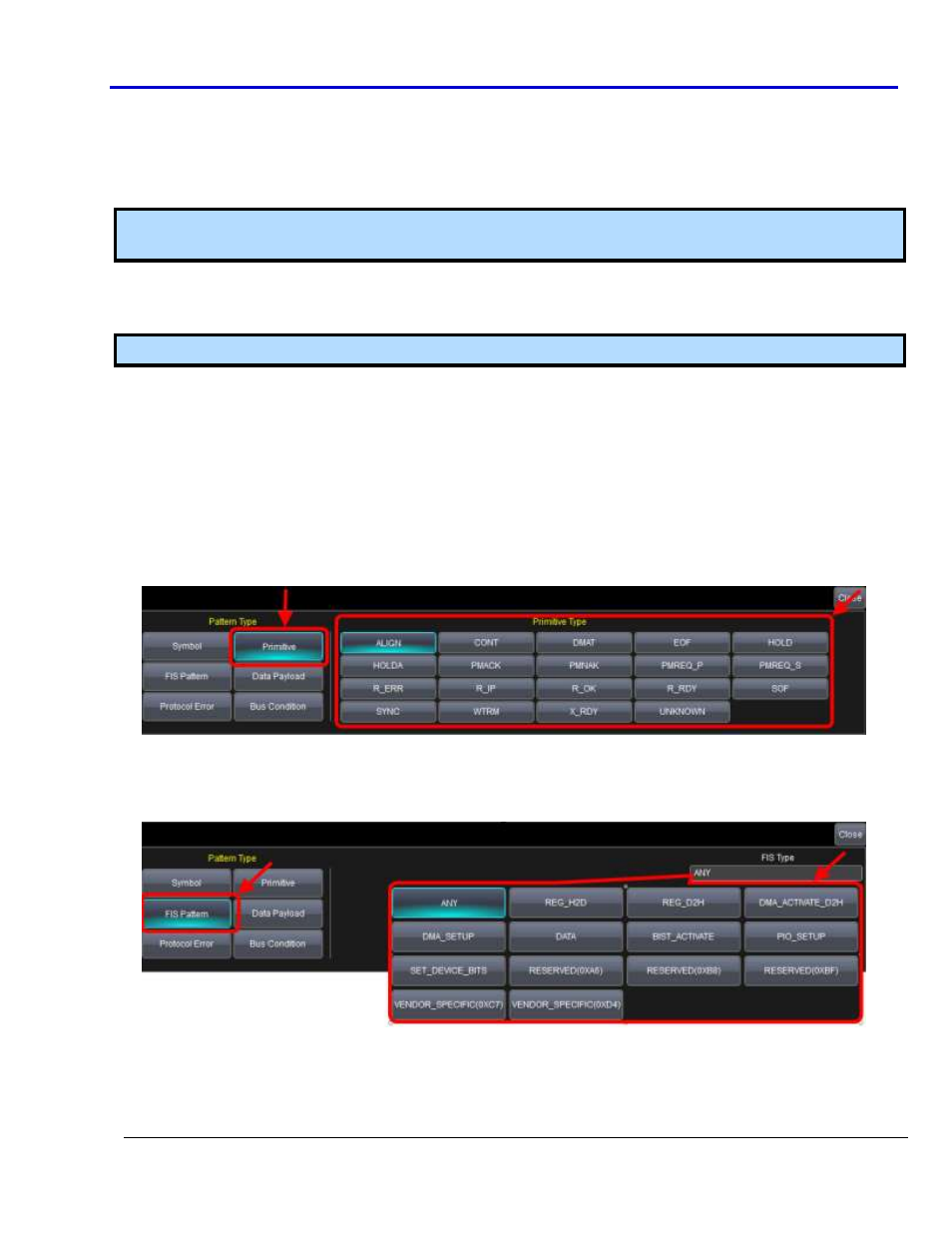
Operator's Manual
919586 RevA
181
Setup Mode
Select Symbol OR to trigger on a logical OR combination of characters or Symbol String to trigger using a logical
AND.
Note: When a Symbol String is used, the Include control for all four Symbols and the OR operator between the
four Symbols are removed from the dialog.
Symbol Detail (1 - 4)
Note: The four Symbol controls are shown on the dialog in first to last byte order.
Include/Exclude - With Symbol OR selected as the Setup Mode, each symbol can be specifically included
or excluded from the trigger pattern.
Symbol Type - Select either KSymbol (control) or DSymbol (data).
Value - Select either K28.3 or K28.5 if a KSymbol (control) Symbol Type is selected. If a DSymbol (data)
Symbol Type is selected provide either a two-character hex value or an 8-bit pattern depending on the
Hex or Bin Format selection made previously on the dialog.
RD (Running Disparity) - Select positive +, negative -, or Either.
Primitive Pattern Type Selection Controls
Remaining controls on the dialog vary based on a Primitive Pattern Type selection in the following manner:
Select the desired primitive from the 19 SATA Primitive Types provided on which you would like to trigger.
FIS Pattern Type Selection Controls
Remaining controls on the dialog vary based on a FIS Pattern Type selection in the following manner:
Select one of the FIS types available on the FIS Type control. Available types include: Any, REG_H2D (Register –
Host to Device), REG_D2H (Register – Device to Host), DMA_Activate_D2H (DMA Activate – Device to Host),
DMA_Setup (Bi-directional), DATA (Bi-directional), BIST Activate (bi-directional), PIO_Setup (Device to Host),
Set_Device_Bits (Device to Host).
