Frame qualifier, Trigger on, Serial data debug solutions 82 – Teledyne LeCroy Serial Data Debug Solutions User Manual
Page 82
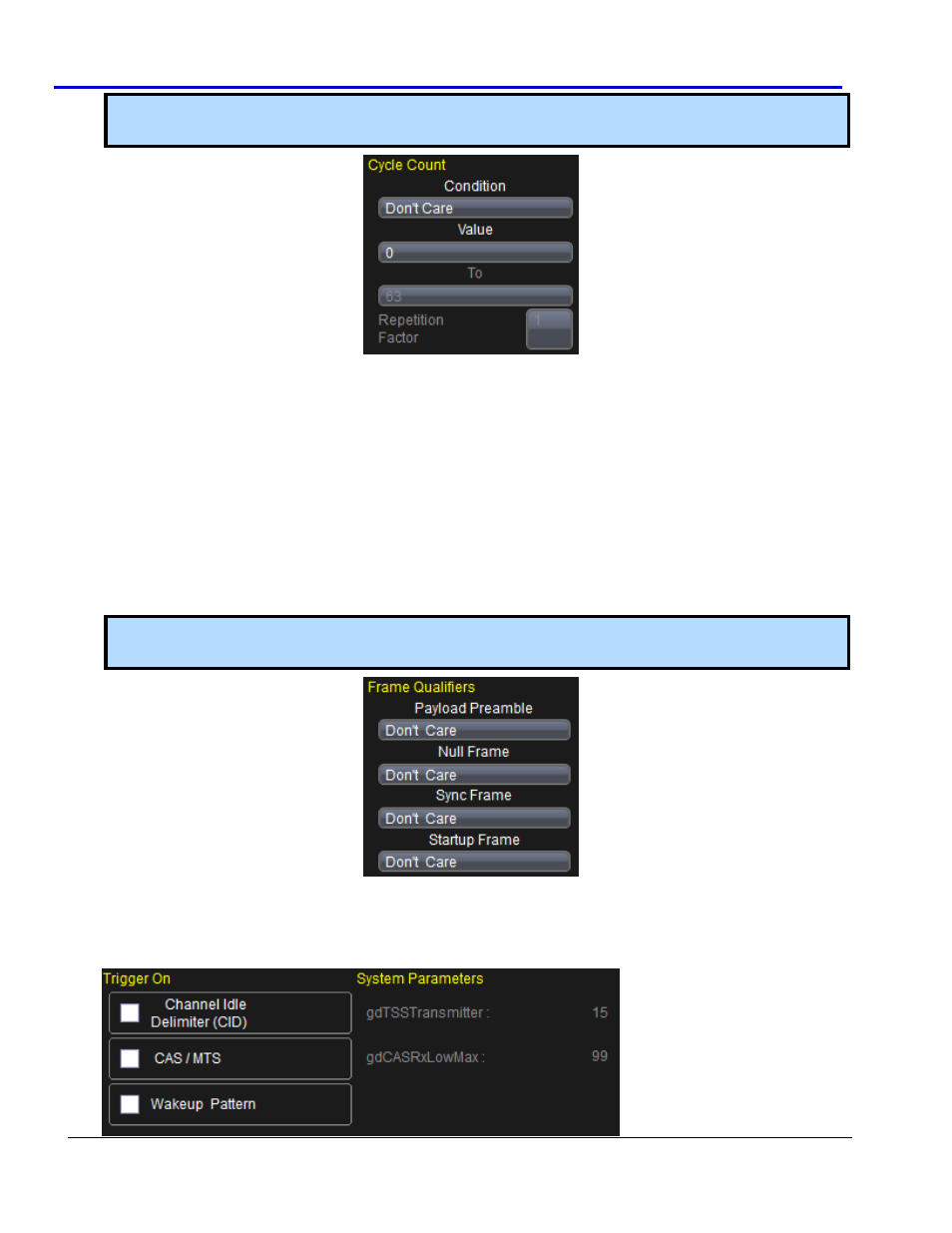
Serial Data Debug Solutions
82
919586 RevA
Note: The Cycle Count fields are shown, but disabled when TSS (Start) is selected as the FlexRaybus
trigger.
Condition - Select from Equal, Not Equal, Less than, Less than or Equal to, Greather than, Greater than
or Equal to, In Range, or Out Range conditions available. The default setting is Equal.
Value - Use this field's keypad to enter the desired Frame ID.
To - When the condition is set to In Range of or Out of Range, select a To value specifying the full ID
range for the trigger.
Repetition Factor - When the condition is set to Equal, this field can be set to a value of 1, 2, 4, 8, 16, 32
or 64 for triggering when Cycle multiplexing is used.
7. Frame Qualifiers - Frame Trigger Setup Only
Defined in the FlexRay specification, these fields allow an additional level of complexity in creating a very
powerful FlexRay trigger. The default Qualifier setting is Don’t Care, each field can be set to One, Zero or
Don’t Care as independent variables in the trigger setup.
Note: The Frame Qualifiers fields are shown, but disabled when TSS (Start) is selected as the FlexRaybus
trigger.
S
YMBOL
T
RIGGER
S
ETUP
D
ETAIL
4b. Trigger On - Symbol Trigger Setup Only
When Symbol is selected as the FlexRaybus trigger, use the Trigger On fields as follows:
