Usb3 decode search, Serial data debug solutions 194 – Teledyne LeCroy Serial Data Debug Solutions User Manual
Page 194
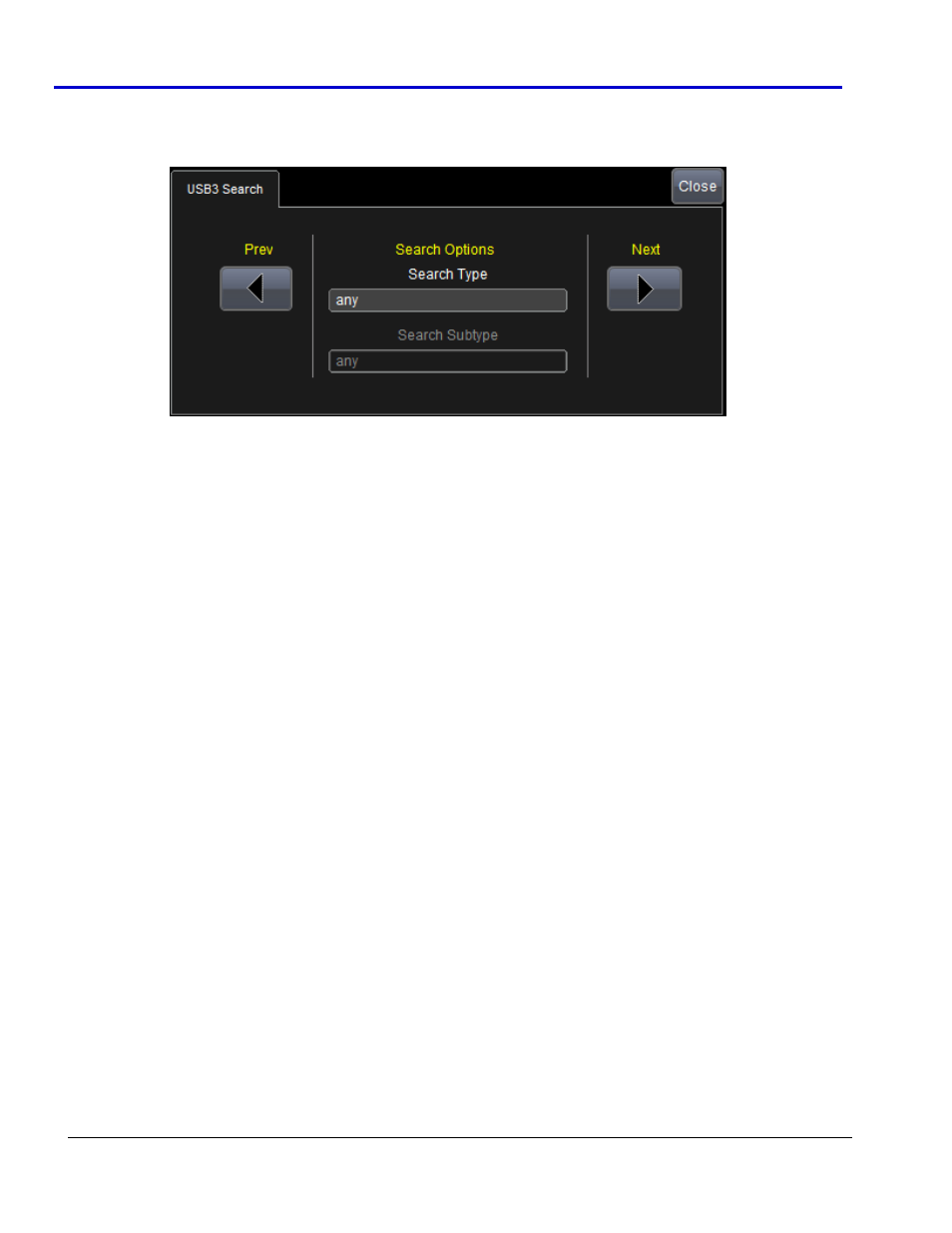
Serial Data Debug Solutions
194
919586 RevA
USB3 Decode Search
After clicking the Search button from the Decode dialog, the Zoom dialog is shown along with the USB3 Search
right-hand dialog.
N
AVIGATION
F
IELDS
A Prev and Next button is on either side of the dialog to navigate through each search result/occurrence.
S
EARCH
O
PTIONS
C
ONTROLS
-
T
YPE AND
S
UBTYPE
Search Options fields in the center of the dialog allow you to restrict your search based on Type and Subtype
selections. USB3 Search Type selections include any, LMP, TP, DPH, ITP, DPP, Link Command, TS1, TS2, TSEQ,
SKIP, Idle, E. Idle, LFPS, Protocol Error, and Unknown. The following Search Subtypes are available for each
Search Type:
With the any Search Type selected, no additional Search Subtypes are available.
With the LMP Search Type selected, the Set Link Function, U2 Inactivity Timeout, Port Capability, Port
Configuration, Port Config Response, and Unknown Search Subtypes are available.
With the TP Search Type selected, the ACK, NRDY, ERDY, Status, Stall, Device Notification, Ping, Ping
Response, and Unknown Search Subtypes are available.
With the DPH Search Type selected, no additional Search Subtypes are available.
With the ITP Search Type selected, no additional Search Subtypes are available.
With the DPP Search Type selected, no additional Search Subtypes are available.
With the Link Command Search Type selected, the LGOOD_0, LGOOD_1, LGOOD_2, LGOOD_3,
LGOOD_4, LGOOD_5, LGOOD_6, LGOOD_7, LBAD, LCRD_A, LCRD_B, LCRD_C, LCRD_D, LRTY, LGO_U1,
LGO_U2, LGO_U3, LAU, LXU, LMPA, LUP, LDN, and Unknown Search Subtypes are available.
With the TS1 Search Type selected, no additional Search Subtypes are available.
With the TS2 Search Type selected, no additional Search Subtypes are available.
With the TSEQ Search Type selected, no additional Search Subtypes are available.
With the SKIP Search Type selected, no additional Search Subtypes are available.
With the Idle Search Type selected, no additional Search Subtypes are available.
With the E. Idle Search Type selected, no additional Search Subtypes are available.
With the LFPS Search Type selected, the Polling, Ping, U1Exit, U2Exit, U3Exit, Reset, and Unknown
Search Subtypes are available.
With the Protocol Error Search Type selected, the CRC5 Error, CR16 Error, CR32 Error, and Mismatch
LinkCtrl Words Search Subtypes are available.
With the Unknown Search Type selected, no additional Search Subtypes are available.
