. manual.operating.state, Meaning of the keys, Information on the display – Burkert Type 8693 User Manual
Page 90: Manual operating state
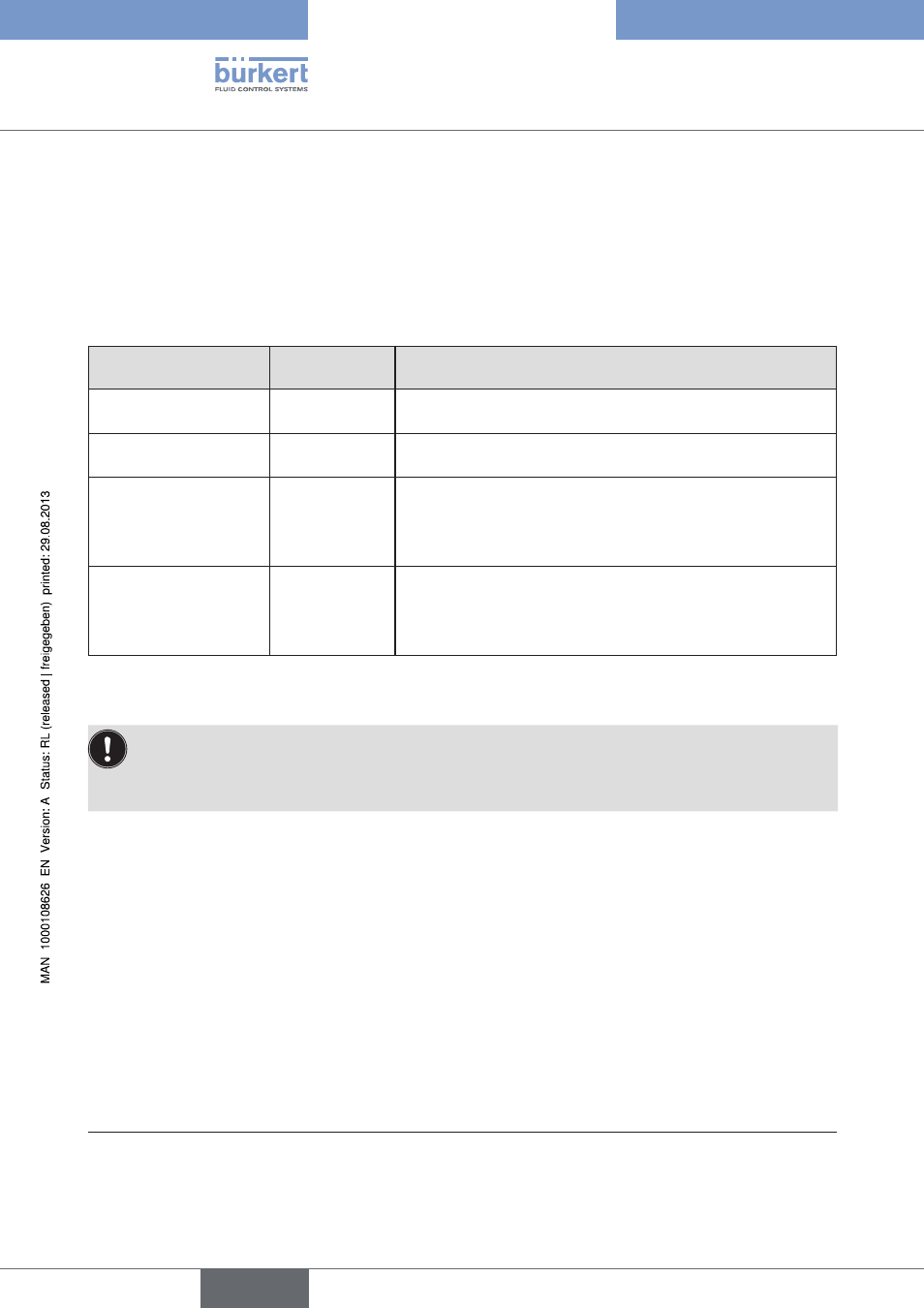
90
Start-up and operation of the
position controller Type 8692
21.4. manual operating state
Without bar running from left to right along the upper edge of the display.
In MANUAL operating state the valve can be opened or closed manually.
21.4.1. meaning of the keys
key
configuration
description
Left selection key
MENU
Switch to the Configuration level (press for approx. 3 s)
Right selection key
MANU
Switch between the AUTOMATIC (AUTO) or MANUAL (MANU)
operating modes
Up arrow key
OPN
CLS
21)
Aerate the actuator
Control function A (CFA): Valve opens
Control function B (CFB): Valve closes
Control function I (CFI): Connection 2.1 aerated
Down arrow key
CLS
OPN
21)
Deaerate the actuator
Control function A (CFA): Valve closes
Control function B (CFB): Valve opens
Control function I (CFI): Connection 2.2 aerated
Table 28:
MANUAL operating state; Meaning of the keys
CFA: Actuator closes by spring force
CFB: Actuator opens by spring force
CFI: Actuator double-acting
21.4.2. information on the display
After switching to the MANUAL operating state, the display automatically jumps to the actual position (POS) of the
valve actuator.
21)
Only if “Fall” is set in the DIR.ACT auxiliary function
english
Type 8692, 8693
