Burkert Type 8693 User Manual
Page 171
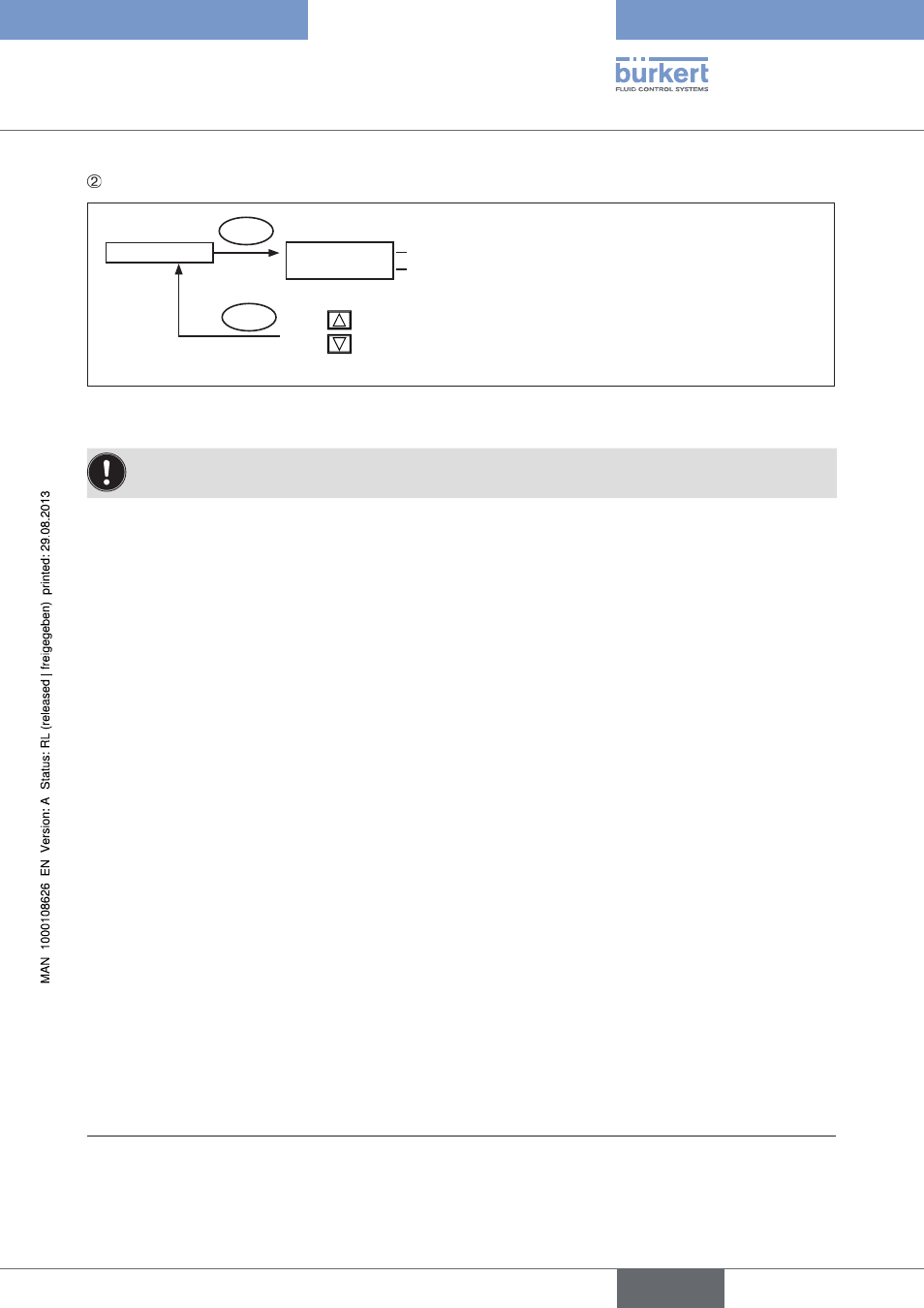
171
Start-up and operation of the
position controller Type 8693
pt 100:
calibr. PV
ENTER
PT100 : 0
°C +0000
+
←
OK
63)
Input new value in °C
Actual value
Figure 107: Operating structure CAL.USER-8693-PV-PT100
An offset value calculated from the actual value and the new value is added to all calculated values.
→
Press the right selection key (INPUT) to enter the input screen for
Pt 100.
On the display the last digit of the new value is highlighted with a dark background.
→
Press the up arrow key (+) to specify the individual digits of the value and switch to the next digit with the
down arrow key (←).
→
When all input values have been specified, confirm by pressing the right selection key (OK) and jump back to
the selection screen.
copy FACT→USER resetting.the.settings.under.CAL.USER.to.the.factory.settings:.....
→
In the
CAL. USER menu press the arrow keys to select the copy FACT→USER menu option and confirm with
the selection key on the right (ENTER).
→
Hold down the selection key on the right (RUN) (for approx. 3 seconds) until the countdown has elapsed.
63)
If the sub-menu is left by pressing the selection key on the left (ESC), the value remains unchanged.
english
Type 8692, 8693
