Binary-in activation of the binary input – Burkert Type 8693 User Manual
Page 114
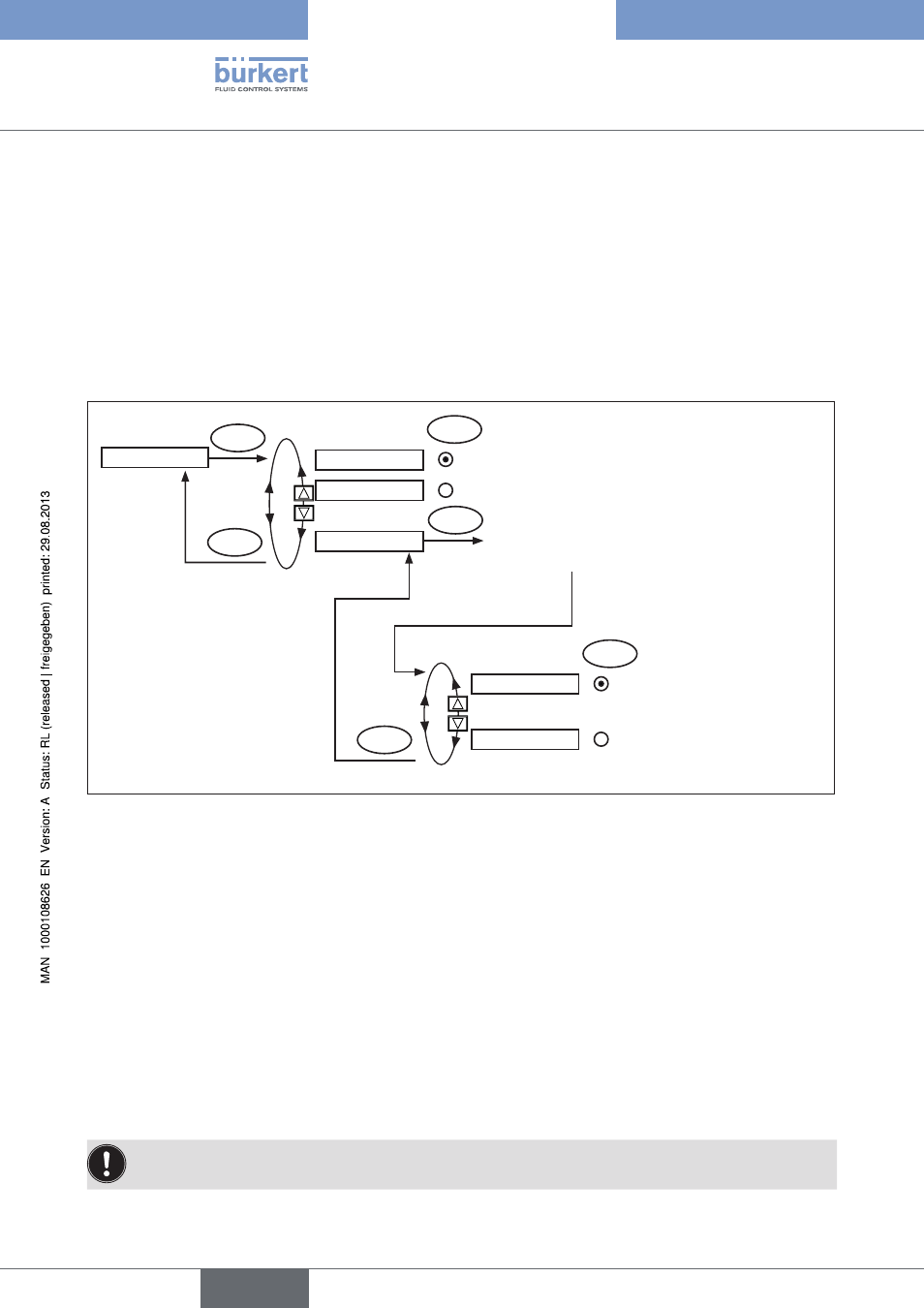
114
Start-up and operation of the
position controller Type 8692
22.3.13. BINARY-IN
activation of the binary input
This function activates the binary input.
The following settings can be implemented for this:
• Approaching the safety position
or
• Switching over the MANUAL/AUTOMATIC operating mode
SELEC
SafePos
EXIT
BIN.IN type
Safety position
Selection
Type of the binary input
BINARY-IN
ENTER
MANU/AUTO
ENTER
Operating mode
switchover
SELEC
normally open
normally closed
(0 – 5 V = 1; 10 – 30 V = 0)
normally closed
normally open
(0 – 5 V = 0; 10 – 30 V = 1)
EXIT
Figure 67:
Operaring structure BINARY-IN
Safety.position.SAFEPOS
Approach of a safety position.
• Active
SAFEPOS menu option
The actuator moves to the lower
SAFEPOS set position.
• Inactive
SAFEPOS menu option
The actuator moves to the end position which it would specify in the isolated state.
Operating.mode.switchover.MAnu/AuTO
Switch over the operating state to MANUAL or AUTOMATIC.
• Binary input = 0
→
AUTOMATIC operating mode
• Binary input = 1
→
MANUAL operating mode
If operating mode switchover is selected, you can no longer switch over the operating mode via the
selection key on the right (MANU/AUTO).
english
Type 8692, 8693
