ZyXEL Communications 200 Series User Manual
Page 672
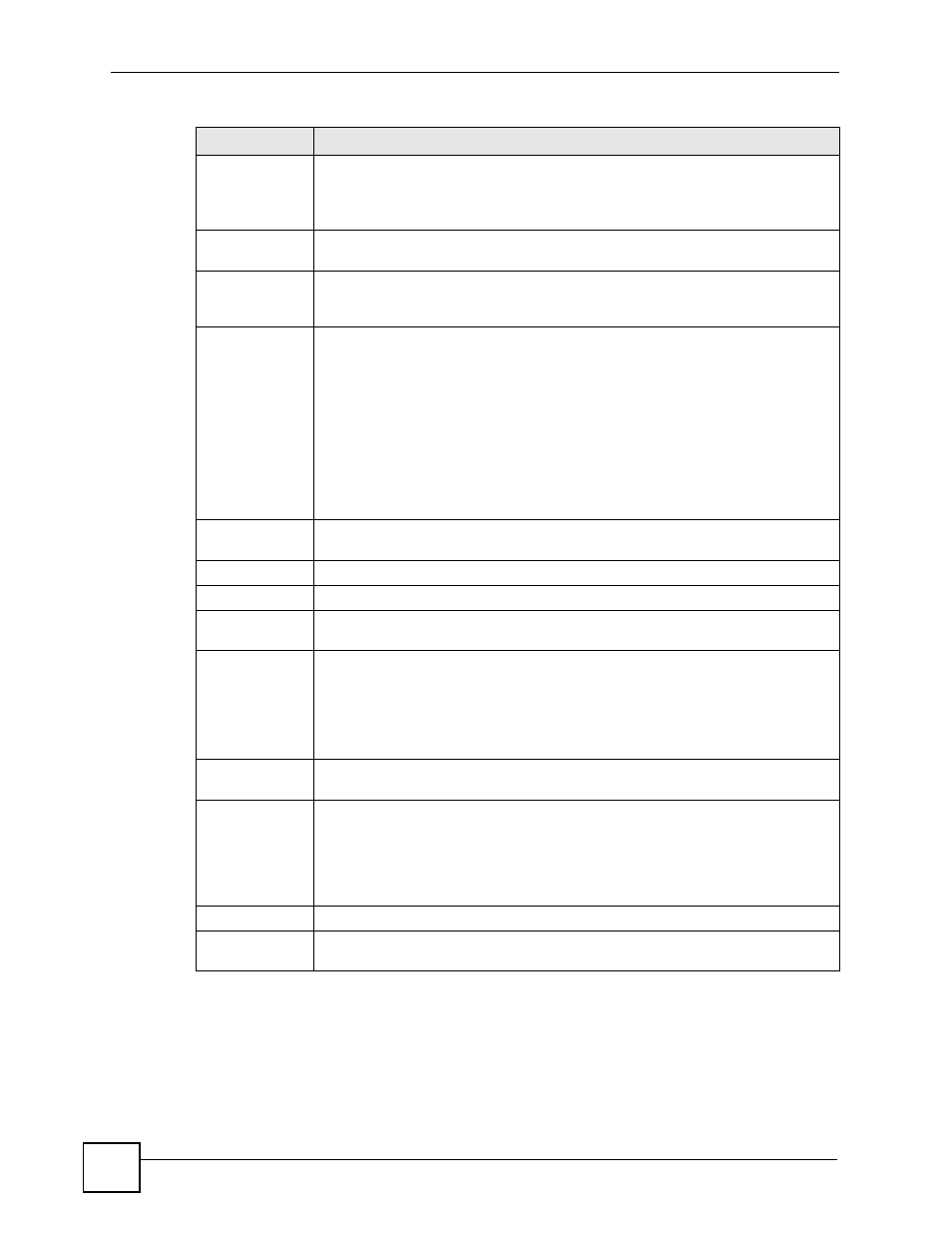
Chapter 43 System
ZyWALL USG 100/200 Series User’s Guide
672
Domain Zone
A domain zone is a fully qualified domain name without the host. For example,
zyxel.com.tw is the domain zone for the www.zyxel.com.tw fully qualified domain
name.
A “*” means all domain zones.
From
This displays whether the DNS server IP address is assigned by the ISP
dynamically through a specified interface or configured manually.
DNS Server
This is the IP address of a DNS server. This field displays N/A if you have the
ZyWALL get a DNS server IP address from the ISP dynamically but the specified
interface is not active.
Add icon
Click the Add icon in the heading row to open a screen where you can add a new
domain zone forwarder record. Refer to
for information on
the fields.
Click the Edit icon to go to the screen where you can edit the record.
Click the Add icon in an entry to add a record below the current entry.
Click the Delete icon to remove an existing record. A window display asking you to
confirm that you want to delete the record. Note that subsequent records move up
by one when you take this action.
Click the Move to N icon to display a field to type a number for where you want to
put that record and press [ENTER] to move the record to the number that you
typed.
MX Record (for
My FQDN)
A MX (Mail eXchange) record identifies a mail server that handles the mail for a
particular domain.
#
This is the index number of the MX record.
Domain Name
This is the domain name where the mail is destined for.
IP/FQDN
This is the IP address or fully qualified domain name of a mail server that handles
the mail for the domain specified in the field above.
Add icon
Click the Add icon in the heading row to open a screen where you can add a new
MX record. Refer to
for information on the fields.
Click the Edit icon to go to the screen where you can edit the record.
Click the Delete icon to remove an existing record. A window display asking you to
confirm that you want to delete the record. Note that subsequent records move up
by one when you take this action.
Service Control
This specifies from which computers and zones you can send DNS queries to the
ZyWALL.
#
This the index number of the service control rule. The ordering of your rules is
important as rules are applied in sequence.
The entry with a hyphen (-) instead of a number is the ZyWALL’s (non-configurable)
default policy. The ZyWALL applies this to traffic that does not match any other
configured rule. It is not an editable rule. To apply other behavior, configure a rule
that traffic will match so the ZyWALL will not have to use the default policy.
Zone
This is the zone on the ZyWALL the user is allowed or denied to access.
Address
This is the object name of the IP address(es) with which the computer is allowed or
denied to send DNS queries.
Table 233 System > DNS (continued)
LABEL
DESCRIPTION
