2 configuring the vlan add/edit screen – ZyXEL Communications 200 Series User Manual
Page 250
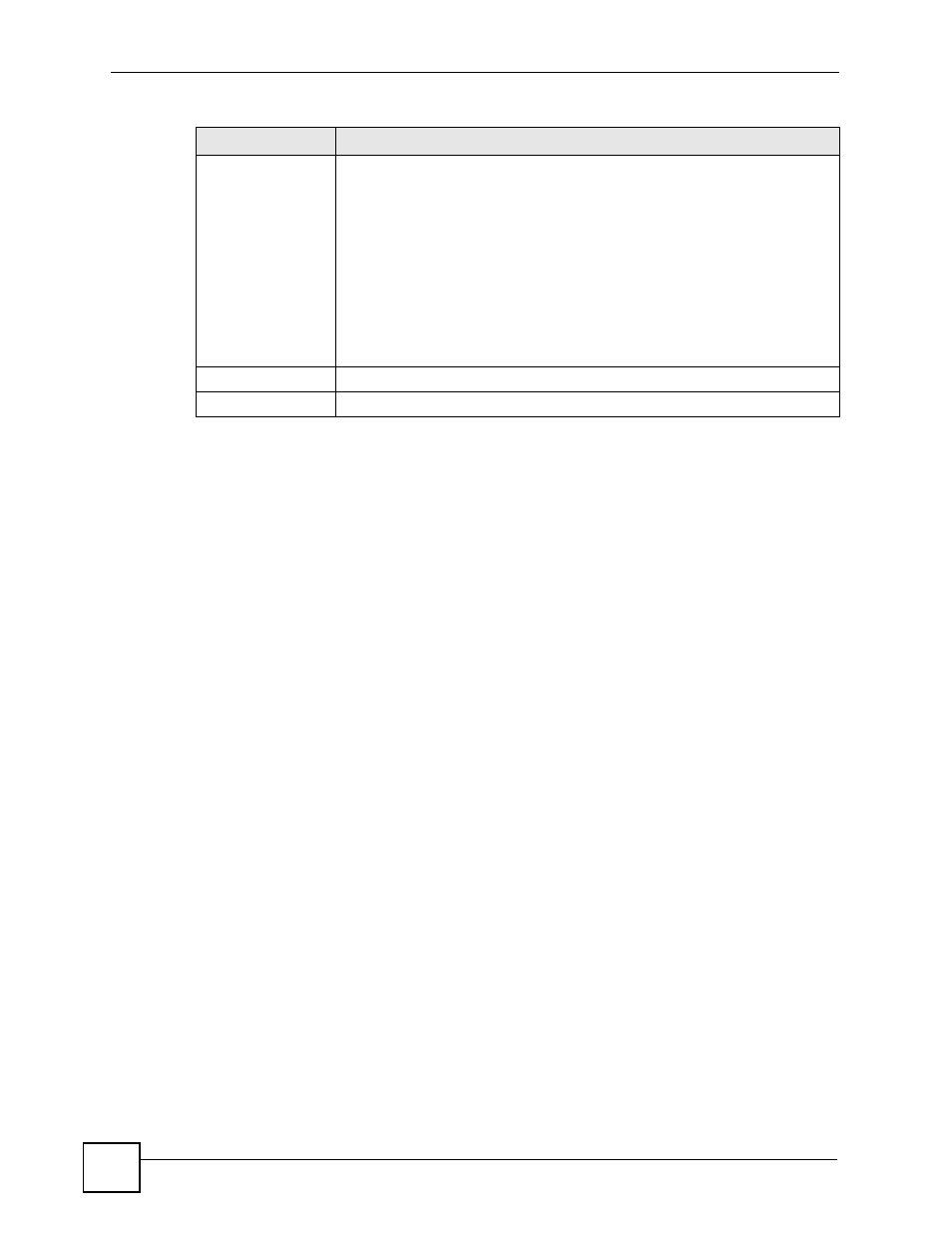
Chapter 10 Interface
ZyWALL USG 100/200 Series User’s Guide
250
10.12.2 Configuring the VLAN Add/Edit Screen
This screen lets you configure IP address assignment, interface bandwidth parameters, DHCP
settings, and ping check for each VLAN interface. To access this screen, click the Add icon at
the top of the Add column or click an Edit icon next to a VLAN interface in the VLAN
Summary screen. The following screen appears.
Add icon
This column lets you create, edit, remove, activate, and deactivate interfaces.
To create a VLAN interface, click the Add icon at the top of the column. The
VLAN Add/Edit screen appears.
To create a virtual VLAN interface, click the Add icon next to the corresponding
VLAN interface. The Virtual Interface Add/Edit screen appears. See
To edit an interface, click the Edit icon next to it. The VLAN Add/Edit screen or
Virtual Interface Add/Edit screen appears accordingly.
To remove an interface, click the Remove icon next to it. The ZyWALL confirms
you want to remove it before doing so.
To activate or deactivate an interface, click the Active icon next to it. Make sure
you click Apply to save and apply the change.
Apply
Click Apply to save your changes back to the ZyWALL.
Reset
Click Reset to begin configuring this screen afresh.
Table 74 Network > Interface > VLAN (continued)
LABEL
DESCRIPTION
