2 the ddns screen, Figure 208 network > ddns, Table 101 network > ddns – ZyXEL Communications 200 Series User Manual
Page 304
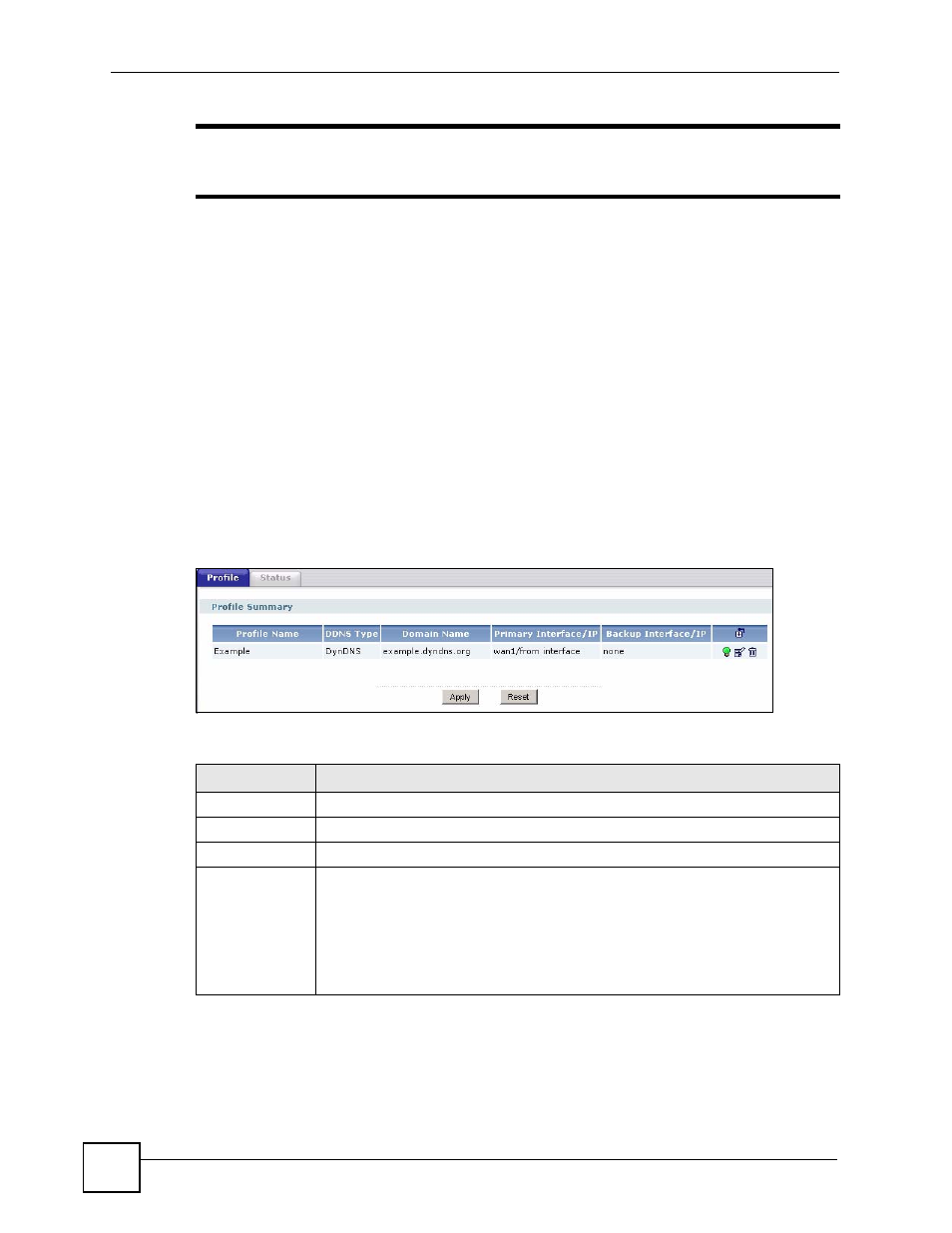
Chapter 15 DDNS
ZyWALL USG 100/200 Series User’s Guide
304
"
Record your DDNS account’s user name, password, and domain name to use
to configure the ZyWALL.
After, you configure the ZyWALL, it automatically sends updated IP addresses to the DDNS
service provider, which helps redirect traffic accordingly.
Finding Out More
See
for related information on these screens.
15.2 The DDNS Screen
The DDNS screen provides a summary of all DDNS domain names and their configuration. In
addition, this screen allows you to add new domain names, edit the configuration for existing
domain names, and delete domain names. To access this screen, login to the web configurator.
When the main screen appears, click Network > DDNS. The following screen appears,
providing a summary of the existing domain names.
Figure 208 Network > DDNS
The following table describes the labels in this screen.
Table 101 Network > DDNS
LABEL
DESCRIPTION
Profile Name
This field displays the descriptive profile name for this entry.
DDNS Type
This field displays which DDNS service you are using.
Domain Name
This field displays each domain name the ZyWALL can route.
Primary
Interface/IP
This field displays the interface to use for updating the IP address mapped to the
domain name followed by how the ZyWALL determines the IP address for the
domain name.
from interface - The IP address comes from the specified interface.
auto detected -The DDNS server checks the source IP address of the packets
from the ZyWALL for the IP address to use for the domain name.
custom - The IP address is static.
