2 before you begin, 3 the anti-spam general screen, Figure 421 dnsbl example – ZyXEL Communications 200 Series User Manual
Page 561
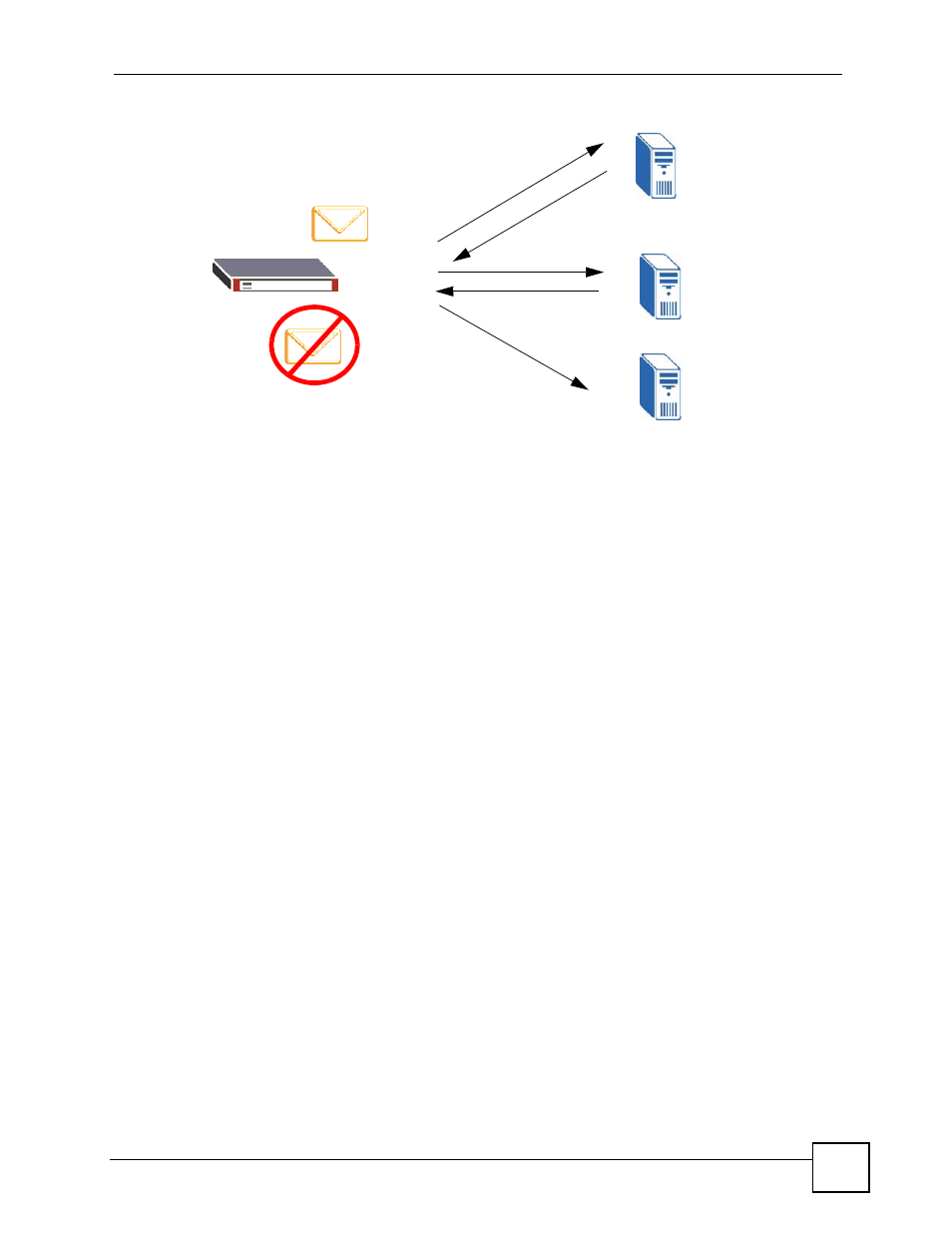
Chapter 33 Anti-Spam
ZyWALL USG 100/200 Series User’s Guide
561
Figure 421 DNSBL Example
1 The ZyWALL checks the e-mail’s header for sender or relay IP addresses and sends
them to all of the DNSBL domains configured in the ZyWALL.
2 The DNSBL servers reply as to whether or not the IP addresses match an entry in their
list. In this example, DNSBL 1’s reply came first. Since DNSBL 1 says the IP addresses
are not in its list, the ZyWALL waits for more responses.
3 DNSBL 2 has one of the IP addresses in its list.
4 The ZyWALL immediately classifies the e-mail as spam and takes the action for spam
that you defined in the anti-spam policy (in this example it was an SMTP mail and the
defined action is to drop the mail). After a positive match is found in a DNSBL, the
ZyWALL does not wait for any more DNSBL responses.
33.2 Before You Begin
Configure your zones before you configure anti-spam.
33.3 The Anti-Spam General Screen
Click Anti-X > Anti-Spam to open the Anti-Spam General screen. Use this screen to turn
the anti-spam feature on or off and manage anti-spam policies. You can also select the action
the ZyWALL takes when the mail sessions threshold is reached.
DNSBL 1
DNSBL 2
DNSBL 3
IPs: a.b.c.d
w.x.y.z
1
2
Not spam.
Spam!
3
4
