Table 58 interface wizard: summary wan – ZyXEL Communications 200 Series User Manual
Page 220
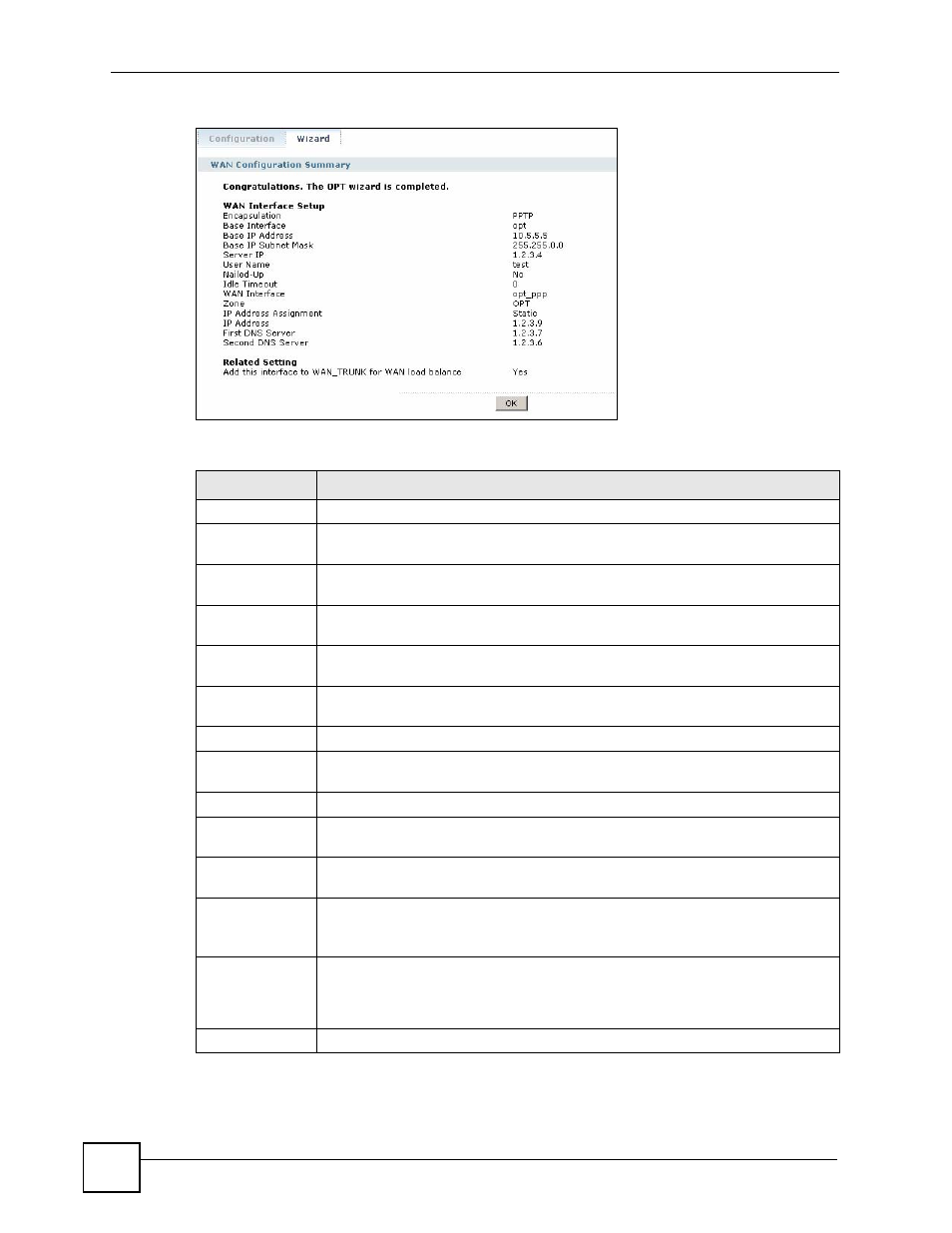
Chapter 10 Interface
ZyWALL USG 100/200 Series User’s Guide
220
Figure 158 Interface Wizard: Summary WAN (PPTP Shown)
The following table describes the labels in this screen.
Table 58 Interface Wizard: Summary WAN
LABEL
DESCRIPTION
Encapsulation
This displays what encapsulation this interface uses to connect to the Internet.
Base Interface
This field only appears for a PPTP interface. It displays the identity of the Ethernet
interface for connecting with a modem or router.
Base IP Address
This field only appears for a PPTP interface. It displays the (static) IP address
assigned to you by your ISP.
IP Subnet Mask
This field only appears for a PPTP interface. It displays the subnet mask assigned
to you by your ISP (if you entered one).
Server IP
This field only appears for a PPTP interface. It displays the IP address of the PPTP
server.
User Name
Type the user name given to you by your ISP. You can use alphanumeric and -
_
@$./
characters, and it can be up to 31 characters long.
Nailed-Up Select
Nailed-Up if you do not want the connection to time out.
Idle Timeout
Type the time in seconds that elapses before the router automatically disconnects
from the PPPoE server. 0 means no timeout.
WAN Interface
This displays the identity of the interface you configure to connect with your ISP.
Zone
This field displays to which security zone this interface and Internet connection will
belong.
IP Address
Assignment
This field displays whether the WAN IP address is static or dynamic (Auto).
First DNS Server
Second DNS
Server
If the IP Address Assignment is Static, these fields display the DNS server IP
address(es).
Add this interface
to WAN_TRUNK
for WAN load
balance.
This shows whether or not the interface is part of the default WAN trunk for load
balancing.
OK
Click OK to close the screen.
