Figure 127 status, Table 32 status – ZyXEL Communications 200 Series User Manual
Page 172
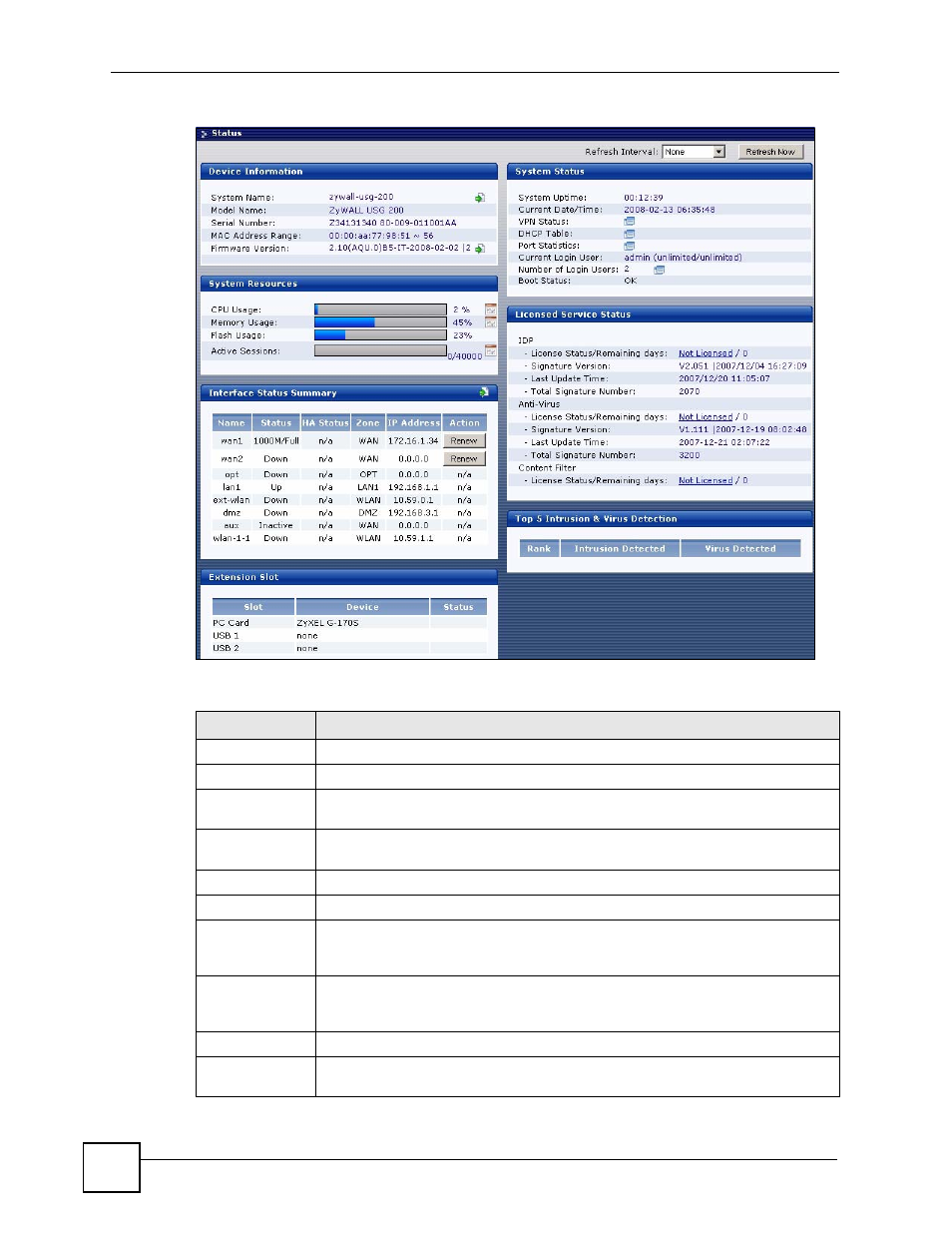
Chapter 7 Status
ZyWALL USG 100/200 Series User’s Guide
172
Figure 127 Status
The following table describes the labels in this screen.
Table 32 Status
LABEL
DESCRIPTION
Refresh Interval
Select how often you want the screen to automatically refresh.
Refresh Now
Click this to update the screen immediately.
Device
Information
System Name
This field displays the name used to identify the ZyWALL on any network. Click the
icon to open the screen where you can change it. See
.
Model Name
This field displays the model name of this ZyWALL.
Serial Number
This field displays the serial number of this ZyWALL.
MAC Address
Range
This field displays the MAC addresses used by the ZyWALL. Each physical port
has one MAC address. The first MAC address is assigned to physical port 1, the
second MAC address is assigned to physical port 2, and so on.
Firmware
Version
This field displays the version number and date of the firmware the ZyWALL is
currently running. Click the icon to open the screen where you can upload firmware.
See
.
System Status
System Uptime
This field displays how long the ZyWALL has been running since it last restarted or
was turned on.
