12 vlan interface screen, Figure 175 example: before vlan, Ab c – ZyXEL Communications 200 Series User Manual
Page 247
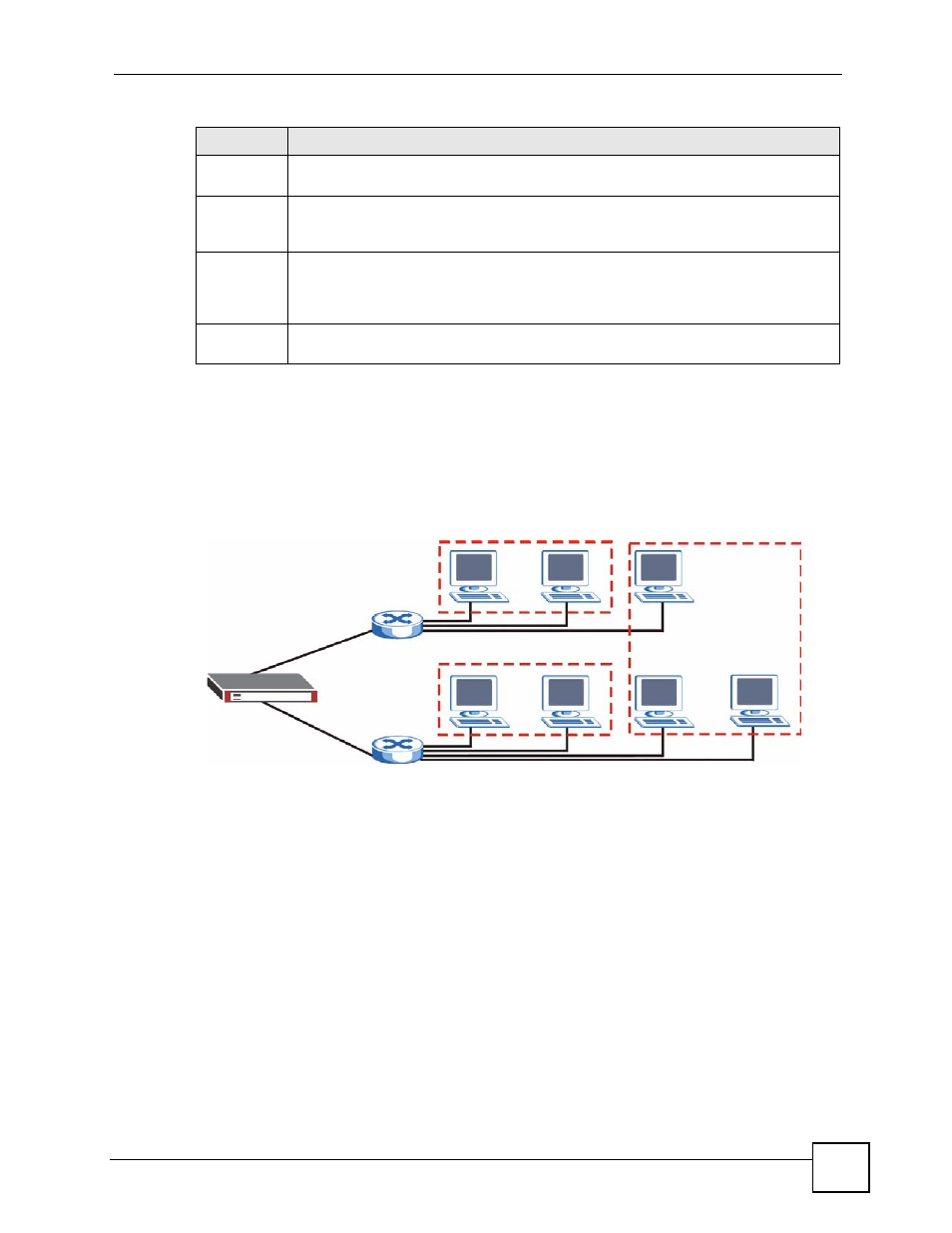
Chapter 10 Interface
ZyWALL USG 100/200 Series User’s Guide
247
10.12 VLAN Interface Screen
A Virtual Local Area Network (VLAN) divides a physical network into multiple logical
networks. The standard is defined in IEEE 802.1q.
Figure 175 Example: Before VLAN
In this example, there are two physical networks and three departments A, B, and C. The
physical networks are connected to hubs, and the hubs are connected to the router.
Alternatively, you can divide the physical networks into three VLANs.
MAC
Address
This displays the MAC address (in XX:XX:XX:XX:XX:XX format) of a connected
wireless station.
Strength
This displays the strength of the wireless client’s radio signal. The signal strength mainly
depends on the antenna output power and the wireless client’s distance from the
ZyWALL.
Connect
Rate
This displays what data transfer rate of the wireless client’s connection to the ZyWALL.
This field displays up to the standard IEEE 802.11g connection rate of 54 Mbps. It does
not display higher, even if you enable super mode. The display on your wireless clients
may vary.
Interface
This is the name of the wireless LAN interface on the ZyWALL to which the wireless
client is connected.
Table 73 Network > Interface > WLAN > Station Monitor
LABEL
DESCRIPTION
A
B
C
