2 how to set up the vpn connection, Figure 79 vpn > ipsec vpn > vpn gateway > add, Figure 80 object > address > address > add – ZyXEL Communications 200 Series User Manual
Page 145
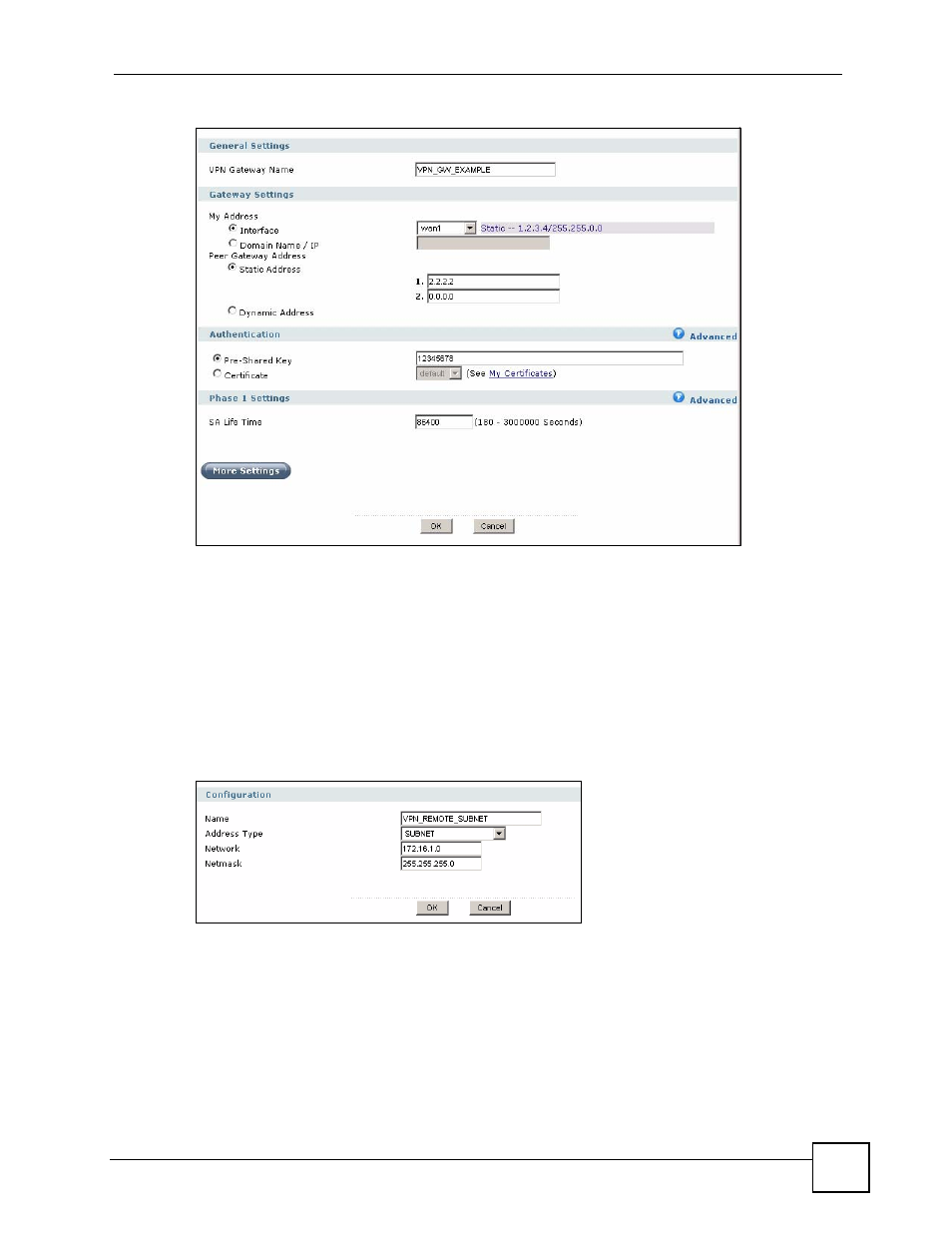
Chapter 6 Tutorials
ZyWALL USG 100/200 Series User’s Guide
145
Figure 79 VPN > IPSec VPN > VPN Gateway > Add
6.4.2 How to Set Up the VPN Connection
The VPN connection manages the IPSec SA. You have to set up the address objects for the
local network and remote network before you can set up the VPN connection.
1 Click Object > Address > Address. Click the Add icon.
2 Give the new address object a name (“VPN_REMOTE_SUBNET”), change the
Address Type to SUBNET. Set up the Network field to 172.16.1.0 and the Netmask to
255.255.255.0. Click OK.
Figure 80 Object > Address > Address > Add
3 Click VPN > IPSec VPN > VPN Connection. Click the Add icon.
4 Give the VPN connection a name (“VPN_CONN_EXAMPLE”). Under VPN Gateway
select Static Site-to-site and the VPN gateway (VPN_GW_EXAMPLE). Under
Policy, select LAN1_SUBNET for the local network and VPN_REMOTE_SUBNET
for the remote. Click OK.
