3 the active-passive mode screen, Figure 432 virtual router – ZyXEL Communications 200 Series User Manual
Page 578
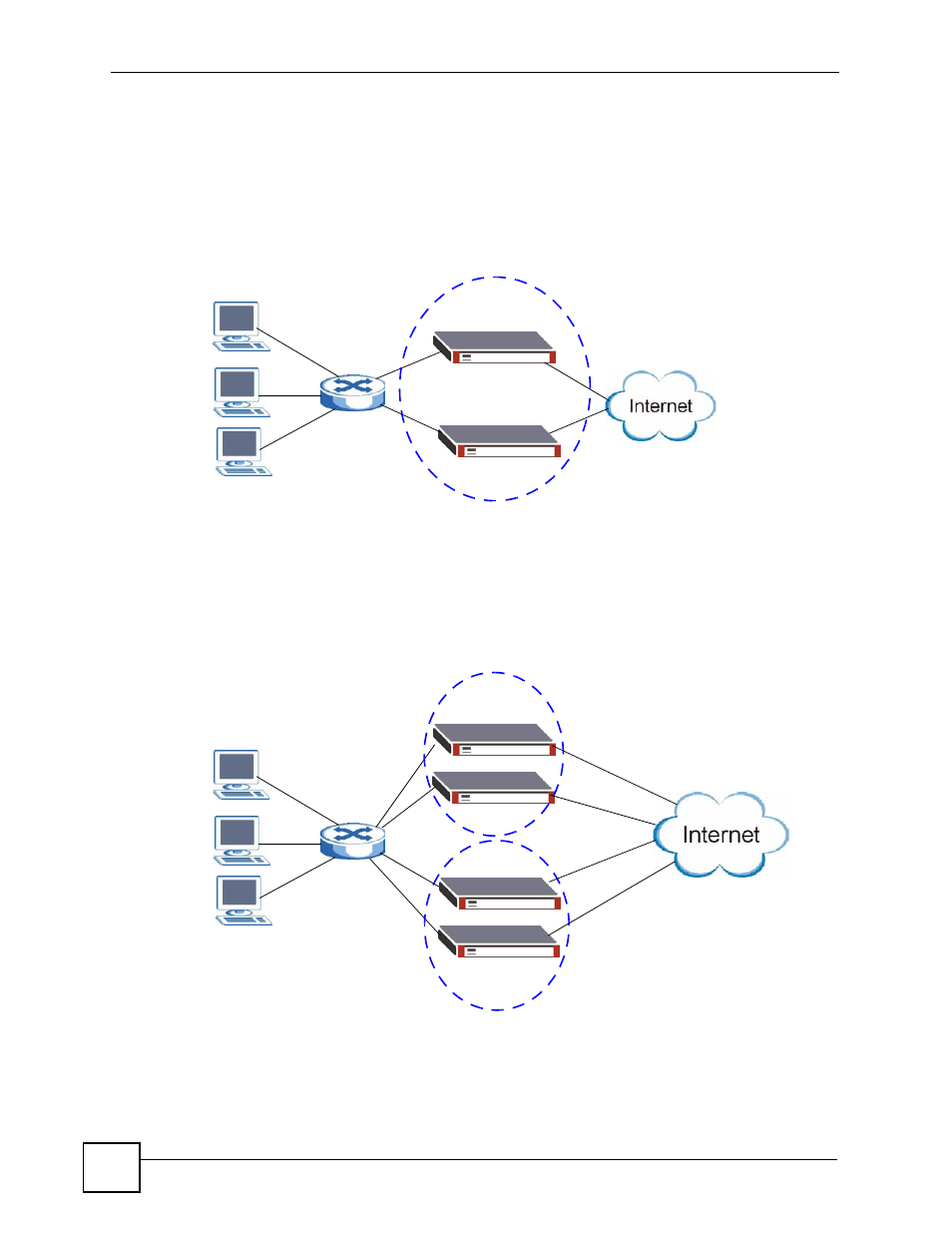
Chapter 34 Device HA
ZyWALL USG 100/200 Series User’s Guide
578
34.3 The Active-Passive Mode Screen
Virtual Router
The master and backup ZyWALL form a single ‘virtual router’. In the following example,
master ZyWALL A and backup ZyWALL B form a virtual router.
Figure 432 Virtual Router
Cluster ID
You can have multiple ZyWALL virtual routers on your network. Use a different cluster ID to
identify each virtual router. In the following example, ZyWALLs A and B form a virtual
router that uses cluster ID 1. ZyWALLs C and D form a virtual router that uses cluster ID 2.
Figure 433 Cluster IDs for Multiple Virtual Routers
Monitored Interfaces in Active-Passive Mode Device HA
You can select which interfaces device HA monitors. If a monitored interface on the ZyWALL
loses its connection, device HA has the backup ZyWALL take over.
A
B
A
B
C
D
1
2
