7 the legacy mode add/edit screen – ZyXEL Communications 200 Series User Manual
Page 585
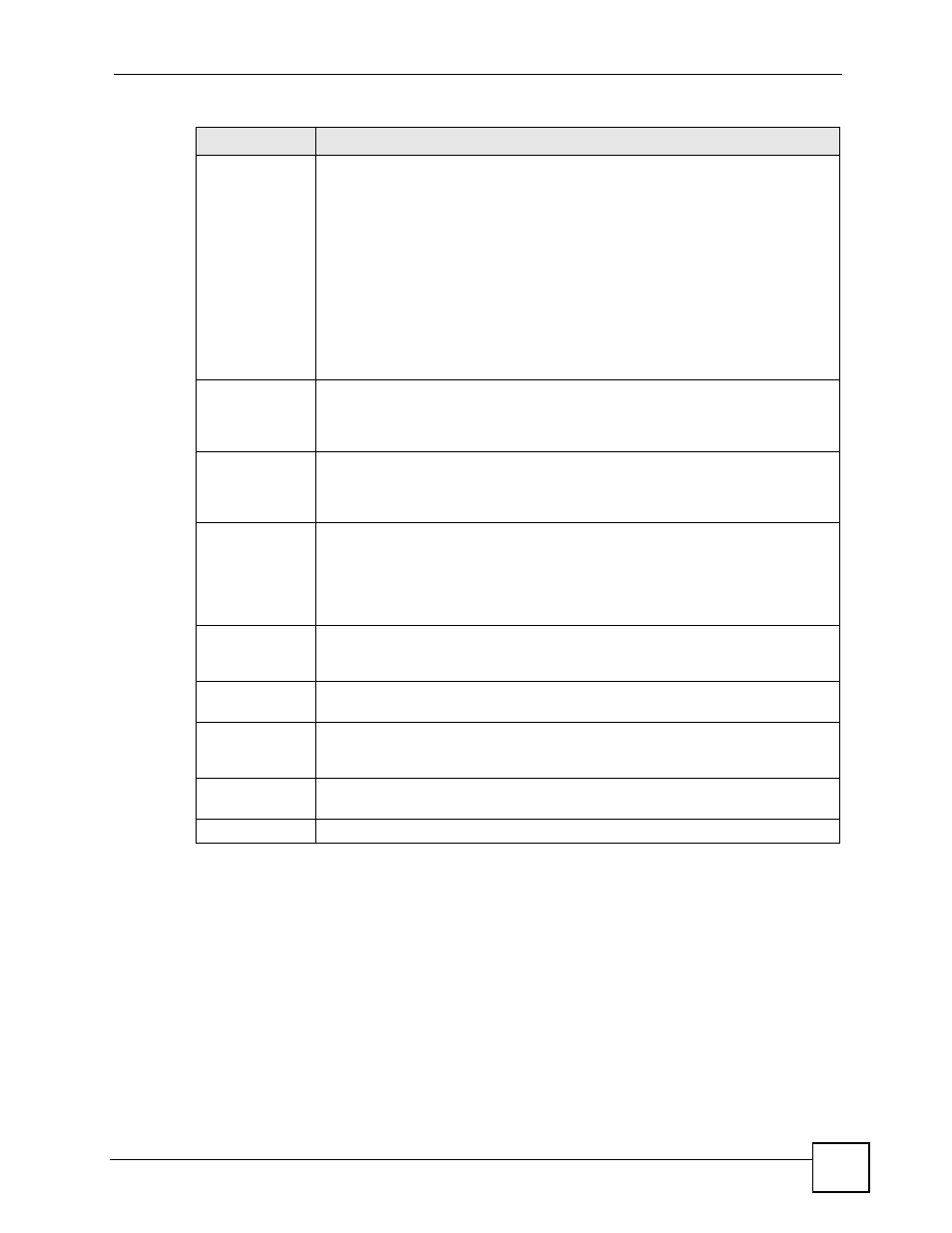
Chapter 34 Device HA
ZyWALL USG 100/200 Series User’s Guide
585
34.7 The Legacy Mode Add/Edit Screen
Use the VRRP Group Add/Edit screen to add or edit VRRP groups.
• You can only use interfaces that have static IP addresses. In addition, you should set the
static IP address to the IP address of the virtual router.
• You can only enable one VRRP group for each interface.
• You can only have one active VRRP group for each virtual router (VR ID).
The Device HA Legacy Mode Add or Edit screen lets you configure a VRRP group. To
access this screen, click Device HA > Legacy Mode > Add (or Edit).
Add icon
This column provides icons to activate, deactivate, add, edit, and remove VRRP
groups.
To activate or deactivate a VRRP group, click the Active icon next to the group.
Make sure you click Apply to save and apply the change. Activating a VRRP group
has the ZyWALL monitor the connection of the group’s interface. Each interface
must have a static IP address and be connected to the same subnet as the group’s
interface on the other ZyWALL.
To add a VRRP group, click the Add icon at the top of the column. The VRRP
Group Add/Edit screen appears.
To edit a VRRP group, click the Edit icon next to the group. The VRRP Group
Add/Edit screen appears.
To delete a VRRP group, click the Remove icon next to the group. The web
configurator confirms that you want to delete the VRRP group before doing so.
Server Address
Enter the IP address or fully-qualified domain name (FQDN) of the ZyWALL from
which to get configuration and subscription service updates (for services to which
the backup ZyWALL is subscribed). Usually, you should enter the IP address or
FQDN of a virtual router on a secure network.
Server Port
Enter the port number that the ZyWALL you specified in the Server Address field
uses for Secure FTP. Every ZyWALL in the virtual router must use the same port
number. If the master ZyWALL changes, you have to manually change this port
number in the backups.
Password
Enter the password used to verify other ZyWALLs during synchronization. This
password is different than the one that is used for authentication in the VRRP
group. Every ZyWALL in the virtual router must use the same password. If you
leave this field blank in the master ZyWALL, it does not allow any backup ZyWALLs
to synchronize from it. If you leave this field blank in a backup ZyWALL, it cannot
synchronize from the master ZyWALL.
Auto
Synchronize
Select this to get configuration and subscription service updates automatically from
the specified ZyWALL according to the specified Interval. The first synchronization
begins after the specified Interval; the ZyWALL does not synchronize immediately.
Interval
This field is only available if Auto Synchronize is checked. Type the number of
minutes to wait between synchronizations.
Apply & switch to
Legacy Mode
This appears when the ZyWALL is currently using active-passive mode device HA.
Click Apply to save your changes back to the ZyWALL and set it to use legacy
mode device HA.
Apply
This appears when the ZyWALL is currently using legacy mode device HA. Click
Apply to save your changes back to the ZyWALL.
Reset
Click Reset to begin configuring this screen afresh.
Table 188 Device HA > Legacy Mode (continued)
LABEL
DESCRIPTION
