14 auxiliary interface screen, To configure – ZyXEL Communications 200 Series User Manual
Page 261
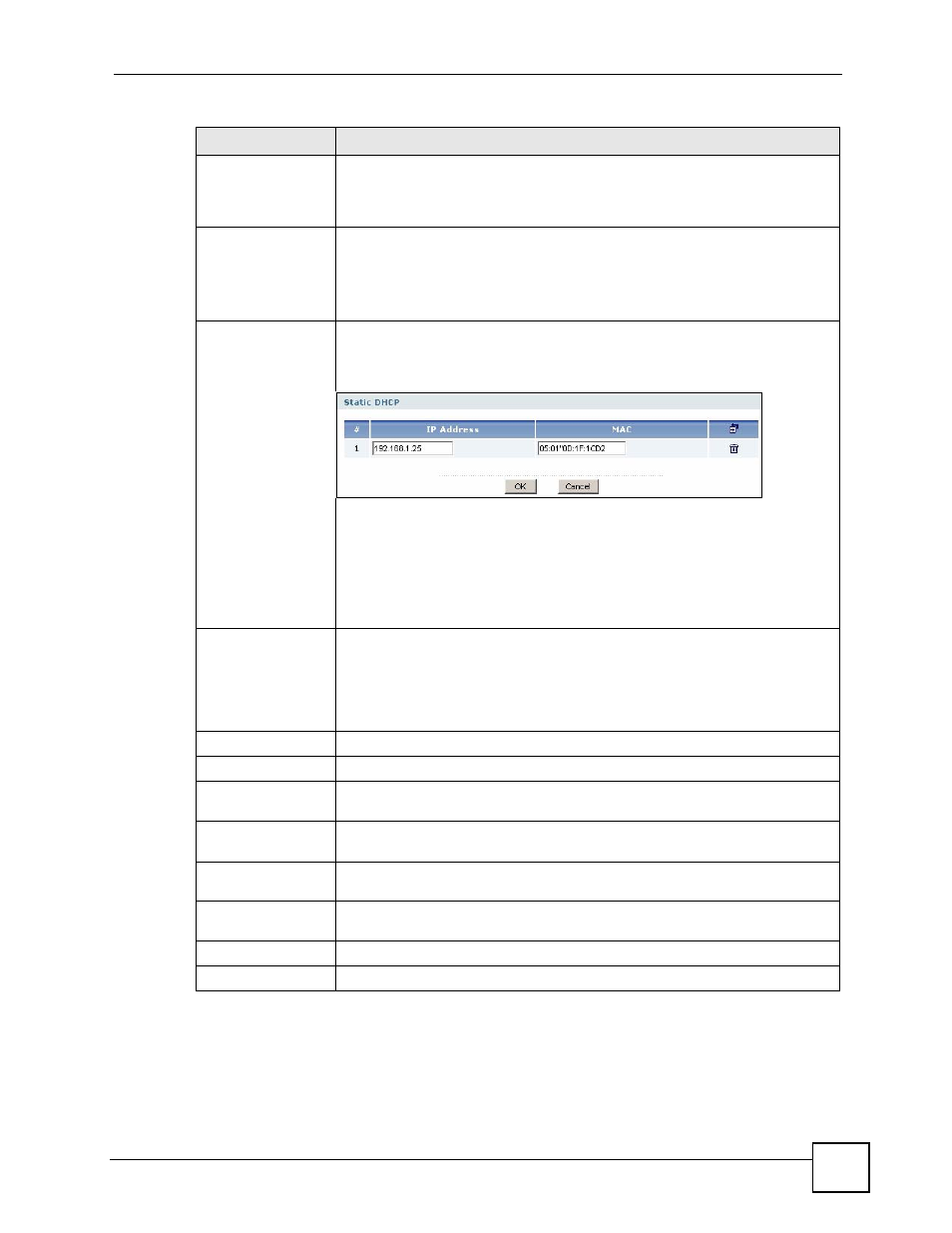
Chapter 10 Interface
ZyWALL USG 100/200 Series User’s Guide
261
10.14 Auxiliary Interface Screen
Use the auxiliary interface as a backup WAN interface or a way to access the ZyWALL for
remote management.
First WINS
Server, Second
WINS Server
Type the IP address of the WINS (Windows Internet Naming Service) server
that you want to send to the DHCP clients. The WINS server keeps a mapping
table of the computer names on your network and the IP addresses that they
are currently using.
Lease time
Specify how long each computer can use the information (especially the IP
address) before it has to request the information again. Choices are:
infinite - select this if IP addresses never expire
days, hours, and minutes - select this to enter how long IP addresses are
valid.
Edit static DHCP
table
Click this if you want the ZyWALL to assign static IP addresses to computers.
The Static DHCP screen appears.
Figure 183 Network > Interface > Edit > Edit static DHCP table
The ZyWALL checks this table when it assigns IP addresses. If the computer’s
MAC address is in the table, the ZyWALL assigns the corresponding IP
address. Otherwise, the ZyWALL assigns the IP address dynamically using the
IP Pool Start Address and Pool Size.
Note: You must click OK in the Static DHCP screen and then
click OK in this screen to save your changes.
Ping Check
The interface can regularly ping the gateway you specified to make sure it is still
available. You specify how often the interface pings the gateway, how long to
wait for a response before the attempt is a failure, and how many consecutive
failures are required before the ZyWALL stops routing to the gateway. The
ZyWALL resumes routing to the gateway the first time the gateway
acknowledges the ping.
Enable
Select this to enable the ping check.
Check Period
Enter the number of seconds between ping attempts.
Check Timeout
Enter the number of seconds to wait for a response before the attempt is a
failure.
Check Fail
Tolerance
Enter the number of consecutive failures before the ZyWALL stops routing
through the gateway.
Ping Default
Gateway
Select this to ping the default gateway.
Ping this
address
Select this to ping a specified domain name or IP address. Enter that domain
name or IP address in the field next to it.
OK
Click OK to save your changes back to the ZyWALL.
Cancel
Click Cancel to exit this screen without saving.
Table 80 Network > Interface > Bridge > Add (continued)
LABEL
DESCRIPTION
