2 interface wizard: wan type, 3 interface wizard: non-wan opt interface setup, Figure 153 interface wizard: wan type – ZyXEL Communications 200 Series User Manual
Page 215: Table 53 interface wizard: wan type, An interface, go to
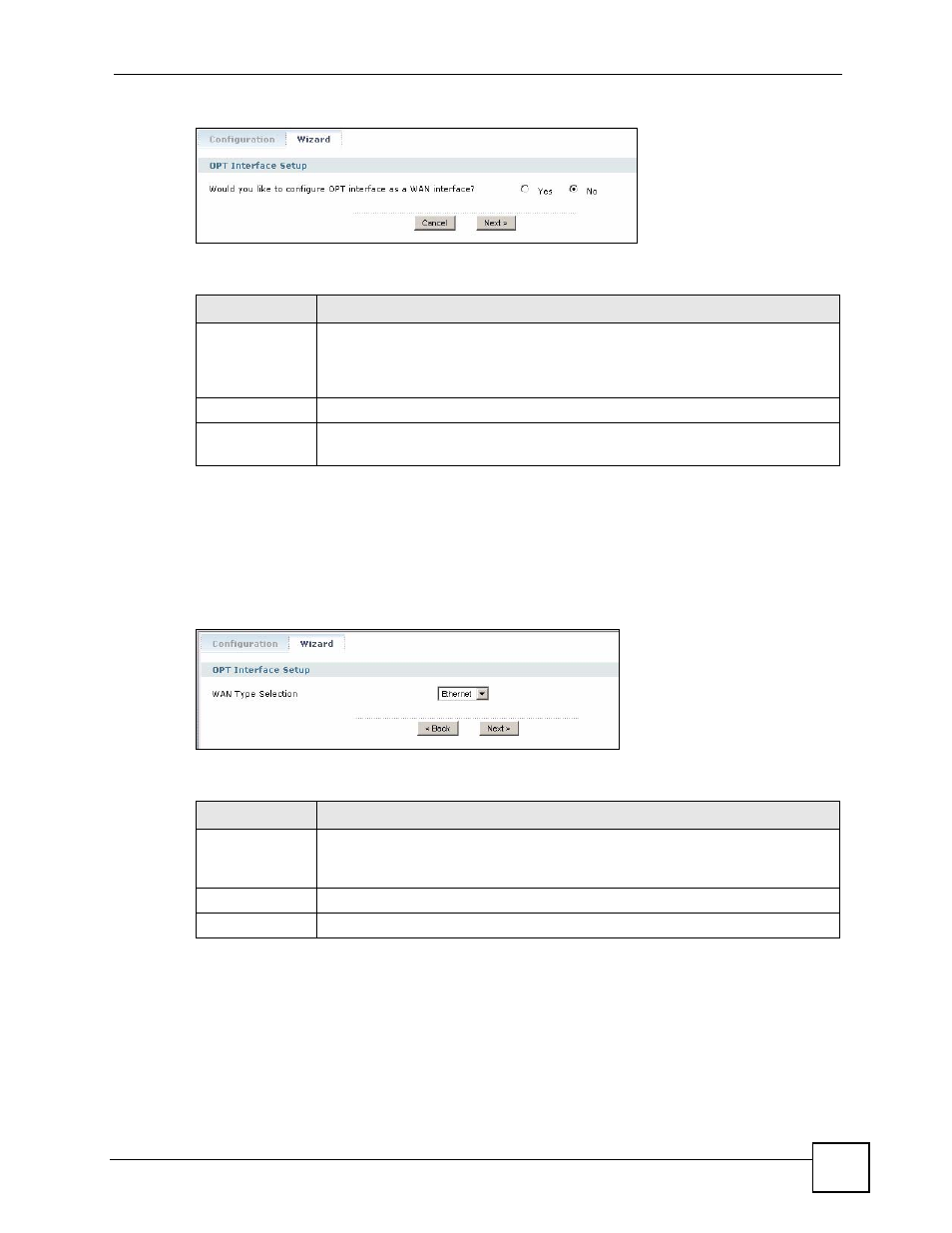
Chapter 10 Interface
ZyWALL USG 100/200 Series User’s Guide
215
Figure 152 Interface Wizard: OPT Interface First Screen
The following table describes the labels in this screen.
10.5.2 Interface Wizard: WAN Type
This screen appears if you are configuring one of the WAN interfaces or you use the OPT
interface for a WAN connection. Select the type of encapsulation this interface uses for its
Internet connection.
Figure 153 Interface Wizard: WAN Type
The following table describes the labels in this screen.
10.5.3 Interface Wizard: Non-WAN OPT Interface Setup
This screen displays if you choose to not use the OPT interface for an Internet connection.
Configure the OPT interface as an interface for a local network (similar to a LAN or DMZ
interface).
Table 52 Interface Wizard: OPT Interface First Screen
LABEL
DESCRIPTION
Would you like to
configure OPT
interface as a
WAN interface?
Select Yes to use the OPT interface as a WAN interface (for an Internet
connection).
select No to use the OPT interface for a local network (similar to a lan1, ext-wlan,
or dmz interface).
Cancel
Click Cancel to exit the wizard without saving your changes.
Next
Click Next to continue. If you selected Yes, go to
If you selected No, go to
Table 53 Interface Wizard: WAN Type
LABEL
DESCRIPTION
WAN Type
Selection
Choose the Ethernet option to use the WAN port as a regular Ethernet.
Otherwise, choose PPPoE or PPTP for a dial-up connection according to the
information from your ISP.
Back
Click Back to return to the previous screen.
Next
.
