3 before you begin, 2 the idp general screen – ZyXEL Communications 200 Series User Manual
Page 484
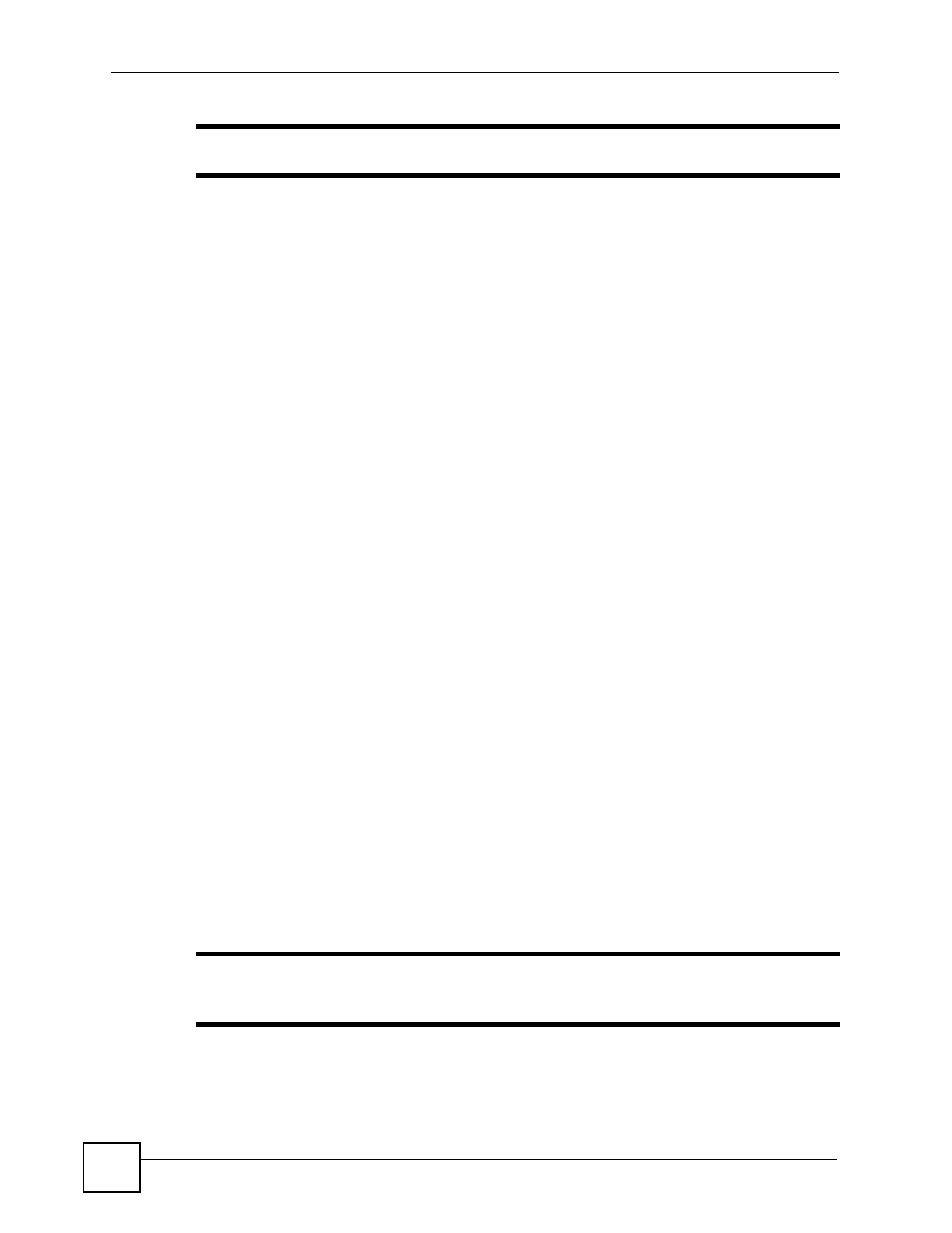
Chapter 29 IDP
ZyWALL USG 100/200 Series User’s Guide
484
"
You can only apply one IDP profile to one traffic flow.
Base IDP Profiles
Base IDP profiles are templates that you use to create new IDP profiles.The ZyWALL comes
with several base profiles. See
for details on base profiles.
IDP Policies
An IDP policy refers to application of an IDP profile to a traffic flowing from one zone to
another.
Applying Your IDP Configuration
Changes to the ZyWALL’s IDP settings affect new sessions (not the sessions that already
existed before you applied the changed settings).
Finding Out More
• See
for IDP prerequisite information.
• See
for anomaly detection and protection.
• See
for more information on network-based intrusions
• See
for a list of attacks that the ZyWALL can protect against.
• See
for how to create your own custom IDP signatures.
29.1.3 Before You Begin
• Register for a trial IDP subscription in the Registration screen (see
). This gives you access to free signature updates. This is important as new signatures
are created as new attacks evolve. When the trial subscription expires, purchase and enter
a license key using the same screens to continue the subscription.
• Configure zones on the ZyWALL - see
29.2 The IDP General Screen
Click Anti-X > IDP > General to open this screen. Use this screen to turn IDP on or off, bind
IDP profiles to traffic directions, and view registration and signature information.
"
You must register in order to use packet inspection signatures. See the
Registration screens.
If you try to enable IDP when the IDP service has not yet been registered, a warning screen
displays and IDP is not enabled.
