Figure 81 vpn > ipsec vpn > vpn connection > add, Figure 82 network > routing > policy route – ZyXEL Communications 200 Series User Manual
Page 146
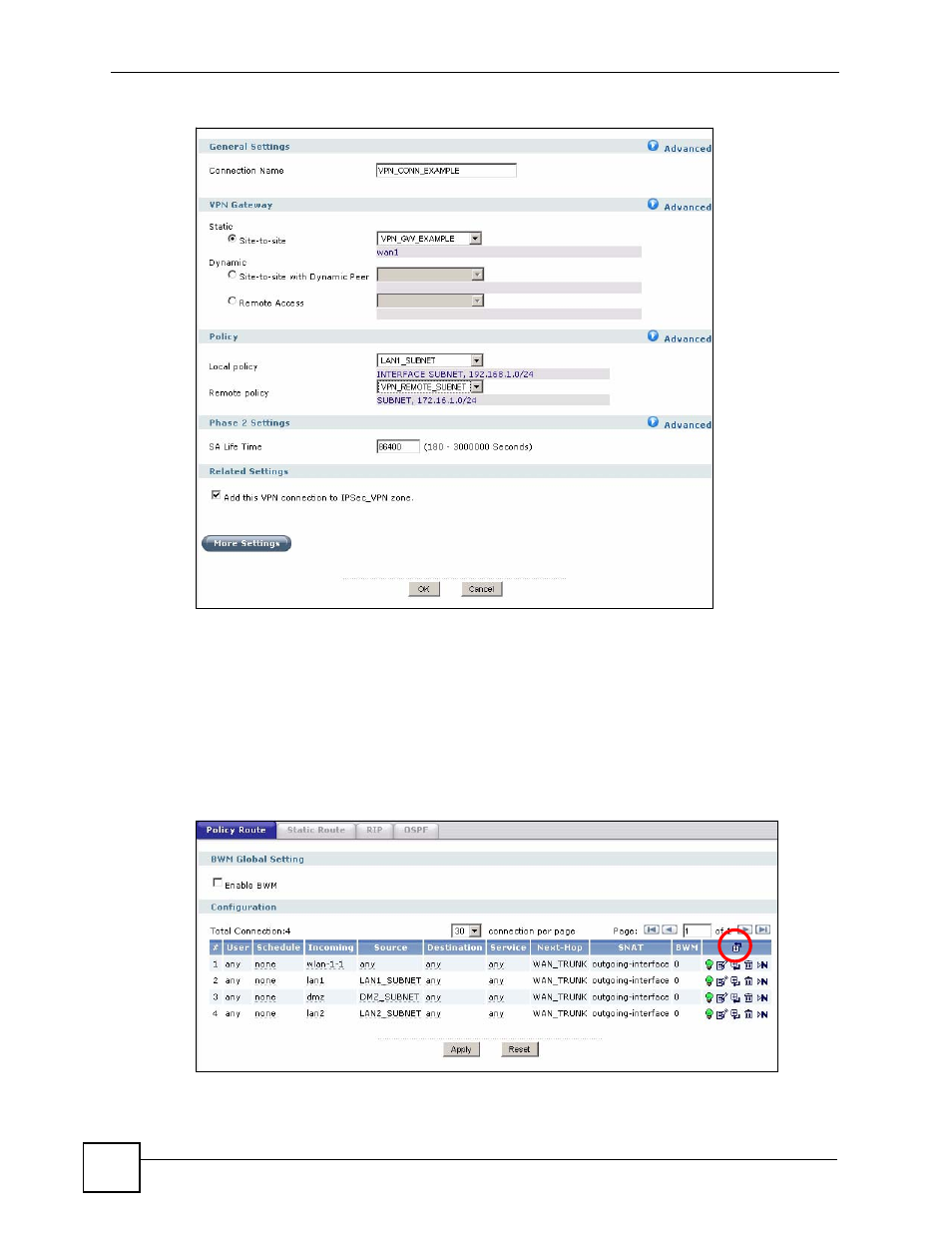
Chapter 6 Tutorials
ZyWALL USG 100/200 Series User’s Guide
146
Figure 81 VPN > IPSec VPN > VPN Connection > Add
6.4.3 How to Set Up the Policy Route for the VPN Tunnel
Do the following to create a policy route to have the ZyWALL send traffic through the VPN
tunnel.
1 Click Network > Routing > Policy Route. You want this policy route to have higher
priority than the default policy route for the trunk, so click the Add icon at the top of the
column, not the one next to the existing policy route.
Figure 82 Network > Routing > Policy Route
2 Configure the policy route as shown next. This policy route applies to traffic from the
LAN1 subnet. Use the VPN connection’s local and remote objects as the source address
This manual is related to the following products:
