1 wlan add/edit screen, Table 66 wireless security levels – ZyXEL Communications 200 Series User Manual
Page 235
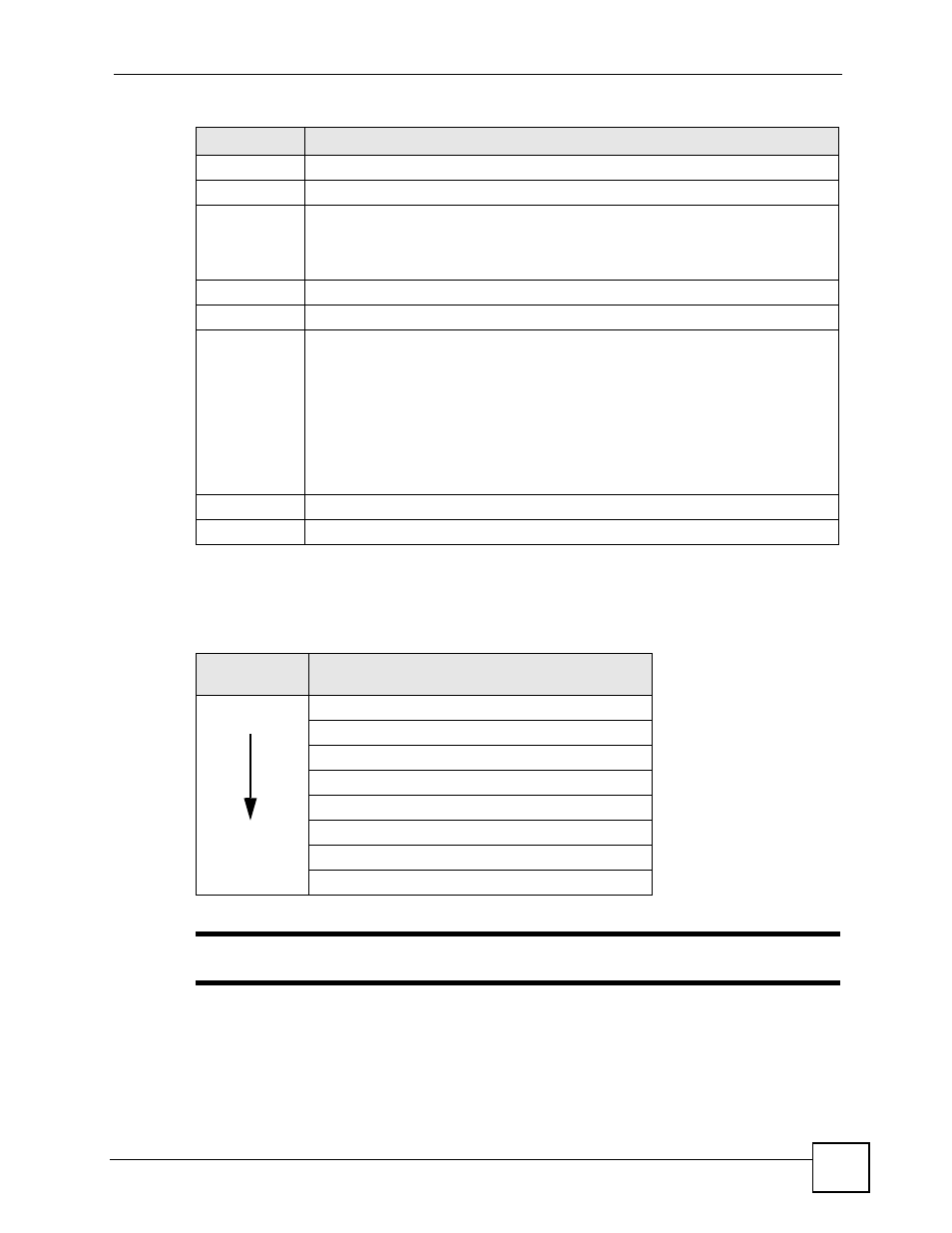
Chapter 10 Interface
ZyWALL USG 100/200 Series User’s Guide
235
10.9.1 WLAN Add/Edit Screen
Use the strongest security that every wireless client in the wireless network supports.
"
WPA2 or WPA2-PSK security is recommended.
• You can use the ZyWALL’s local user database to use WPA or WPA2 without using an
external RADIUS server. With WPA or WPA2, users have to log into the wireless
network before using it. This is called user authentication. WPA and WPA2 are also called
the enterprise version of WPA).
Name
This field displays the name of the WLAN interface.
SSID
This is the SSID (Service Set IDentity) of the WLAN interface.
IP Address
This field displays the current IP address of the WLAN interface. If the IP address is
0.0.0.0, the interface does not have an IP address yet.
This screen also shows whether the IP address is a static IP address (STATIC) or
dynamically assigned (DHCP). IP addresses are always static in virtual interfaces.
Mask
This field displays the interface’s subnet mask in dot decimal notation.
Security
This field displays what type of security the WLAN interface uses.
Add icon
This column lets you create, edit, remove, activate, and deactivate WLAN interfaces.
To create an interface, click the Add icon at the top of the column.
To activate or deactivate an interface, click the Active icon next to it. Make sure you
click Apply to save and apply the change.
To edit an interface, click the Edit icon next to it. The edit screen appears.
To remove an interface, click the Remove icon next to it. The ZyWALL confirms you
want to remove it before doing so.
To connect or disconnect an interface, click the Connect icon next to it. You might
use this icon to test the interface or to manually establish the connection.
Apply
Click Apply to save your changes back to the ZyWALL.
Reset
Click Reset to begin configuring this screen afresh.
Table 65 Network > Interface > WLAN
LABEL
DESCRIPTION
Table 66 Wireless Security Levels
SECURITY
LEVEL
SECURITY TYPE
Weakest
Strongest
No Security
MAC Address Filtering
WEP Encryption
IEEE 802.1x EAP with RADIUS Server Authentication
WPA-PSK (Wi-Fi Protected Access Pre-Shared Key)
WPA (Wi-Fi Protected Access)
WPA-PSK2
WPA2
