ZyXEL Communications 200 Series User Manual
Page 661
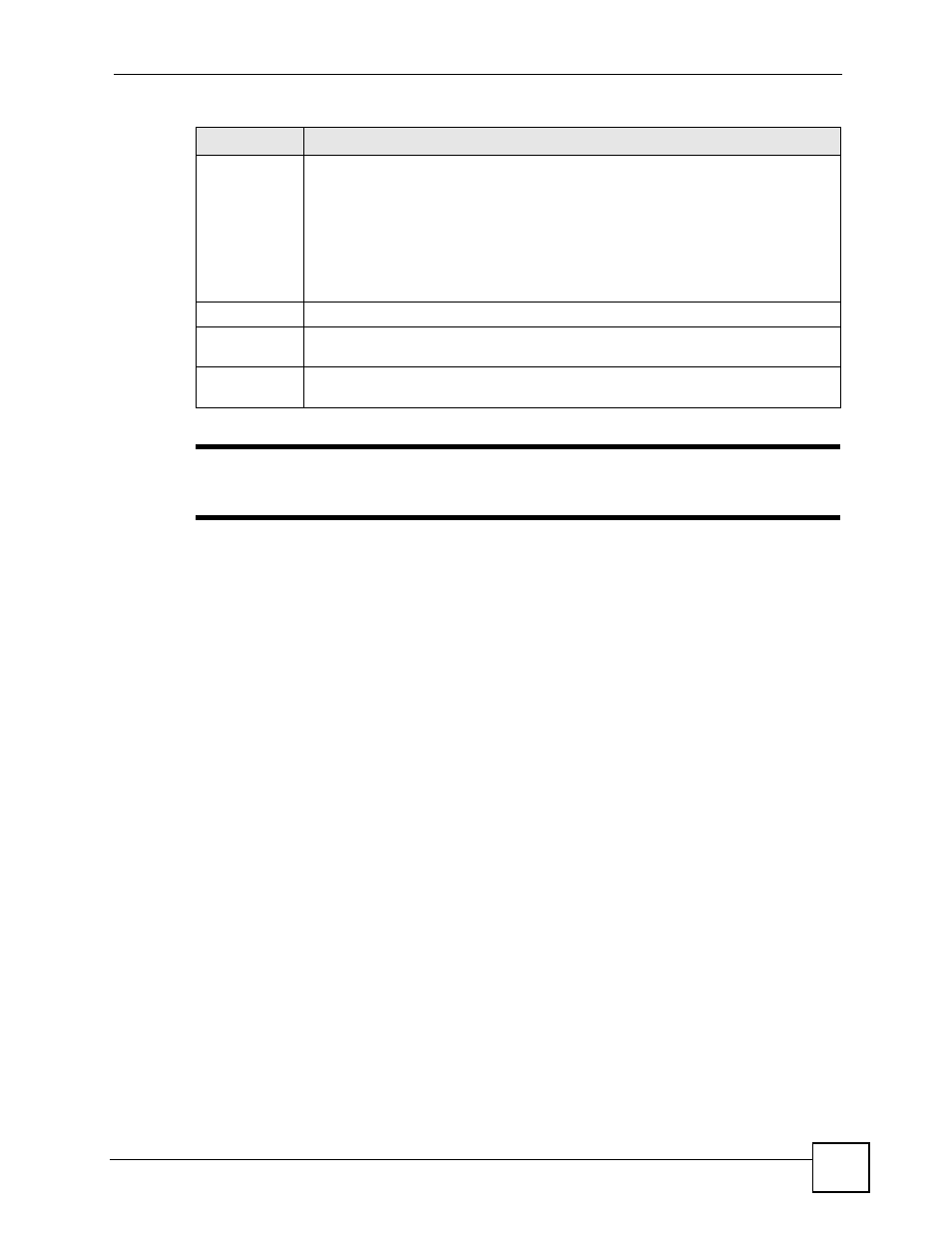
Chapter 42 SSL Application
ZyWALL USG 100/200 Series User’s Guide
661
"
You must then configure the shared folder on the file server for remote access.
Refer to the document that comes with your file server.
Shared Path
Specify the IP address, domain name or NetBIOS name (computer name) of the file
server and the name of the share to which you want to allow user access. Enter the
path in one of the following formats.
“\\
“\\
“\\
For example, if you enter “\\my-server\Tmp”, this allows remote users to access all
files and/or folders in the “\Tmp” share on the “my-server” computer.
Preview
Click Preview to display the file share in a new web browser.
Ok
Click Ok to save the changes and return to the main SSL Application Configuration
screen.
Cancel Click
Cancel to discard the changes and return to the main SSL Application
Configuration screen.
Table 228 Object > SSL Application > Add/Edit: Web Application
LABEL
DESCRIPTION
