Native kontrol standard, 4 native kontrol standard, Installing kontakt instruments with nks support – Native Instruments MASCHINE MIKRO MK3 Groove Production Studio (Black) User Manual
Page 85
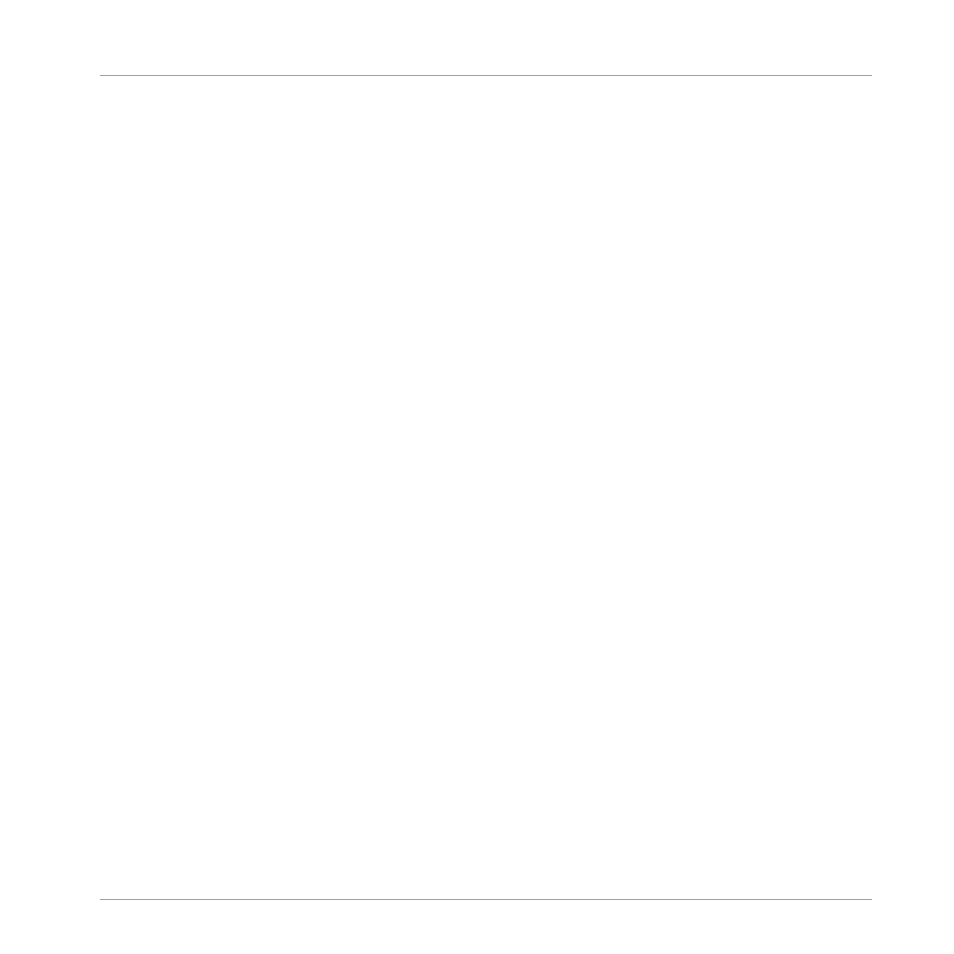
3.4
Native Kontrol Standard
Native Kontrol Standard (NKS) is a software instrument format that allows third-party develop-
ers to integrate with MASCHINE and KOMPLETE KONTROL hardware and software at the
same deep level as KOMPLETE Instruments.
The Native Kontrol Standard includes:
▪
Seamless integration into the MASCHINE and KOMPLETE KONTROL Browser for a unified
browsing experience.
▪
Full parameter mapping for instant hands-on control.
▪
Support of KOMPLETE KONTROL S-SERIES features such as the Light Guide.
NKS instruments can be found in the MASCHINE Browser next to your KOMPLETE Instru-
ments. All of their presets are fully tagged, so filtering in the Browser gives you matching re-
sults from both KOMPLETE Instruments and NKS instruments (see section
). And when you load a preset from an NKS instrument, its parameters
are mapped to the controls on your KOMPLETE KONTROL S-SERIES keyboard in a meaningful
way, just like any preset from your KOMPLETE Instruments.
NKS instruments are automatically added to your Library when you start MASCHINE or KOM-
PLETE KONTROL for the first time after installing the instrument (except KONTAKT instru-
ments with NKS support, see below). The folders containing the preset files for NKS support
can be managed in the Factory pane on the Library page of the Preferences (see section
3.6.5, Preferences – Library Page
Installing KONTAKT Instruments with NKS Support
Third-party developers of KONTAKT instruments provide you with a folder that contains all in-
strument files, including presets and samples. Instead of running an installer, this folder needs
to be stored on the hard drive. The instrument can then be activated with Native Access, which
also adds it to the MASCHINE and KOMPLETE KONTROL Libraries. If you are using KON-
TAKT, the instrument is automatically added to your KONTAKT Browser too.
To activate your KONTAKT instrument with NKS support and add it to the MASCHINE Library,
follow the steps below:
Basic Concepts
Native Kontrol Standard
MASCHINE MIKRO - Manual - 85
