Loading a product from the product selector – Native Instruments MASCHINE MIKRO MK3 Groove Production Studio (Black) User Manual
Page 132
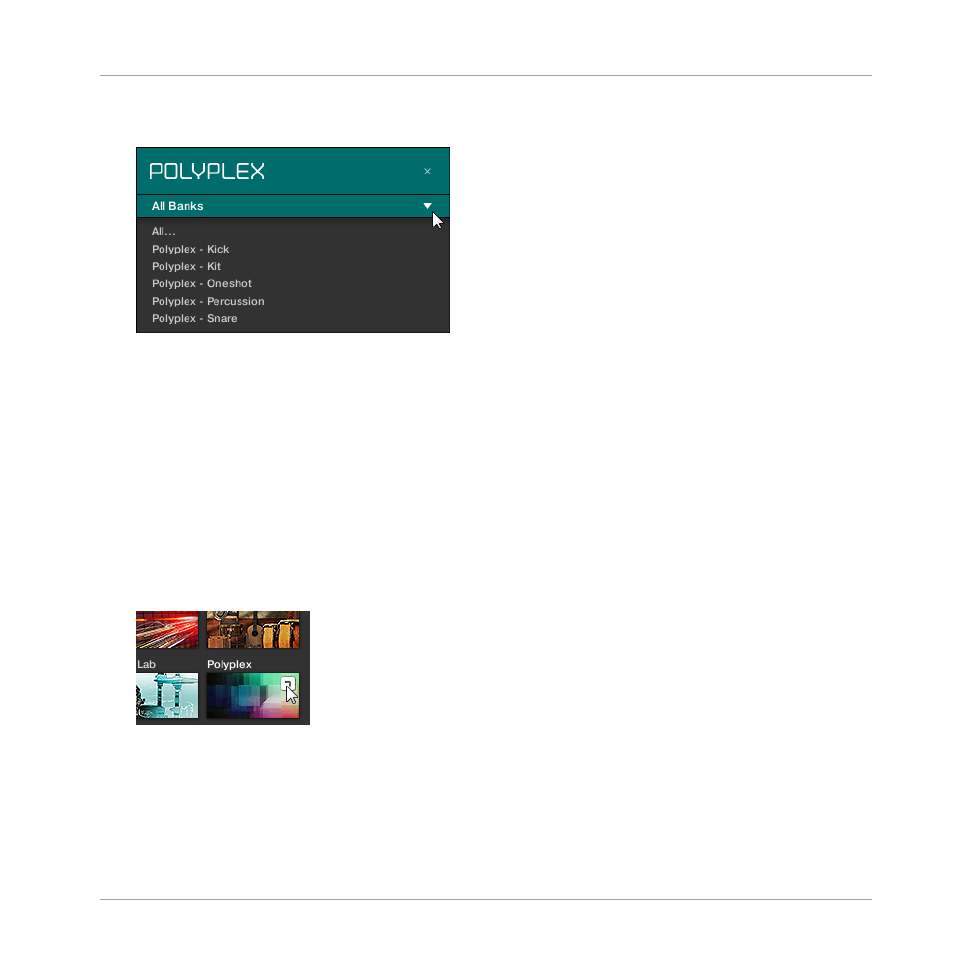
►
To select a particular bank for the selected product, click the Bank menu under the prod-
uct icon and choose a bank from the available entries.
→
Upon your selection the Bank menu closes and displays the selected bank. The tag filter
and results list underneath further narrow their content accordingly.
►
As with the product selection, you can remove the selected bank by clicking the little
cross next to the bank name in the closed menu.
Loading a Product from the Product Selector
If you wish to not only filter the results list by selecting a product, but also load the product
along with its default preset file, you can do so directly from the Product selector.
►
To load a product with its default preset file, place the mouse over the product entry in
the Product selector and click on the arrow symbol that appears in the upper right corner
of the product entry.
→
The product and the first preset from the results list for this product are loaded, and the
result list only displays preset files only associated with this product.
Browser
Searching and Loading Files from the Library
MASCHINE MIKRO - Manual - 132
