Playing with sections, Activating or deactivating a loop in the software – Native Instruments MASCHINE MIKRO MK3 Groove Production Studio (Black) User Manual
Page 715
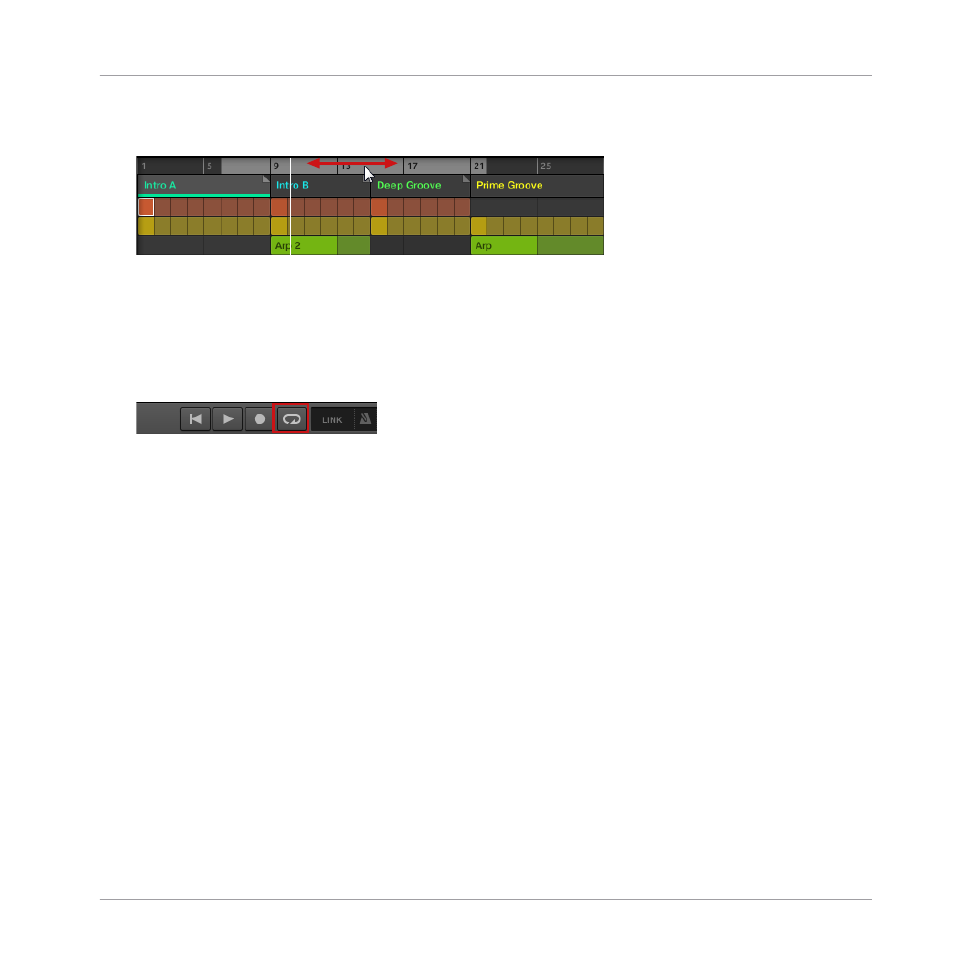
To move the Loop using the software:
►
Click and drag the Loop range left or right.
→
The whole Loop range is moved.
Activating or Deactivating a Loop in the Software
To activate a Loop using the software:
►
Click the Loop button in the header to activate or deactivate the loop.
→
When the Loop is activated the Sections within the Loop range are repeated.
16.3.15.2 Activating or Deactivating a Loop Using the Controller
Activating or Deactivating a Loop Using the Controller
To activate a Loop using the controller:
►
Press
SHIFT
+
RESTART
(
Loop
) to activate or deactivate the loop.
→
When the loop is activated the Scenes within the Loop range are repeated.
16.4 Playing with Sections
MASCHINE provides you with various tools to precisely control which Section has to be played,
and when.
Working with the Arranger
Using Song View
MASCHINE MIKRO - Manual - 715
