Changing the sound’s color, 4, changing, The sound’s color – Native Instruments MASCHINE MIKRO MK3 Groove Production Studio (Black) User Manual
Page 186: 4 changing the sound’s color, Editing multiple sounds
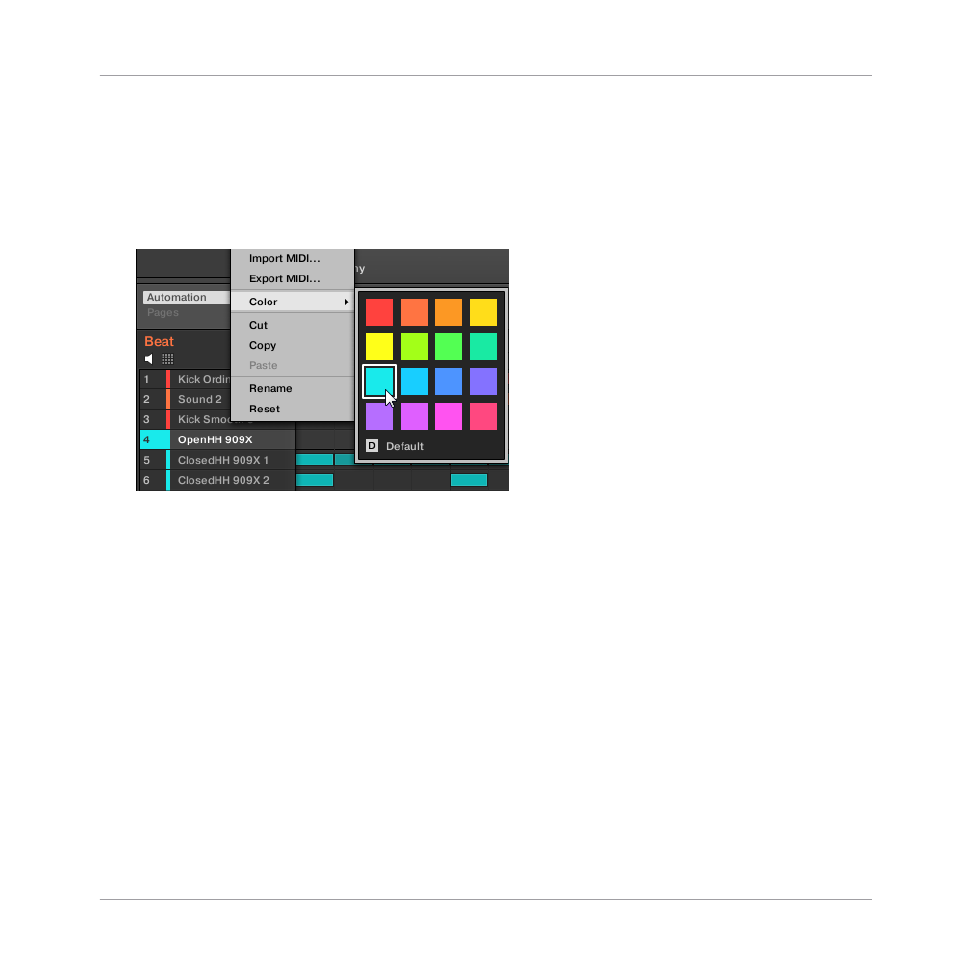
5.2.4
Changing the Sound’s Color
You can change the color of each individual Sound in the software. To do this:
1.
Right-click ([Ctrl]-click on macOS) the desired Sound slot in the Sound List or in the Pad
view and select
Color
from the context menu.
A Color Palette appears. In the Palette, the current color of the Sound is highlighted.
2.
Select the desired color in the Palette. You can also choose to set the Sound back to the
default color corresponding to its position in the list by selecting
Default
in the Color Pa-
lette.
→
The pads of the MASCHINE STUDIO, MASCHINE MK3, MASCHINE MK2, and MA-
SCHINE MIKRO MK2 controllers mirror the Sound colors you have selected.
Editing Multiple Sounds
You can apply the following commands to multiple selections of Sounds:
▪
Sounds:
◦
Changing the selected Sounds’ color.
◦
Cutting, copying, and pasting the selected Sounds.
◦
Resetting the selected Sounds.
These commands are available in the Sounds’ context menu.
Managing Sounds, Groups, and Your Project
Managing Sounds
MASCHINE MIKRO - Manual - 186
