Native Instruments MASCHINE MIKRO MK3 Groove Production Studio (Black) User Manual
Page 755
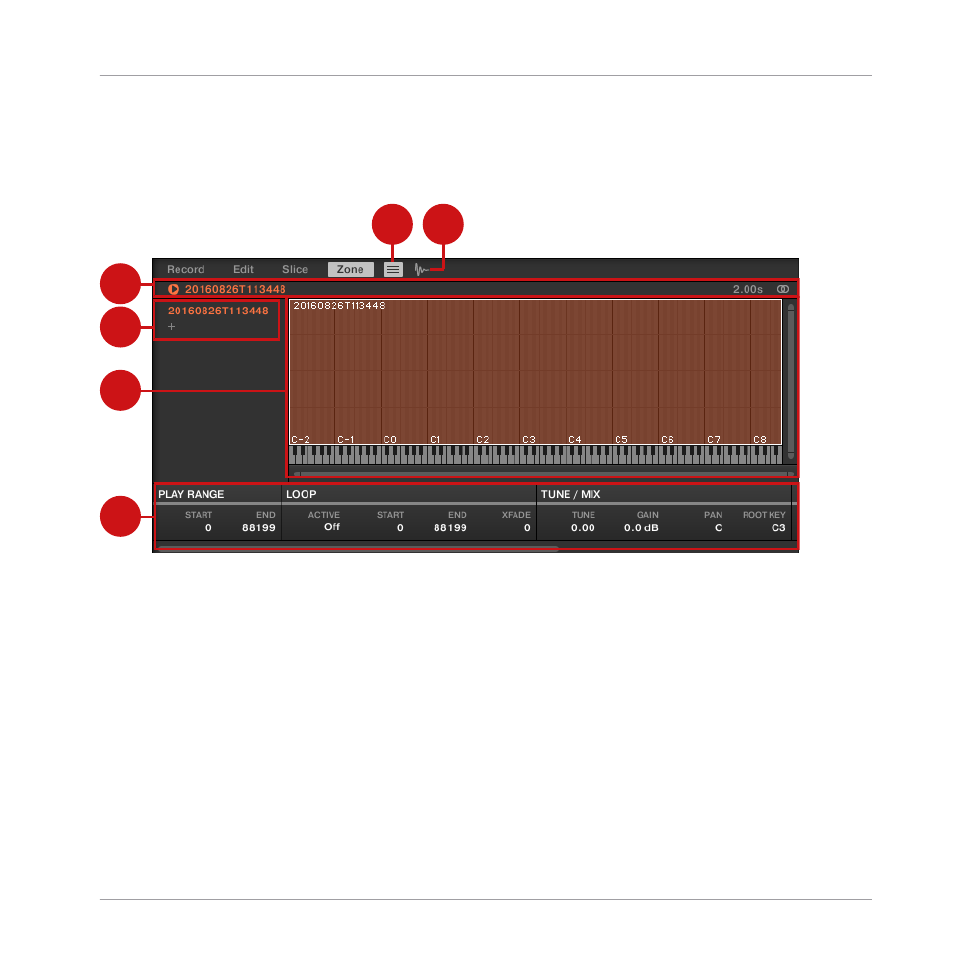
17.5.2 Zone Page Overview
The Zone page provides following elements:
1
2
3
4
5
6
The
Zone
page: an overview.
(1) Zone List button: Shows/hides the Zone List (4).
(2) Sample View button: Switches the Zone page between Map view and Sample view (5).
(3) Information bar: Displays the file name and the length of the Sample in the focused Zone.
Click and hold the little play icon on the left to play back the whole Sample on the Cue bus
(see section
for more information). Click the little circle (or pair of
circle) at the far right to switch the waveform display (1) between single-channel and two-
channel display.
Sampling and Sample Mapping
Mapping Samples to Zones
MASCHINE MIKRO - Manual - 755
