Multiple-output plug-ins and multitimbral plug-ins, Saving vst/au presets as maschine plug-in presets, Multiple-output plug-ins – Native Instruments MASCHINE MIKRO MK3 Groove Production Studio (Black) User Manual
Page 300
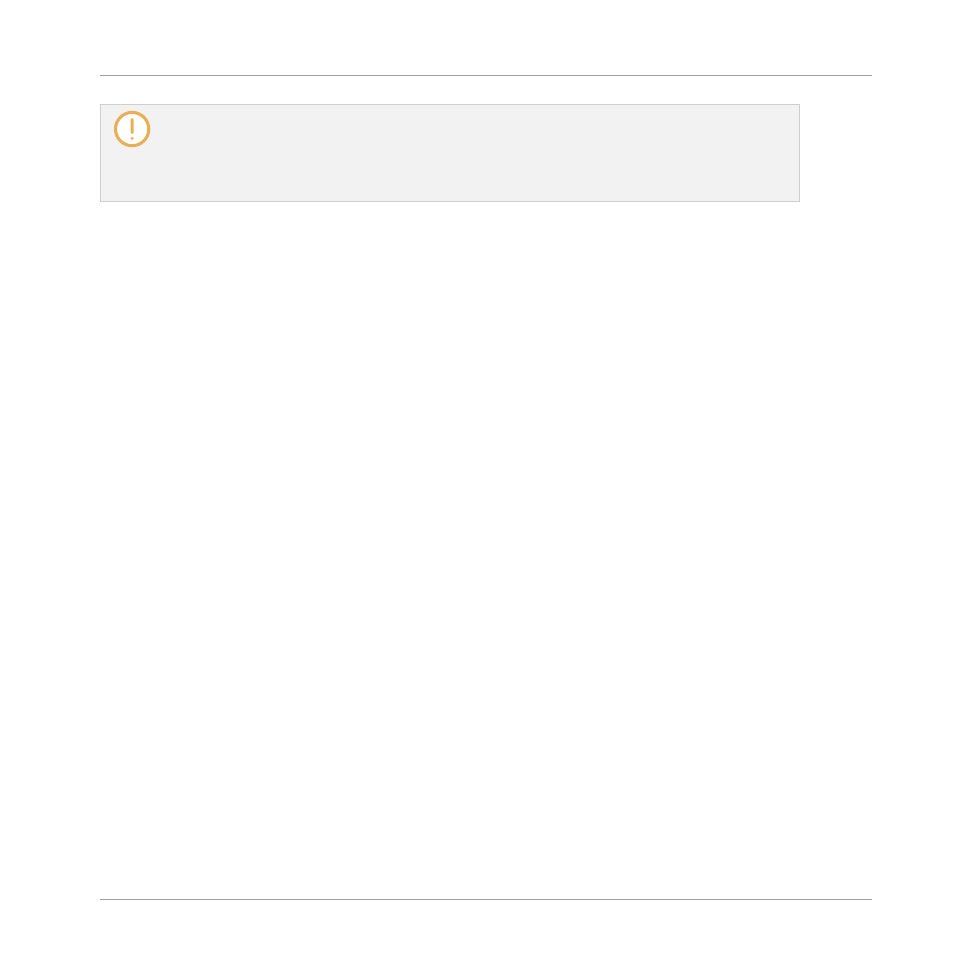
Some VST/AU plug-ins can run both as instrument and effect plug-ins. When loading a preset for
such a plug-in, check that the preset can be effectively loaded in the current Plug-in slot — in par-
ticular, take care to load presets for instruments in the first Plug-in slot of Sounds only! To avoid
any mistake, one solution is to name your VST/AU presets explicitly (e.g., by adding a suffix “[FX]”
to the effect presets).
MASCHINE allows you also to change the preset in your Native Instruments or third-party VST/
AU plug-in via MIDI Program Change messages. For more information, see section
Controlling Parameters via MIDI and Host Automation
.
Saving VST/AU Presets as MASCHINE Plug-in Presets
Once you have loaded a VST/AU preset (user preset of a Native Instruments instrument/effect
or any preset of a third-party VST/AU instrument or effect) using the method described above,
you can save it as a Plug-in preset in MASCHINE via the
Save As…
or
Save As Default…
com-
mands of the Plug-in menu (see section
7.1.9, Saving and Recalling Plug-in Presets
). Once
this is done, your preset will be available as a user preset in the Instrument or Effect category
of the MASCHINE Browser.
7.3.5
Multiple-Output Plug-ins and Multitimbral Plug-ins
MASCHINE allows an extended use of multiple-output Plug-ins as well as multitimbral Plug-
ins.
Multiple-Output Plug-ins
Multiple-output Plug-ins are Plug-ins with more than one audio stereo output.
When a multiple-output Plug-in is loaded into a Sound, MASCHINE uses its available outputs
as follows:
▪
The Plug-in’s first output pair is inserted in the usual Plug-in signal chain: This output pair
is fed into the input of the next Plug-in slot (or sent to the channel output if the Plug-in is
in the last Plug-in slot).
Working with Plug-ins
Using Native Instruments and External Plug-ins
MASCHINE MIKRO - Manual - 300
