Recording with count-in, On configuring count-in, refer to section, 3, recording – Native Instruments MASCHINE MIKRO MK3 Groove Production Studio (Black) User Manual
Page 420: With count-in, You can also start the recording with a count-in, 3, recording with count-in, 3 recording with count-in
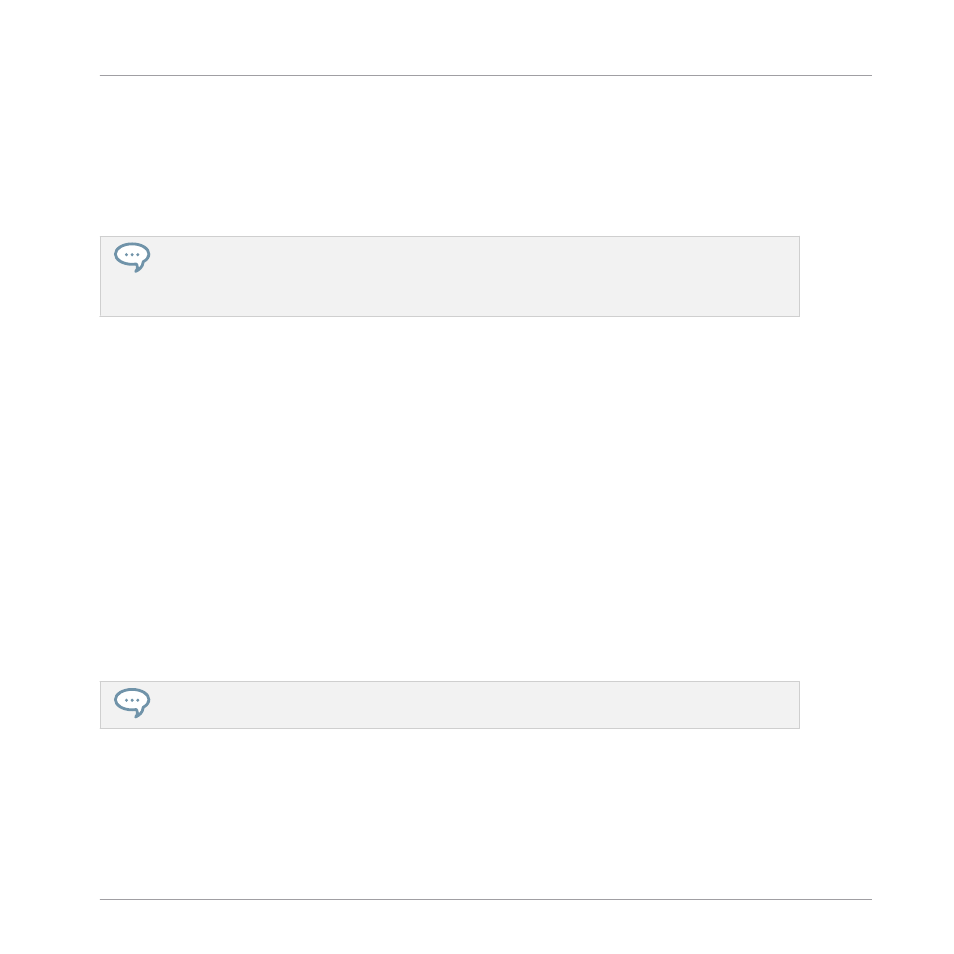
You can customize the metronome in various ways in the
Preferences
panel:
▪
You can adjust the metronome’s volume and time signature in the Preferences’
General
3.6.1, Preferences – General Page
▪
You can select custom sounds for the metronome’s downbeats and upbeats in the Prefer-
ences’
Default
page (see section
3.6.4, Preferences – Default Page
for more details).
The time signature of the metronome can be set to differ from the time signature of your Project.
This can be useful to record unusual rhythms in a Pattern. Reminder: the time signature of your
Project is defined in the MASCHINE Header (MASCHINE in stand-alone mode) or by your host ap-
plication (MASCHINE running as a plug-in).
On the controller:
►
Press
SHIFT
+
TAP
(
Metro
) in the Transport section to activate or deactivate the metro-
nome.
11.2.3 Recording with Count-in
Count-in allows you to start the metronome before the sequencer and recording begins. This is
very handy if you want to start recording a Pattern exactly on the downbeat.
When recording starts with a Count-in, the following happens:
▪
The playhead jumps to the beginning of the Loop Range.
▪
You hear the metronome alone during the count-in phase (1, 2 or 4 bars).
▪
After the count-in phase, the recording starts in Overdub mode (see
). The metronome turns off if it was off before the Count-in, otherwise it
stays on.
You can adjust the metronome’s volume, time signature, and downbeat/upbeat sounds. See section
If the current Loop Range does not start at the beginning of a bar (i.e. on a downbeat), the
count-in phase will start with a downbeat, count the selected duration (1, 2 or 4 bars), and
then add the offset between the beginning of the bar in which the beginning of the Loop
Range is placed and the actual beginning of the Loop Range:
Working with Patterns
Recording Patterns in Real Time
MASCHINE MIKRO - Manual - 420
