Triggering sections or scenes via midi, 5, triggering sections or scenes via midi, 5, triggering sections or scenes via – Native Instruments MASCHINE MIKRO MK3 Groove Production Studio (Black) User Manual
Page 717: Midi, 5, triggering sections or, Scenes via midi, 5, triggering sections or scenes, Via midi
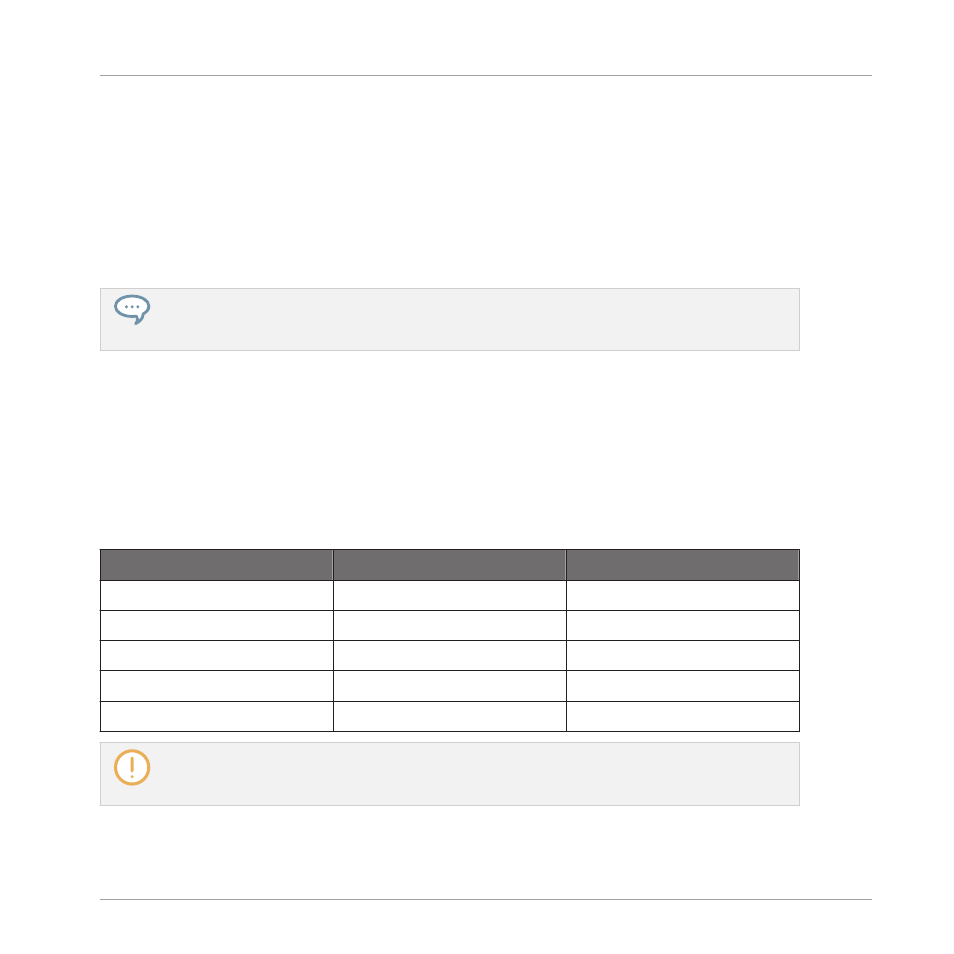
▪
If playback is off, the playhead jumps to the closest Perform Grid division. If the Perform
Grid is set to
Off
(i.e. disabled), the playhead jumps to the exact position you have clicked.
If the Perform Grid is set to
Quick
, the playhead jumps to the beginning of the bar you
have clicked in.
▪
If playback is on, the playhead jumps to the closest position near your mouse cursor and
retains the playhead position relative to the Perform Grid division. This allows seamless
jumps that don’t break the rhythm of your music. If the Perform Grid is set to
Off
(i.e. disa-
bled) or
Quick
, the playhead position is retained relative to the current bar.
You can also change the playback position by switching to another Scene. The moment at which the
jump will occur depends on the Perform Grid setting. See section
16.5 Triggering Sections or Scenes via MIDI
You can trigger and change Sections and Scenes using MIDI Note or MIDI Program Change
messages sent from your host to the MASCHINE plug-in or MIDI controller.
When this feature is enabled, MIDI notes or Program Change messages are linked to the first
128 Section slots or Scenes (depending on your settings) whether they are empty or not:
Section/Scene Slot
MIDI Note Number
Program Change Number
1
0
1
2
1
2
3
2
3
…
…
…
128
127
128
MIDI Note numbers: Host applications use various conventions to name MIDI notes. For example, in
MASCHINE, MIDI note number 0 is referred to as C-2 and MIDI note number 60 (middle C) as C3.
Please refer to the documentation of your host to know which convention is used.
Working with the Arranger
Triggering Sections or Scenes via MIDI
MASCHINE MIKRO - Manual - 717
