Shared parameters, Various velocity responses, Pitch range, tuning, and midi notes – Native Instruments MASCHINE MIKRO MK3 Groove Production Studio (Black) User Manual
Page 316: 3 shared parameters, 4 various velocity responses
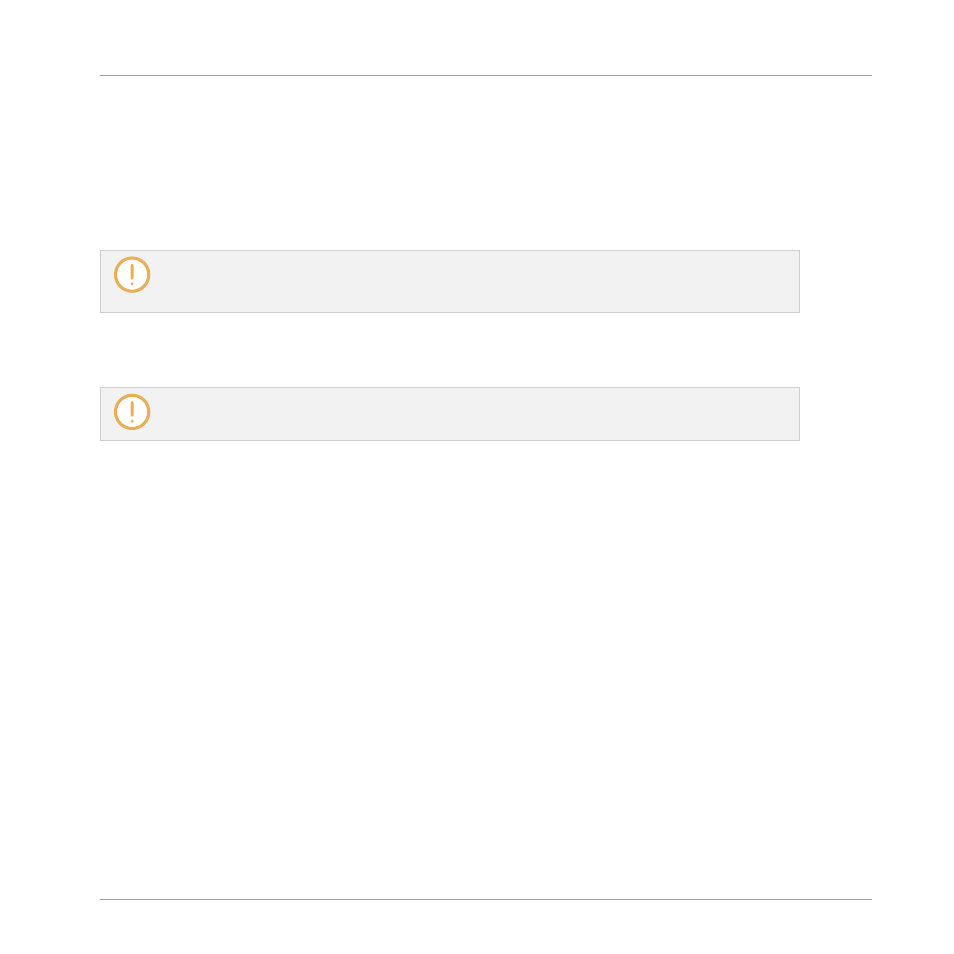
9.1.3
Shared Parameters
Within each Drumsynth, some parameters are shared between several engines (e.g., the
Tune
parameter). Shared parameters have the advantage of keeping their position when you switch to
another engine in the Drumsynth. This allows you to compare the sound of various engines
more easily.
The ranges of some shared parameters are different across engines. For example this is the case of
the
Tune
parameter: When switching to another engine, the tuning might not stay the same al-
though the knob position is kept.
Determining which parameters are shared among engines is straightforward: If you find a pa-
rameter in more than one engine, it is shared between these engines.
If you switch to another Drumsynth (e.g., if you replace the Kick sitting in a Plug-in slot with a Hi-
hat) parameter positions will not be kept!
9.1.4
Various Velocity Responses
Each engine of each Drumsynth has a different response to the velocity of the notes you are
playing. Globally, engines can be grouped into two general categories:
▪
Acoustic sounding engines are heavily velocity-dependant: the velocity affects many charac-
teristics of the generated sound, which allows you to play these drums very expressively.
▪
Electronic sounding engines are generally less velocity-dependent. Most of them only use
velocity to modulate the output volume of the sound.
The overall velocity sensitivity for both acoustic and electronic types of engines can be adjust-
ed on the
Modulation
page via the
Velocity
control.
9.1.5
Pitch Range, Tuning, and MIDI Notes
All Drumsynths can be played chromatically: the pitch of the sound will be affected by the
notes that you play on your MIDI keyboard (or on your pads in Keyboard mode).
Using the Drumsynths
Drumsynths – General Handling
MASCHINE MIKRO - Manual - 316
