Alternative: the plug-in strip, Saving and recalling plug-in presets, 9, saving and recalling plug-in presets – Native Instruments MASCHINE MIKRO MK3 Groove Production Studio (Black) User Manual
Page 273: Duplicating plug-ins across sounds and groups, 8 alternative: the plug-in strip, 9 saving and recalling plug-in presets
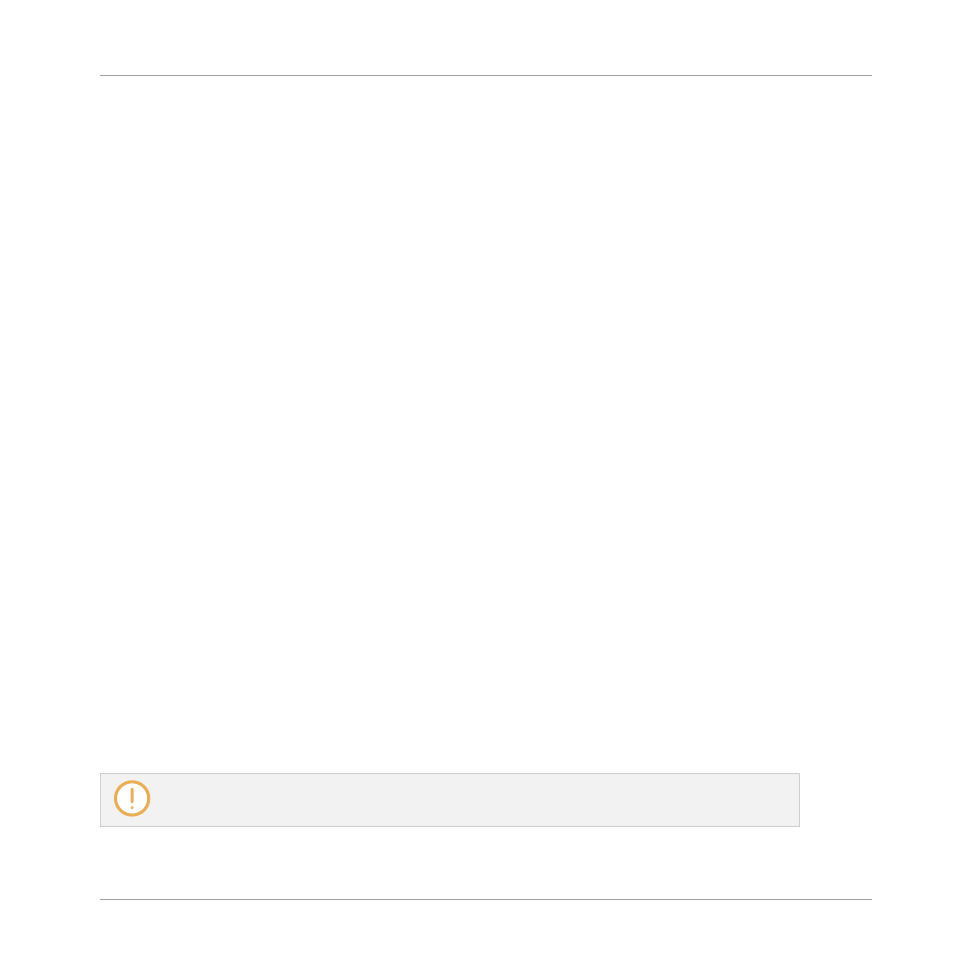
2.
In the Plug-in menu that opens, select
Cut
.
3.
Select the Sound, Group or the Master where you want to move the Plug-in (see section
3.3.3, Focusing on a Group or a Sound
4.
Click the down-pointing arrow of the target slot (the slot where you want to move the Plug-
in to).
5.
In the Plug-in menu that opens, select
Paste
.
→
The Plug-in with all its parameters has now been moved from its original location to its
target location.
Duplicating Plug-ins Across Sounds and Groups
Instead of selecting
Cut
in the Plug-in menu of the original slot (see above), select
Copy
to du-
plicate the Plug-in to another slot!
7.1.8
Alternative: the Plug-in Strip
You can also manipulate your Plug-ins via the Plug-in Strip in the Mix view of MASCHINE. You
will find all details on this feature in section
.
7.1.9
Saving and Recalling Plug-in Presets
All settings and assignments of a Plug-in can be saved as Plug-in presets. Once saved, Plug-in
presets can be accessed from the Browser, both in the software and from your controller (see
section
4.2, Searching and Loading Files from the Library
). This is a very quick and conven-
ient way to recall Plug-ins with their parameters already set to specific values. In addition a
Plug-in preset can be assigned as the default preset so the Plug-in opens with that preset auto-
matically loaded.
The MASCHINE file format for Native Instruments plug-ins allows you to save a preset in the
format native to the plug-in and freely exchange files between the plug-in instrument in stand-
alone mode, MASCHINE, and KOMPLETE KONTROL.
To use this feature you must ensure all installed Native Instruments plug-ins are up-to-date. Please
check Service Center or log-in to your Native Instruments account to find the latest updates.
Working with Plug-ins
Plug-in Overview
MASCHINE MIKRO - Manual - 273
