Saving plug-in presets, 1 saving plug-in presets – Native Instruments MASCHINE MIKRO MK3 Groove Production Studio (Black) User Manual
Page 274
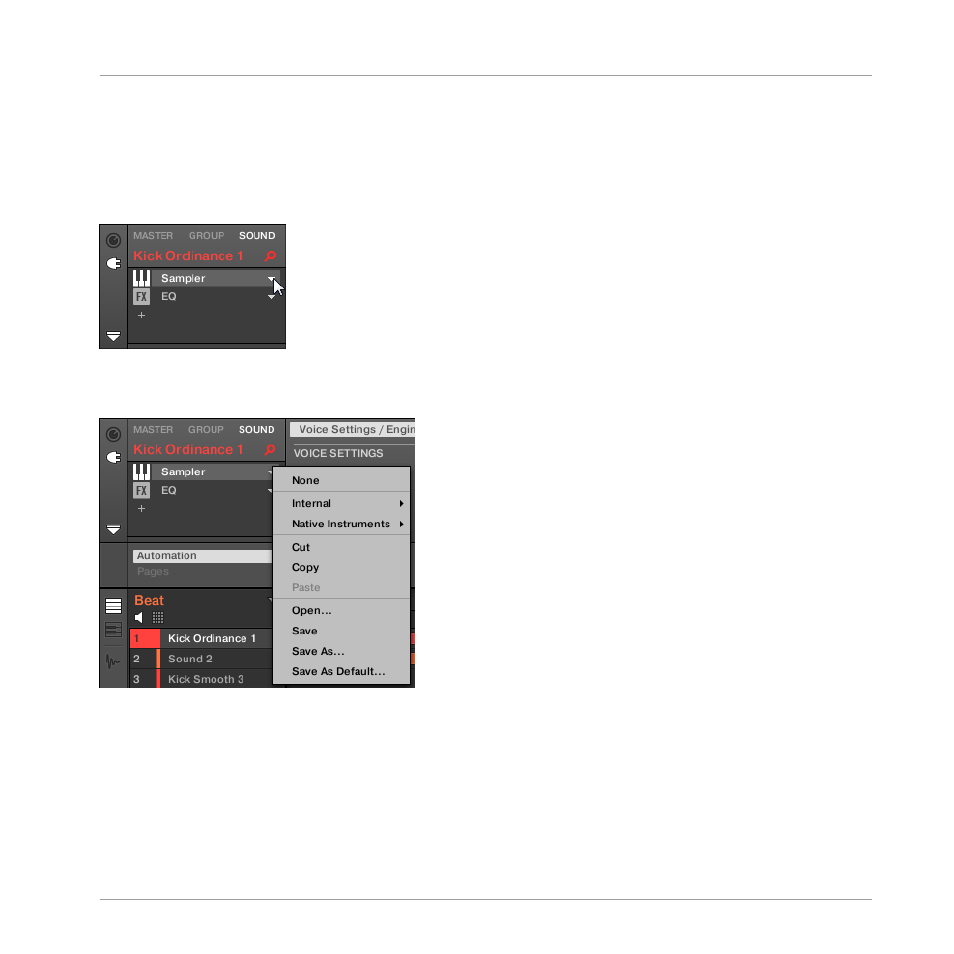
7.1.9.1
Saving Plug-in Presets
Saving Plug-in presets can only be done in the software via the Plug-in menu. To access the
Plug-in menu, click the drop-down arrow on the right-hand side of the Plug-in slot in the Plug-
in List:
Opening the Plug-in menu.
The commands for saving Plug-in presets are found at the bottom of the Plug-in menu.
The commands for saving and recalling Plug-in presets in the Plug-in menu.
Working with Plug-ins
Plug-in Overview
MASCHINE MIKRO - Manual - 274
