Resetting sound slots, 8 resetting sound slots – Native Instruments MASCHINE MIKRO MK3 Groove Production Studio (Black) User Manual
Page 193
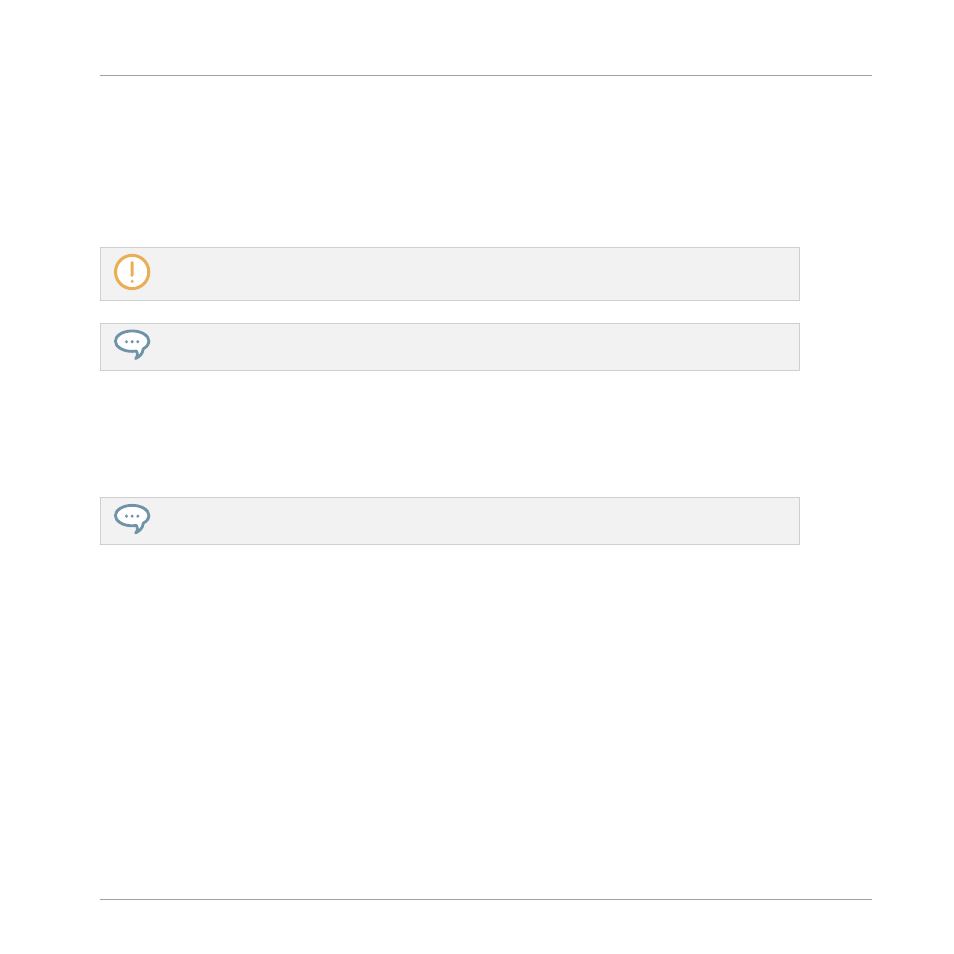
→
Each Sound takes its new place in the Group. On your controller, the Sounds will be trig-
gered by the pads whose numbers appear left of the Sound slots in the Sound List or on
the cells in the Pad view.
You can also drag Sounds to another Group in the Group List of the Arranger: The Sounds will
be inserted in the first empty Sound slots of that Group, and that Group will automatically get
the focus. However, in that case the Pattern content of the Sounds won’t be moved.
Sounds cannot be moved within the Sound List when Pre-listen (speaker button) is switched on.
If you drag the Sound(s) to the “
+
” at the end of the Group List, a new Group is automatically creat-
ed and your Sound(s) will be moved to the first Sound slot(s) of that Group.
5.2.8
Resetting Sound Slots
Resetting a Sound slot will remove the Sound it contains and put all its settings (Channel
properties, name, color…) back to their default values.
You can select multiple Sound slots to reset them all at once! See
►
To reset a Sound slot, select it in the Sound List or in the Pad view and press [Del] on
your computer keyboard, or right-click (on macOS: [Ctrl]-click) the Sound slot and choose
Reset
from the context menu.
→
The content of the Sound slot is removed and the Sound slot is reset to its default set-
tings and name.
Managing Sounds, Groups, and Your Project
Managing Sounds
MASCHINE MIKRO - Manual - 193
