The arrange grid, 6, the arrange grid, 6 the arrange grid – Native Instruments MASCHINE MIKRO MK3 Groove Production Studio (Black) User Manual
Page 719
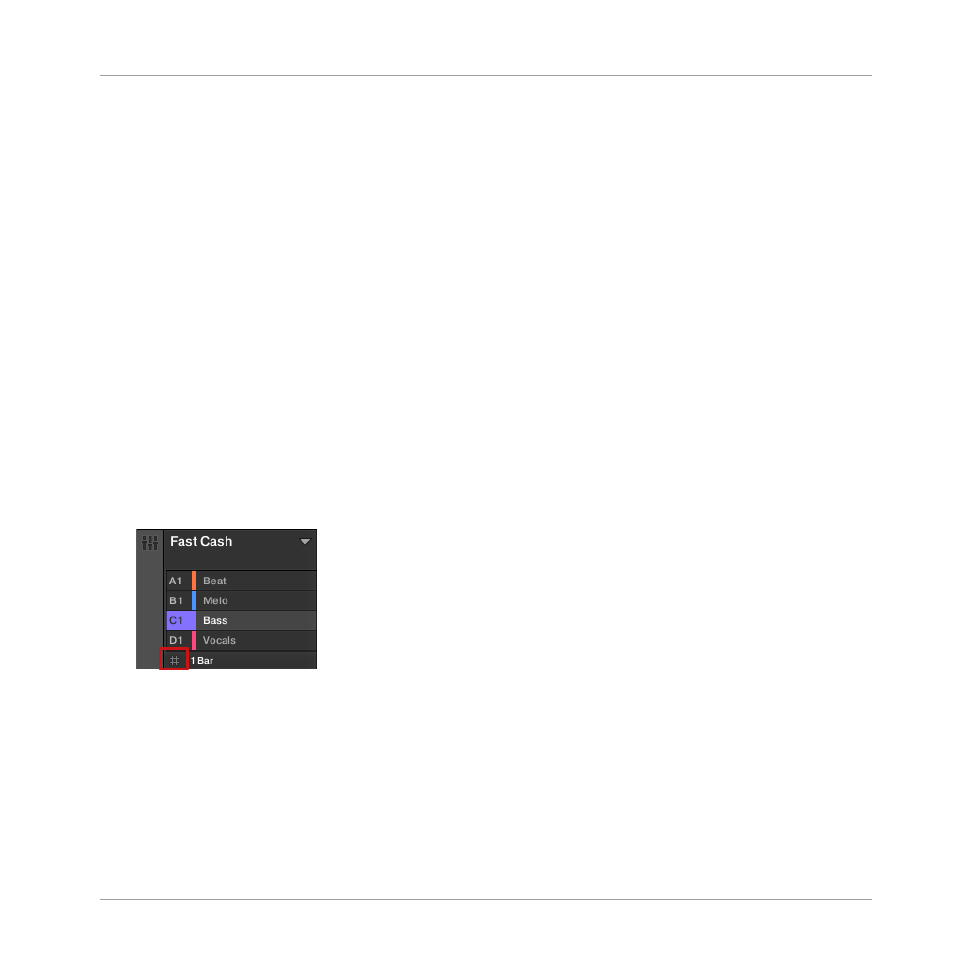
4.
In the
Channel
submenu, select the MIDI channel the Scenes or Sections should receive
MIDI messages from.
16.6 The Arrange Grid
The Arrange Grid is used to quantize all modifications related to the timeline. The value set
here is used for following features:
▪
Loop start / length
▪
Loop position
▪
Pattern length
▪
Scene length
▪
Song Clip start / length
▪
Playhead relocation
The Arrange Grid setting is located at the bottom left corner of the Arranger area and can be
activated/deactivated by toggling the Grid symbol.
1.
Click the Grid symbol next to the value to enable the Arrange Grid.
Working with the Arranger
The Arrange Grid
MASCHINE MIKRO - Manual - 719
