Loading files via drag and drop, Loading multiple files at once via drag and drop – Native Instruments MASCHINE MIKRO MK3 Groove Production Studio (Black) User Manual
Page 145
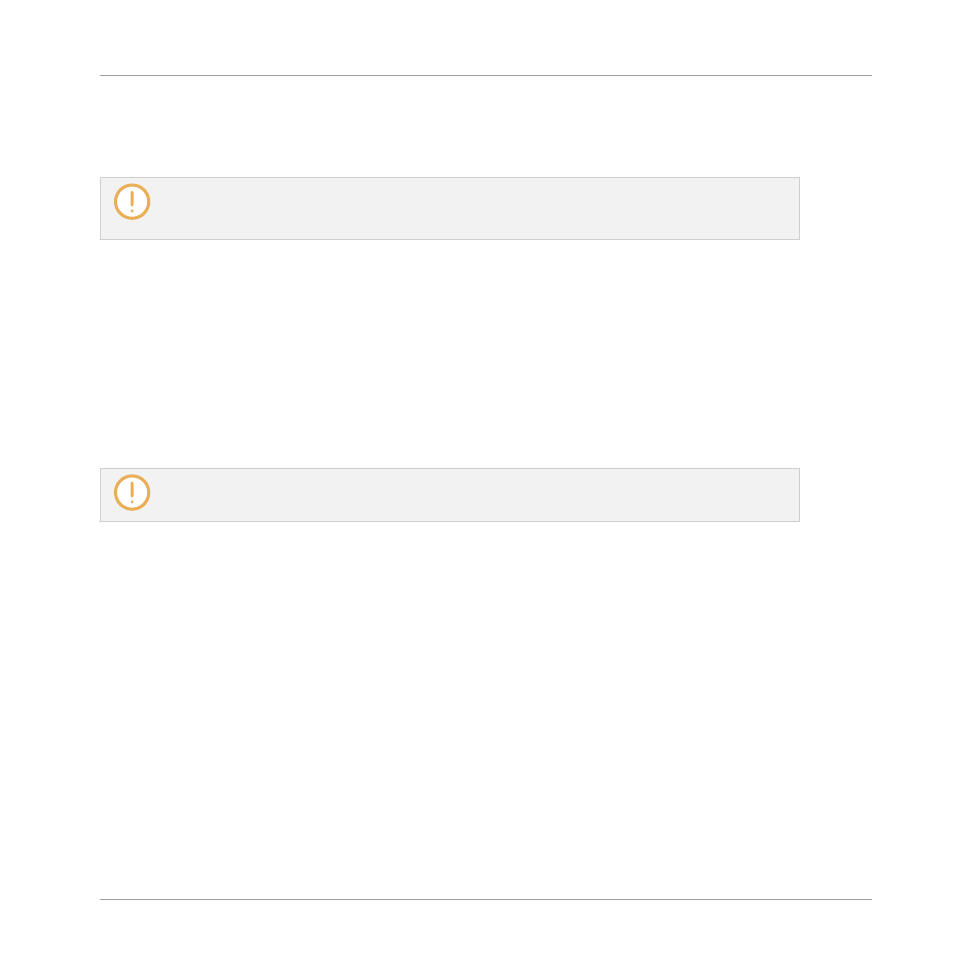
▪
If it is a Sample, it will be loaded into the Sound slot currently in focus. The Sampler Plug-
in will be automatically loaded in the first Plug-in slot in order to play the Sample. The
Sample will spread over the entire velocity and note range.
The file loaded will replace the object previously at that position or in this slot, if any! If needed,
you can undo/redo your action via the shortcuts [Ctrl] + [Z]/[Y] (Windows) or [Cmd] + [Z]/[Y] (ma-
cOS).
Loading Files via Drag and Drop
Except for Projects, you can also load files from the Result list into the desired location via
drag and drop. This notably has the following benefits:
▪
You can load the file into a Group or a Sound slot that is not currently focused, or into a
Plug-in slot that is not selected.
▪
You can load a Sample into its own Zone in the
Zone
page of the Sample Editor: A new
Zone will be created for that Sample. See section
17.5.7, Adding Samples to the Sample
Drag and drop of Groups and Sounds is possible only in Arrange view.
Loading Multiple Files at Once via Drag and Drop
Once you have selected multiple files from the Result list (see description above), you can drag
and drop them to the relevant locations in MASCHINE. By doing this, please keep in mind the
following:
▪
When dragging several Groups onto the Group List, you have following options:
◦
If you drop the Groups between two existing Groups (where the insertion line appears),
the dropped Groups will be inserted between these two Groups.
◦
If you drop the Groups onto an existing Group, the dropped Groups will replace that
Group and the following ones.
◦
If you drop the Groups onto the “
+
” at the end of the Group List, the Groups will be
appended to the existing Groups in the Group List.
▪
When dragging several Sounds, you have following options:
Browser
Searching and Loading Files from the Library
MASCHINE MIKRO - Manual - 145
