Arming, starting, and stopping the recording, 3 arming, starting, and stopping the recording – Native Instruments MASCHINE MIKRO MK3 Groove Production Studio (Black) User Manual
Page 729
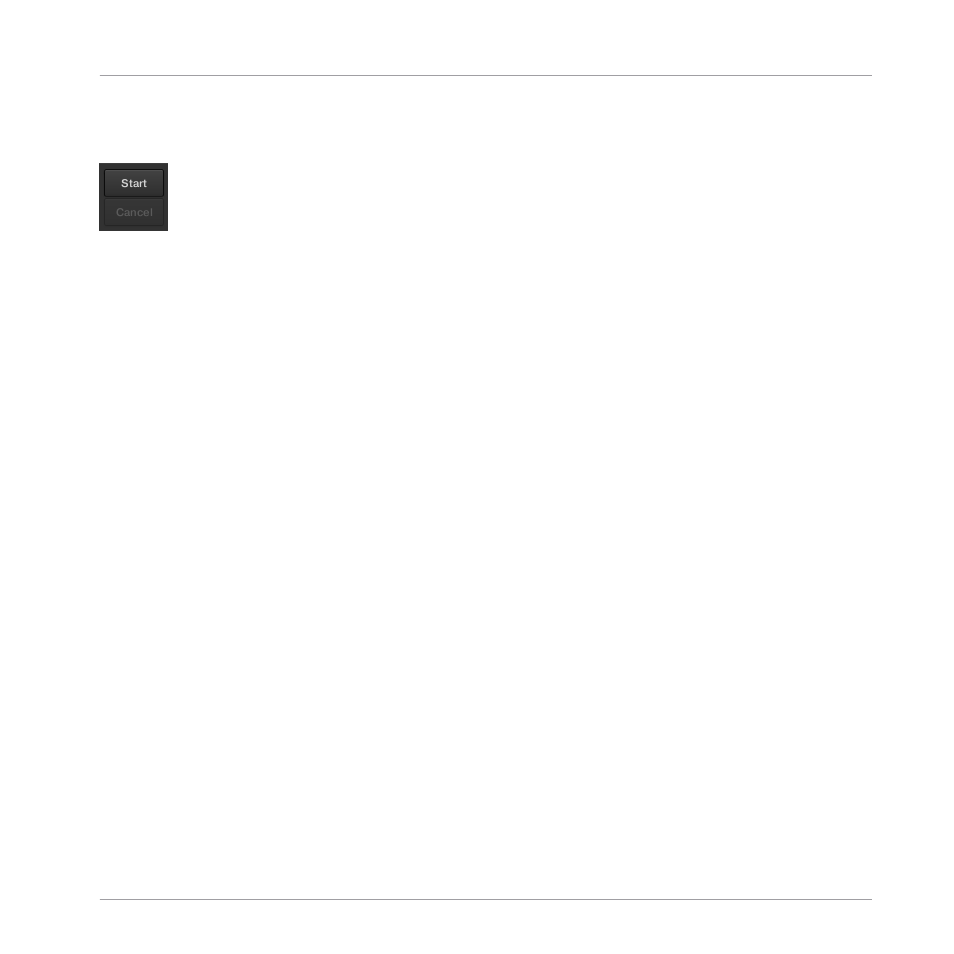
17.2.3 Arming, Starting, and Stopping the Recording
The Start and Cancel buttons.
►
Click
Start
to arm the recording.
After the recording has been armed, its behavior will depend on the recording mode you have
selected (via the
MODE
selector, see section
17.2.2, Selecting the Source and the Recording
above):
▪
When recording in Detect mode:
◦
The recording will start as soon as the input signal exceeds the
THRESHOLD
value.
Until then the
Start
button turns to a
Waiting
button and the
Waiting for input…
mes-
sage appears in the information bar above the waveform display. During this waiting
phase you can also start the recording manually by clicking the
Waiting
button or can-
cel the recording by clicking
Cancel
.
◦
Once the recording has started, click
Stop
to stop the recording (it stops immediately)
or
Cancel
to cancel the recording (the recorded audio will not be saved).
▪
When recording in Sync mode:
◦
The recording will start at the next bar. Until then the
Start
button reads a flashing
Waiting
label and the
Waiting for the next bar…
message appears in the information
bar above the waveform display.
◦
Once the recording has started, the audio is recorded for the duration set by the
LENGTH
control (see section
17.2.2, Selecting the Source and the Recording Mode
above). You can also click
Stop
beforehand to stop the recording at the next bar, or
Cancel
to cancel the recording (in that case the recorded audio will not be saved).
▪
When recording in Loop mode:
◦
The recording will start at the beginning of the Pattern. Until then the
Start
button
reads a flashing
Waiting
label and the
Waiting for end of Pattern…
message appears
in the information bar above the waveform display.
Sampling and Sample Mapping
Recording Audio
MASCHINE MIKRO - Manual - 729
