Native Instruments MASCHINE MIKRO MK3 Groove Production Studio (Black) User Manual
Page 10
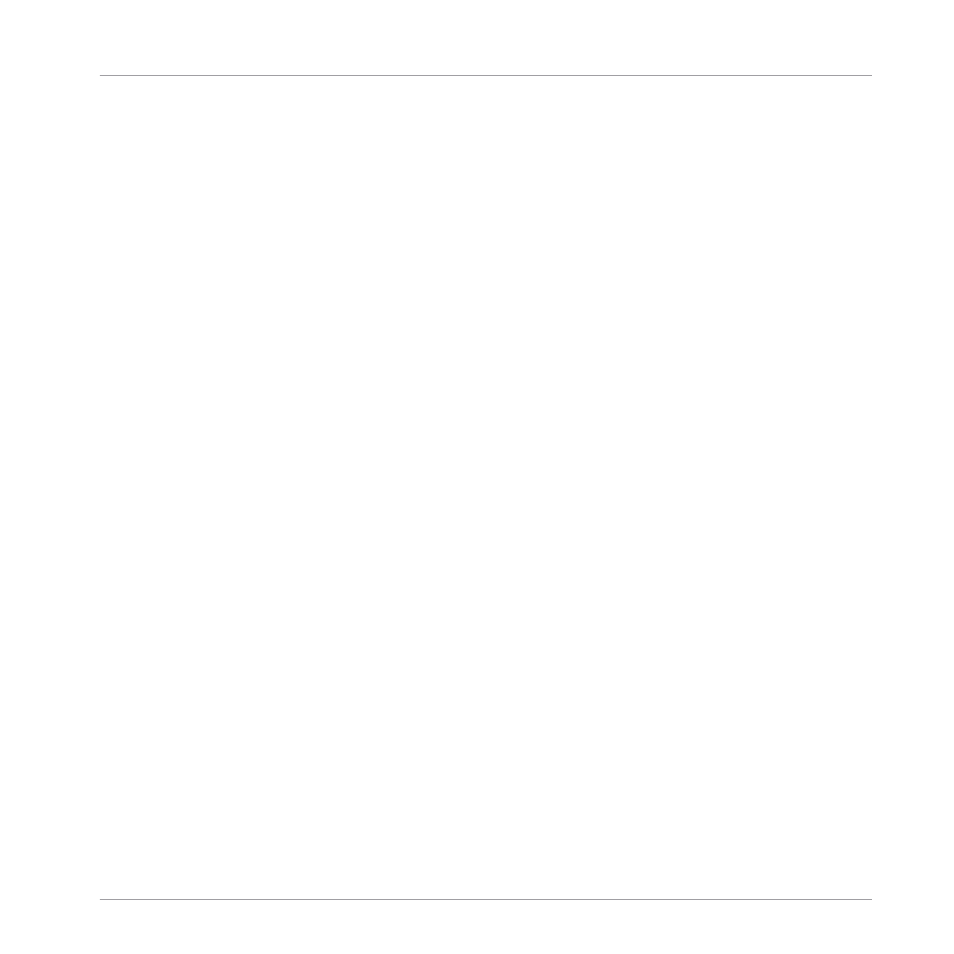
Loading, Removing, and Replacing a Plug-in ............................................................ 264
Adjusting the Plug-in Parameters ............................................................................. 270
Bypassing Plug-in Slots ............................................................................................ 270
Using Side-Chain ...................................................................................................... 272
Moving Plug-ins ........................................................................................................ 272
Alternative: the Plug-in Strip ..................................................................................... 273
Saving and Recalling Plug-in Presets ....................................................................... 273
Saving Plug-in Presets ..............................................................................274
Recalling Plug-in Presets ..........................................................................275
Removing a Default Plug-in Preset ............................................................276
The Sampler Plug-in ................................................................................................................... 277
Page 1: Voice Settings / Engine ................................................................................. 279
Page 2: Pitch / Envelope ............................................................................................ 281
Page 3: FX / Filter ...................................................................................................... 283
Page 4: Modulation .................................................................................................... 285
Page 5: LFO ............................................................................................................... 286
Page 6: Velocity / Modwheel ...................................................................................... 288
Using Native Instruments and External Plug-ins ........................................................................ 289
Opening/Closing Plug-in Windows ............................................................................. 289
Using the VST/AU Plug-in Parameters ....................................................................... 292
Setting Up Your Own Parameter Pages ...................................................................... 293
Using VST/AU Plug-in Presets .................................................................................... 298
Multiple-Output Plug-ins and Multitimbral Plug-ins ................................................. 300
Using the Audio Plug-in .............................................................................................
Loading a Loop into the Audio Plug-in ........................................................................................ 306
Editing Audio in the Audio Plug-in .............................................................................................. 307
Table of Contents
MASCHINE MIKRO - Manual - 10
