Audio routing in maschine, 1, audio routing in maschine, 1 audio routing in maschine – Native Instruments MASCHINE MIKRO MK3 Groove Production Studio (Black) User Manual
Page 484
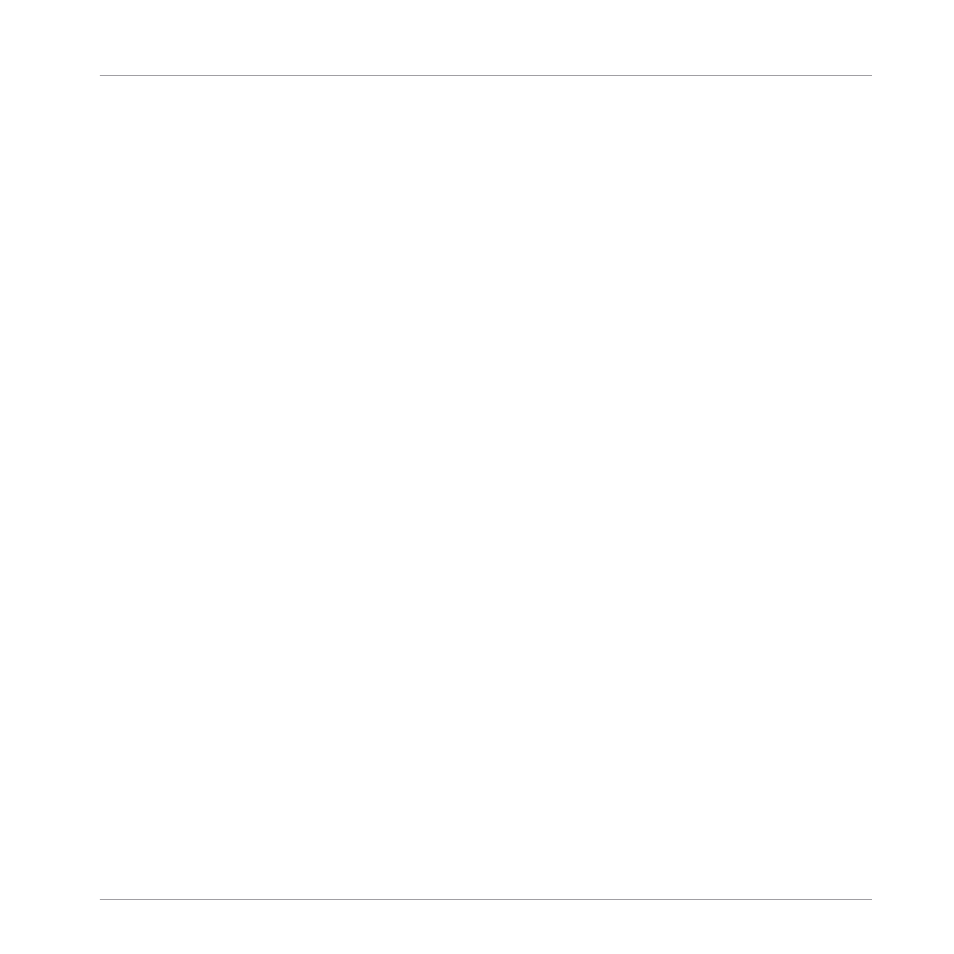
12.1 Audio Routing in MASCHINE
MASCHINE offers a powerful audio routing system that you can finely customize to fit your
specific needs.
To make it short, by default the various channels of MASCHINE are structured in a simple, hi-
erarchical way:
▪
At the bottom level, each Sound has its own channel. The output of the Sound’s channel is
sent to its parent Group.
▪
At the mid-level, each Group has its own channel, which sums all channels of the included
Sounds. The output of the Group’s channel is sent to the Master.
▪
At the top level, the Master has its own channel, which sums the channels of all Groups
and ends up at the main output of MASCHINE. The output of the Master’s channel is sent
to your amplification system (in stand-alone mode) or to your host application (in plug-in
mode).
This default basic configuration can be customized in numerous ways. Using the audio settings
available in the Input and Output properties at the Sound, Group, and Master level, you can
build complex routings that cover a wide range of situations, as you will see in the next sec-
tions:
▪
Feed external audio to the input of your Sounds:
12.1.1, Sending External Audio to
.
▪
Adjust the main output of your Sounds and Groups, and route it to various destinations:
12.1.2, Configuring the Main Output of Sounds and Groups
.
▪
Send auxiliary outputs of your Sounds and Groups to other destinations:
Up Auxiliary Outputs for Sounds and Groups
▪
Choose the destination and settings for the Master output (MASCHINE’s main output) as
well as for the Cue bus used for pre-listening:
12.1.4, Configuring the Master and Cue
.
Audio Routing, Remote Control, and Macro Controls
Audio Routing in MASCHINE
MASCHINE MIKRO - Manual - 484
